

Shader tutorials. ImageBasedReflections. Search public documentation: ImageBasedReflections 日本語訳中国翻译한국어 Interested in the Unreal Engine?
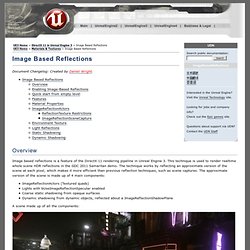
Visit the Unreal Technology site. Looking for jobs and company info? Questions about support via UDN? Document Changelog: Created by Daniel Wright. Overview Image based reflections is a feature of the DirectX 11 rendering pipeline in Unreal Engine 3. ImageReflectionActors (Textured quads) Lights with bUseImageReflectionSpecular enabled Coarse static shadowing from opaque surfaces Dynamic shadowing from dynamic objects, reflected about a ImageReflectionShadowPlane A scene made up of all the components: Enabling Image-Based Reflections AllowImageReflections and AllowImageReflectionShadowing must be set to True in your game's engine ini. Quick start from empty level Note: ImageReflectionActor's are translucent so you can only select them if you enable translucent selection, which is off by default.
Features Image based reflections have the following feature set: Material Properties Properties. Hal.inria.fr/docs/00/28/87/58/PDF/article.pdf. Monkey3D. Shadertoy BETA. GLSL Sandbox Gallery. Three.js - JavaScript 3D library. Html editor. WebGL playground [beta] Default shader. View topic - Shady Planet... Trying to get my feet wet with GLSL shaders...

(I think I caught a cold..) Anyways, I started off with an OGL demo, added a Glut sphere, then managed to texture it with a fractal planet, but I didn't like the fractal planet much, so I searched in google for a planet texture and found Earth at NASA. Nice, it's a 2048x1024 BMP, but you can download more detailed ones, up to a 400 MEG TIFF. Well, I guess we'll need that one if we want to be able to land on Earth... Then I added an atmosphere, and an ever so subtle halo (like 2 or 3 pixels thick), then added ocean shine and city lights, at Hellcat's suggestion. Golden dawn East of Brazil. Noon over the Ganges ... The New World ... NightfallOnAfrica ... Please download the software and let me know if there are issues with other video cards; I have a Gforce6 (6600GT), and I don't believe I'm using any of the more advanced stuff in GLSL.
Here's the shaders' code: Vertex and Fragment. Next is going to be clouds. How to render a planet? Hi, Unfortunately, if you plan to move around the planet, or to have the planet rotating, you will have to go for complex shader if you want a result as shown : the illumination technique for planets is not a regular one, as the illuminated part "spreads" more than what Lambert of Phong would give.

For better explanation, have a look at this tutorial : ... 176-2.html. The way to do it (in a 3D anim. soft like Maya) will be by using the "facing ratio" of the faces, meaning the angle between the face normal and the light direction (technique identical to the "microscope-type" shaders) to illuminate the object.
I'm sure you can create the same technique as a hardware shader ... For the day/night, --> Kencho technique, using the above illumination trick. WebGL Shader Lab - Coded Structure. About I've been wanting to do some OpenGL stuff for a long time, and shaders are my easy way in.
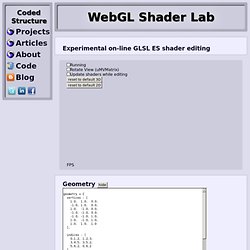
I've written ray-tracers in C/C++ for the last 15 years, so the potential to do proper per-pixel lighting and experiment with different shaders appeals. With these ray-tracers, the images were always static, so I'm starting from a place where being able to play with light and texture is more important than dynamic animation. Being on a Mac, I don't have access to RenderMonkey, and with WebGL it seems reasonable that something like that could be implemented as a web-app, with all the general cross-platform yumminess that brings. So this is my initial proof of concept. Let me know any thoughts! Plans (these are vaguely in the order I'm planning to implement them, strikethrough when done!) Credits Also see the Learning WebGL resource, which pointed me in this general direction in the first place.
Computer Graphics Bremen - Teaching. Shader Maker is a simple, cross-platform GLSL editor.

It works on Windows, Linux, and Mac OS X. It provides the basic functionalities of a shader editor, such that students can get started with writing their own shaders as quickly as possible. This includes: editors for vertex, fragment, and geometry shaders; syntax highlighting in the GLSL editors; interactive editing of uniform variables and light source parameters; pre-defined simple shapes (torus et al.) and a simple OBJ loader; and a few more. Prerequisite: Qt 4.3 or higher.
Shader Sandbox.