

Python socket – network programming tutorial. Network programming in python This is a quick guide/tutorial on socket programming in python.
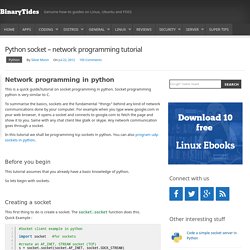
Socket programming python is very similar to C. To summarise the basics, sockets are the fundamental "things" behind any kind of network communications done by your computer. For example when you type www.google.com in your web browser, it opens a socket and connects to google.com to fetch the page and show it to you. Same with any chat client like gtalk or skype. In this tutorial we shall be programming tcp sockets in python. Before you begin. Advanced Regular Expression Tips and Techniques. Regular Expressions are the Swiss Army knife for searching through information for certain patterns.

They have a wide arsenal of tools, some of which often go undiscovered or underutilized. Today I will show you some advanced tips for working with regular expressions. Adding Comments Sometimes, regular expressions can become complex and unreadable. A regular expression you write today may seem too obscure to you tomorrow even though it was your own work. Python and Real-time Web. Introduction I had interview for the Flask book recently and some questions were related to realtime functionality - how it works, how to integrate realtime portion with conventional WSGI applications, how to structure application code and so on.

We used Google Hangouts and it was supposed to record interview, but it failed. So, I decided to write elaborate blog post instead, in which I will try to cover basics, give short introduction into asynchronous programming in Python, etc. Little Bit of Theory. Ironpython - What "kind" of Python to start with. Python - Greenlet Vs. Threads. Centrifuge набирает обороты. Привет!

Пару месяцев назад я опубликовал на Хабре статью, посвященную описанию open-source проекта Centrifuge. Напомню, что это сервер рассылки сообщений подключенным клиентам (в основном из веб-браузера) в реальном времени. Написан на Python. С тех пор я продолжал работать над проектом в свободное время и сейчас готов поделиться накопившимися мыслями и изменениями. Изначально, Центрифуга была самобытным проектом. Pybluez. PyBluez is an effort to create python wrappers around system Bluetooth resources to allow Python developers to easily and quickly create Bluetooth applications.

PyBluez works on GNU/Linux and Windows XP (Microsoft and Widcomm Bluetooth stacks). It is freely available under the GNU General Public License. Documentation See the Documentation page. Mailing List / Contact Please use the mailing list at News Jan 19, 2014. Blist. PIL. The Python Imaging Library (PIL) adds image processing capabilities to your Python interpreter.
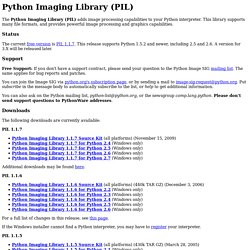
This library supports many file formats, and provides powerful image processing and graphics capabilities. Status The current free version is PIL 1.1.7. This release supports Python 1.5.2 and newer, including 2.5 and 2.6. A version for 3.X will be released later. Support Free Support: If you don't have a support contract, please send your question to the Python Image SIG mailing list. Pillow. Python.org. Python People. Django People.
UI. Database. Libs. The environment dictionary. A simple but integral aspect of Fabric is what is known as the “environment”: a Python dictionary subclass, which is used as a combination settings registry and shared inter-task data namespace.
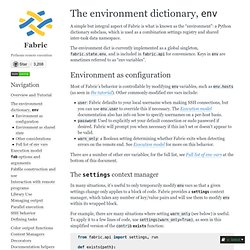
The environment dict is currently implemented as a global singleton, fabric.state.env, and is included in fabric.api for convenience. Keys in env are sometimes referred to as “env variables”. Below is a list of all predefined (or defined by Fabric itself during execution) environment variables. While many of them may be manipulated directly, it’s often best to use context_managers, either generally via settings or via specific context managers such as cd.
Note that many of these may be set via fab‘s command-line switches – see fab options and arguments for details. Abort_exception Default: None Fabric normally handles aborting by printing an error message to stderr and calling sys.exit(1). Abort_on_prompts Default: False all_hosts Default: [] always_use_pty Default: True colorize_errors Default False cwd key. PyPy. Installing Django on an Ubuntu Linux Server. Today I had the task of installing a development server running the Django Python framework for one of our web developers.

I learned a few things and I figured a quick tutorial might help someone else out. None of this covers new ground, but perhaps another telling of the story will help someone out there. I started from scratch, with a basic install of Ubuntu 7.04 Server Edition. I did not choose any extra packages, such as the LAMP option or DNS server. If you are starting off with a LAMP server already installed, or a different version, the steps will be similiar, but you may need to adapt some commands to get them to work. Install server software Install Apache, Mod_Python, MySQL and MySQLdb. Sudo apt-get install apache2 libapache2-mod-python sudo apt-get install mysql-server python-mysqldb Install the Django source code At this point you have a couple of options.
Cd ~/ svn co django_src Create Django’s directories. Cwiid. PySerial.
Python Programming Language – Official Website.