

20 Linux System Monitoring Tools Every SysAdmin Should Know. Need to monitor Linux server performance?
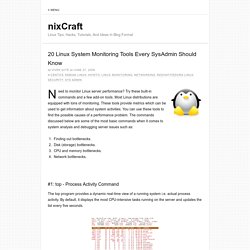
Try these built-in commands and a few add-on tools. Most Linux distributions are equipped with tons of monitoring. These tools provide metrics which can be used to get information about system activities. You can use these tools to find the possible causes of a performance problem. The commands discussed below are some of the most basic commands when it comes to system analysis and debugging server issues such as: Finding out bottlenecks.Disk (storage) bottlenecks.CPU and memory bottlenecks.Network bottlenecks. #1: top - Process Activity Command The top program provides a dynamic real-time view of a running system i.e. actual process activity.
Fig.01: Linux top command Commonly Used Hot Keys The top command provides several useful hot keys: => Related: How do I Find Out Linux CPU Utilization? #2: vmstat - System Activity, Hardware and System Information Display Memory Utilization Slabinfo # vmstat -m Get Information About Active / Inactive Memory Pages. 20 Linux Server Hardening Security Tips. Securing your Linux server is important to protect your data, intellectual property, and time, from the hands of crackers (hackers).

The system administrator is responsible for security Linux box. In this first part of a Linux server security series, I will provide 20 hardening tips for default installation of Linux system. Linux Server Hardening Checklist and Tips The following instructions assume that you are using CentOS/RHEL or Ubuntu/Debian based Linux distribution. #1: Encrypt Data Communication All data transmitted over a network is open to monitoring. Use scp, ssh, rsync, or sftp for file transfer. . #1.1: Avoid Using FTP, Telnet, And Rlogin / Rsh Services Under most network configurations, user names, passwords, FTP / telnet / rsh commands and transferred files can be captured by anyone on the same network using a packet sniffer.
. #2: Minimize Software to Minimize Vulnerability Do you really need all sort of web services installed? #3: One Network Service Per System or VM Instance. Linux find out graphics card installed in my system. I am a new Linux system user.
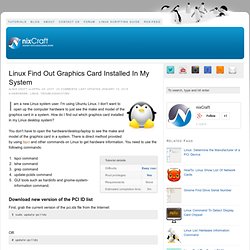
I'm using Ubuntu Linux. I don't want to open up the computer hardware to just see the make and model of the graphics card in a system. How do I find out which graphics card installed in my Linux desktop system? You don't have to open the hardware/desktop/laptop to see the make and model of the graphics card in a system. There is direct method provided by using lspci and other commands on Linux to get hardware information. Lspci commandlshw commandgrep commandupdate-pciids commandGUI tools such as hardinfo and gnome-system-information command. Download new version of the PCI ID list First, grab the current version of the pci.ids file from the Internet: $ sudo update-pciids OR # update-pciids Sample outputs: [sudo] password for nixcraft: Downloaded daily snapshot dated 2014-01-09 03:15:01 How to check graphics card on Linux Type the following lspci command.
Look for video controller / vga / 3D keywords in above output listing. Hardware information GUI tool.