

An A-Z Index of the Bash command line for Linux. Integrate Linux with Active Directory using Samba, Winbind, and Kerberos. How To Integrate Samba (File Sharing) Using Active Directory For Authentication. This tutorial explains how to install a Gentoo samba server and how to share folders with ActiveDirectory permissions.
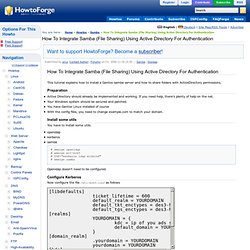
Preparation Active Directory should already be implemented and working. If you need help, there's plenty of help on the net. Your Windows system should be secured and patched. You have Gentoo Linux installed of course With the config files, you need to change example.com to match your domain. Install some utils You have to install some utils. openldap kerberos samba # emerge openldap # emerge mit-krb5 # USE="kerberos ldap winbind" # emerge samba Openldap doesn't need to be configured. Configure Kerberos. CentOS LVM Resize. Since the release of CentOS 5.5 we noticed that the default CentOS install assigns a considerable amount of its available storage space to Swap.

If you don’t catch this during the installation don’t worry, Logical Volume Manager or LVM will rectify this post install. LVM is a logical volume manager for the Linux kernel; it manages disk drives and similar mass-storage devices, in particular large ones. The term “volume” refers to a disk drive or partition thereof. Before we start just some general housekeeping. The XEN virtual CentOS 5.5 server (base install) in this tutorial was assigned 10GB of storage with the default partitioning layout. Let check the amount of disk space available on the file system. 58 Cool Hacks - LXF Wiki. From LXF Wiki (Originally written for Linux Format issue 58, October 2004) Increase your guru points and apply these cunning hacks to boost performance, secure your system and increase productivity - or fun!
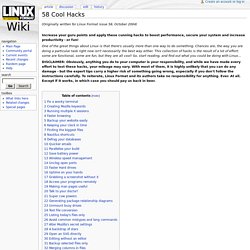
One of the great things about Linux is that there's usually more than one way to do something. Chances are, the way you are doing a particular task right now isn't necessarily the best way either. This collection of hacks is the result of a lot of effort: some are functional, some are fun, but they are all cool! DISCLAIMER: Obviously, anything you do to your computer is your responsibility, and while we have made every effort to test these hacks, your mileage may vary. Alsa. SS64. Www.cis.upenn.edu/~bcpierce/unison/download/releases/stable/unison-manual.html. Contents OverviewPreface •People •Mailing Lists and Bug Reporting •Development Status •Copying •AcknowledgementsInstallation •Downloading Unison •Running Unison •Upgrading •Building Unison from Scratch Unix Mac OS X Windows Installation OptionsTutorial •Preliminaries •Local Usage •Remote Usage •Remote Shell Method •Socket Method •Using Unison for All Your Files •Using Unison to Synchronize More Than Two Machines •Going FurtherBasic Concepts •Roots •Paths •What is an Update?
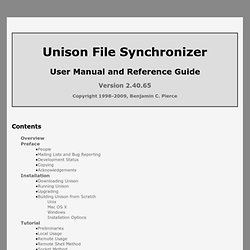
•What is a Conflict? Overview Unison is a file-synchronization tool for Unix and Windows. It allows two replicas of a collection of files and directories to be stored on different hosts (or different disks on the same host), modified separately, and then brought up to date by propagating the changes in each replica to the other. Unison runs on both Windows (95, 98, NT, 2k, and XP) and Unix (OSX, Solaris, Linux, etc.) systems. Preface People Benjamin Pierce leads the Unison project. Mailing Lists and Bug Reporting Copying. Linux Directory Structure (File System Structure) Explained with Examples.
By Ramesh Natarajan on September 8, 2010 Have you wondered why certain programs are located under /bin, or /sbin, or /usr/bin, or /usr/sbin?

For example, less command is located under /usr/bin directory. Why not /bin, or /sbin, or /usr/sbin? What is the different between all these directories? In this article, let us review the Linux filesystem structures and understand the meaning of individual high-level directories. 1. / – Root Every single file and directory starts from the root directory.Only root user has write privilege under this directory.Please note that /root is root user’s home directory, which is not same as /. 2. Contains binary executables.Common linux commands you need to use in single-user modes are located under this directory.Commands used by all the users of the system are located here.For example: ps, ls, ping, grep, cp.
Mounting NTFS in CentOS 5.5 « Abu Syahid Codebook.