

DeveloperWorks : Lotus Workflow. Top story.
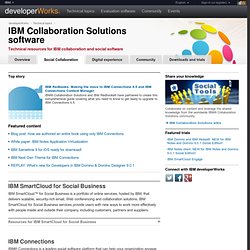
DeveloperWorks : Lotus Symphony. Tips for moving from Microsoft Outlook to IBM Lotus Notes 8.5.2. Lotus Notes documentation: Version 8.5.x. Notes.ini File. Lotus Connections - what's new in release 3.0. Creating a new world of possibilities IDC ranked IBM number one in worldwide market share for enterprise social software for the third consecutive year.
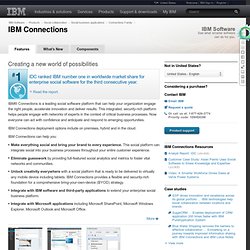
IBM® Connections is a leading social software platform that can help your organization engage the right people, accelerate innovation and deliver results. This integrated, security-rich platform helps people engage with networks of experts in the context of critical business processes. Now everyone can act with confidence and anticipate and respond to emerging opportunities. IBM Connections deployment options include on premises, hybrid and in the cloud. IBM Connections can help you: Make everything social and bring your brand to every experience. More Less Make everything social and bring your brand to every experience Activity streams provide a list of recent, relevant social and integrated business process activities occurring in your personal network or community.
Eliminate guesswork Unlock creativity everywhere View full image Read report. Download : Tivoli Directory Integrator V7.1. Download : IBM Forms V4.0. IBM Forms provides a zero-footprint electronic forms solution to help you automate and move forms-based business processes off the desktop and onto the web where they can become integrated with your overall business operations.

IBM Forms offers an exceptional web experience and out-of-the-box workflow for process automation. It provides a compelling, interactive user experience, lower total cost of ownership, and improved process automation. This trial has all features enabled. Download the trial for an evaluation period of 60 days. Languages supported: Arabic, Chinese (simplified), Chinese (traditional), Croatian, Czech, Danish, Dutch, English, Finnish, French, German, Greek, Hebrew, Hungarian, Italian, Japanese, Korean, Norwegian-Bokmal, Polish, Portuguese, Portuguese (Brazil), Romanian, Russian, Slovak, Slovenian, Spanish, Swedish, Turkish. Webcast 2011/03/29 06:11:38.
Creating your own IBM Lotus Connections Wiki client. ShowTable of Contents Introduction Most social networks (Twitter, Blogger, etc.) provide Representational State Transfer (REST) APIs to allow users to extend functionality and interact with their content.

In the world of Enterprise Social Networks you, as a Lotus Connections user, can create your own applications and scripts that manipulate Connections content and functionality through the REST / Atom Syndication Format (Atom) API. There are many situations in which you can do smarter work by automating some everyday task, exporting important information to another application, or importing pre-prepared data to your collaborative social web. One of the most useful features of Lotus Connections is the Wikis application, with which you can collaboratively create pages in rich text, HTML, or Wiki text, sharing them across your network or keeping them as your personal work diaries.
About the code we use Setup The first step is to import the libraries that we are to use (see listing 1). DeveloperWorks : Lotus Connections. Top story AppDev Webcast: Kaltura's Hi-Def Video Integration with IBM ConnectionsIf a picture is worth a thousand words, how much more valuable is video?

Kaltura has integrated its enterprise video platform with IBM Connections to seamlessly add advanced video capabilities to IBM Connection’s social applications. Learn how Kaltura developed their integration along with some of the things that you should think about when developing your own integration. Register today. Featured content. Writing Java to build applications using IBM Lotus Domino Designer. Demo: Getting Started with the Lotus Notes Client. Free Domino Designer Course. Resources for developers. Video: What's New in IBM Lotus Domino Designer 8.5. Lotus Domino Designer. DeveloperWorks : Lotus Notes and Domino. Top story.

Notes Design Blog. Velda Bartek January 12 2012 07:50:02 AM We've been so busy getting ready for Lotusphere 2012, we forgot to tell you what we have planned for you. Here's a list of the activities. You really want to stop by to see Social Mail with Eric Wilcox. Eric is a first time Lotusphere attendee. Make his Lotusphere memorable. Kathy Howard will be there to talk about Domino Designer and XPages. I'll add some more info tomorrow, be sure to stop back. Velda Bartek Lotus Design on Facebook and Twitter Participate in activities going on in the User Experience Lab.
How to set up IBM Lotus Notes V8 for Microsoft Outlook users. This purpose of this article is to describe the basic steps needed to make a smooth transition from Microsoft Outlook to IBM Lotus Notes V8.
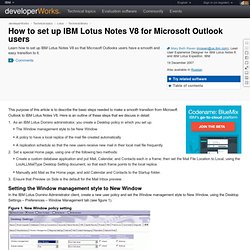
Here is an outline of these steps that we discuss in detail: As an IBM Lotus Domino administrator, you create a Desktop policy in which you set up: The Window management style to be New WindowA policy to have a local replica of the mail file created automaticallyA replication schedule so that the new users receive new mail in their local mail file frequentlySet a special Home page, using one of the following two methods:Create a custom database application and put Mail, Calendar, and Contacts each in a frame; then set the Mail File Location to Local, using the LocALLMailType Desktop Setting document, so that each frame points to the local replica.Manually add Mail as the Home page, and add Calendar and Contacts to the Startup folder.Ensure that Preview on Side is the default for the Mail Inbox preview. Figure 1. New Window policy setting Figure 2. IBM Lotus Domino and Notes Information Center.