

jQuery 教學 - jQuery Tutorial. jQuery 是一套物件導向式簡潔輕量級的 JavaScript Library。

透過 jQuery 你可以用最精簡少量的程式碼來輕鬆達到跨瀏覽器 DOM 操作、事件處理、設計頁面元素動態效果、AJAX 互動等。 jQuery is a fast and concise JavaScript Library that simplifies HTML document traversing, event handling, animating, and Ajax interactions for rapid web development. jQuery is designed to change the way that you write JavaScript. 摘自: jQuery 的程式碼長怎樣? $("p.neat").addClass("ohmy").show("slow"); Congratulations! 20 Must Learn Button Tutorials in jQuery and CSS. Since its release, jQuery has proven its credibility and usefulness in web development.

It has helped in making html easier to use and saved a lot of time for the developers. Knowing how to use this program can aid you to create neat animation and special effects for your themes. In other words, using jQuery can make your website niftier and visually dynamic, of course, in a user-friendly way. For our next post, we will showcase 20 Must Learn Button Tutorials in jQuery & CSS. This is a compilation of some of the helpful tutorials that can teach you on how to use jQuery in improve and creating special effects for the buttons of your website. Create an Animated Call to Action Button In creating an animated call to action button, this tutorial will be broken up into three sections namely: HTML/CSS, jQuery and Photoshop.
Github CSS Learn how to create a Github CSS in this tutorial. Styled Button. 「邊做邊學」系列. jQuery for Designers - Tutorials and screencasts. .css. Description: Set one or more CSS properties for the set of matched elements.
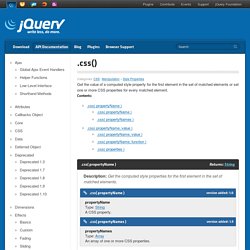
As with the .prop() method, the .css() method makes setting properties of elements quick and easy. This method can take either a property name and value as separate parameters, or a single object of key-value pairs. When a number is passed as the value, jQuery will convert it to a string and add px to the end of that string. If the property requires units other than px, convert the value to a string and add the appropriate units before calling the method. When using .css() as a setter, jQuery modifies the element's style property. As of jQuery 1.8, the .css() setter will automatically take care of prefixing the property name.
As of jQuery 1.6, .css() accepts relative values similar to .animate(). As of jQuery 1.4, .css() allows us to pass a function as the property value: This example sets the widths of the matched elements to incrementally larger values. Change the color of any paragraph to red on mouseover event. 邊做邊學 jQuery 系列 3-jQuery 常用的 Javascript 技巧. 邊做邊學 jQuery 系列 3-jQuery 常用的 Javascript 技巧 要正式使用 jQuery 之前,我們先做些基本功課。 【jQuery 初步】 jQuery 架構的主要應用概念是"由 Selector 取得一個或多個元素組成的群組(Set),然後再串接我們要對群組裡各元素所做的各項動作"。 舉例來說: jQuery("div.clsEditor").hide(); jQuery("div.clsEditor")會傳回一個所謂的 jQuery 物件,"div.clsEditor"就是所謂的 Selector,可以對DOM裡的所有元素進行篩選,得到一個由所有 CSS 類別為 clsEditor 的 <div> 元素組成的群組,而之後所加上的 .hide() 即意味著對群組裡的每一個元素進行隱藏 (style.display="none")。 上面所提的 hide() 方法,是 jQuery 所延伸擴充的功能,並非原本 DOM 所內建的,因此元素要被包裝在 jQuery 物件中才能引用呼叫;當傳回結果是 jQuery 物件時,也別把它當成 DOM 元素操作,試圖設定 style.display、innerHTML 之類的元素屬性。 除了用 Selector 選取,我們也可以直接提供 HTML 標籤當場創造元素,例如: $("<span>New</span>").appendTo("body"); 這樣就可以立即建立一個 <span> 並安插在網頁的最下方。
$(document.body).css("margin", "0px"); 最後提醒一點,所有對網頁內容的更動(例如: 新增元素),應該都要等待瀏覽器載入網頁完成後再進行,更動載入中的網頁結構可能導致錯誤或不可知的結果。 $(document).ready(function () { //初始階段要做的事. jQuery 教學 - 基礎篇 - JavaScript 教學、心得分享 - jsGears.com 技術論壇 - AJAX, JavaScript, jQuery, 網站開發, 前端效能優化 - Powered by Discuz! [前言]

jQuery - jsGears.com 技術論壇 - AJAX, JavaScript, jQuery, 網站開發, 前端效能優化 - Powered by Discuz! 分類: jQuery - 網站製作學習誌. Jquery-tut. 邊做邊學 jQuery 系列 1-初識 jQuery. 邊做邊學 jQuery 系列 1-初識 jQuery Web 是當今 Internet 最主要應用方式之一,身為網站開發人員,如何提供使用者流暢的操作感受,是一項重要課題。
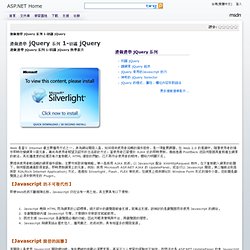
在 Web 2.0 的風潮中,隨著使用者的操作即時改變網頁介面元素,漸成為使用者期望及認可的主流設計方式;當使用者已習慣於 AJAX 式的即時更新,傳統透過 PostBack 送回伺服器再重新產生網頁的做法,其反應速度的延遲及每次重新載入 HTML 導致的閃動,已不再符合使用者的期待,親和力明顯不足。 要提供使用者較流暢的網頁操作經驗,主要可採取兩種策略。 第一是採用 AJAX 技術,以 Javascript 配合 XmlHttpRequest 物件,在不重新載入網頁的前題下,與伺服器溝通取得資訊,即時更新網頁上的元素,例如: 採用 Microsoft ASP.NET AJAX 的 UpdatePanel,或自行以 Javascript 開發。 第二種做法則是採取 RIA(Rich Internet Application) 方式,透過如 Silverlight、Flash、FLEX 等技術,在網頁上提供類似於 Window Form 形式的操作介面,但前題是瀏覽器上必須安裝特定的 Plugin。 【Javascript 的不可取代性】 即便Web技術不斷推陳出新,Javascript 仍在佔有一席之地,其主要具有以下優勢: Javscript 幾與 HTML 同為網頁的公認標準,絕大部分的瀏覽器都會支援。 【Javascript 開發的困難】
JavaScript 範例 - jsGears.com 技術論壇 - AJAX, JavaScript, jQuery, 網站開發, 前端效能優化 - Powered by Discuz!