

4 ways to use 3D backgrounds in Prezi. Updated on June 11, 2014.
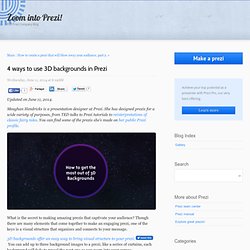
Meaghan Hendricks is a presentation designer at Prezi. She has designed prezis for a wide variety of purposes, from TED talks to Prezi tutorials to reinterpretations of classic fairy tales. You can find some of the prezis she’s made on her public Prezi profile. This is How to Share Your iPad Screen on Your PC, MAC, Projector or TV. February, 2014 There are actually several tools that you can use to mirror your iPad screen to your computer or projector, but from my own expeirence using iPad screen mirroring in my presentations in university, I find AirServer to be the best.
I have been using Reflector for a while but I feel more comfortable with using AirServer. AirServer is a technology that allows you to wirelessly share the screen of your iPad or iPhone on other devices including Mac, PC, and TV. How to create a prezi that will blow away your audience, part 1. The folks at gtcreate know how to make a Prezi look awesome and blow audiences away because they do this day in, day out for their clients.

In this two-part guest post, Duncan Dibble, Client Services and Digital Director at gtcreate, imparts some of his expert knowledge so you too can stand out from mere mortal slides and deliver a killer presentation. 5 Great Tips for Putting the Power Back in Your PowerPoint Presentations.
5 Reasons to Use Nearpod in the Classroom. Guest blog post by Jen Kimbrell My job as an instructional technology facilitator provides me the opportunity to assist teachers in infusing technology into the curriculum.
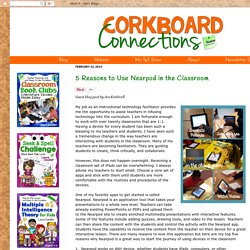
I am fortunate enough to work with over twenty classrooms that are 1:1. Having a device for every student has been such a blessing to my teachers and students. I have seen such a tremendous change in the way teachers are interacting with students in the classroom. Many of my teachers are becoming facilitators. However, this does not happen overnight. How to create a professional Presentation online in under 5 minutes. Creating a Presentation doesn’t have to be hard or frustrating.

It shouldn’t require different software and should be a quick and seamless process. Slidebean Launches To Give Prezi A Run For Its Money. If you’re looking for an easier way to turn the content in your head into a beautiful presentation, Slidebean has launched to give users presentation tools right on the web.

Of course, such tools have been around for years and years, but Slidebean is different in that it’s one of the only presentation builders that separates the content from the format. Beyond PowerPoint: 10 Other Presentation Tools for Small Businesses. When someone says "presentation tools," what's the first thing that comes to mind?

For most people, it's likely Microsoft's PowerPoint. Although PowerPoint is worthy presentation software, the world of presentation-making is a vast one that extends beyond the creation of slides. From tools that help tell stories to those that make sharing and collaborating a breeze, there are a plethora of resources that can help small businesses master business presentations. Here are 10 business presentation tools that can help you create better presentations, become a better presenter and truly engage with customers and audiences. 1. Interactive-mind-map-with-thinglink. Innovation can be as simple as combining two tools such as iMindMap and ThingLink which were not initially designed to work together.

Discover how to turn your mind maps (or any other image) into attractive, interactive and sharable online content using rich media tags from ThingLink. I was looking for an easy way to embed sound and video in my exported mind maps and make them more interactive on the web. Digital Presentations in Education. The #PreziTop100 Online Resources Every Presenter Should See. 10 Most Common Rookie Presentation Mistakes by Terry Gault on Prezi. Effective Visuals. Product Review: PowToon. 5/12/2014 By: Shannon Mersand Product: PowToon (www.powtoon.com) By Shannon Mersand Retail Price: Varies - Free , $24 annually for teacher, $36 annually for teacher +60 students PowToon is Web-based animation software that allows you to quickly and easily create animated presentations with your students by manipulating pre-created objects, imported images, provided music and user created voice-overs.

Slides Got You Stuck? Start With a Moodboard. Often, the most difficult part about creating a visual project is starting it.

While you may have a great idea, it can be tough to know how exactly you will execute it. There are so many different factors to take into account: time, audience demographics, intent, size, placement, color, font, style… the list goes on. While some people have the supernatural ability to “wing it,” most of us don’t. We need more structure, we need influences, and we need a map to guide us. Whether we’re creating a presentation, website, painting, blueprints for an architect, or a book cover, visual influence and planning are key. So, What is It? How to Choose the Right Photographs for Your Presentation. “Pics, or it didn’t happen.”

In our digital world we are increasingly immersed in photos, and we can’t get enough of them. Photo sharing is the most popular activity on Facebook and Google+. An average of 350 million photos are added to Facebook, and 60 million to Instagram each day. Through photographs we communicate our experiences and observations, capture treasured memories and evoke powerful emotions. Of course, photos can mean business, too — many presentations incorporate photographs of some kind — though there’s an art to choosing and using them well. Method 1: Deepen Meaning. 9 Simple Steps To Create A Good Presentation Using Google Drive. April 2, 2014 Google has recently revamped a bunch of its key services including Google Presentation. One essential feature Google added to Presentation was image customization. With this new update users can now crop, mask, and add borders to images without leaving Slides.
Just select an image and you'll see this functionality appear in the toolbar, Format menu, and context menu. 8 Smart Steps to Create a Powerful Presentation. We’ve all attended a training session or meeting where we sat quietly and stared at slides while listening to a presenter drone on about this and that. For the presenter, it was more important to get through their slides than engage with the group. The session ends with the presenter asking the group to “reach out by email if you have any questions” while the attendees walk away not retaining any new information. Have to Give a Presentation? Here Are 8 Quick Tips To Go From Zero to Hero. You’ve heard the saying, “What’s the one thing people fear more than death? Public Speaking”. That’s why so few people do it. That’s why I avoided it at all costs for many years. But then I became so interested and passionate about the work I was doing, I decided to accept a speaking request in 2005.
At 7am in the James J. And I didn’t die. Microsoft or Apple-type Presentation? And what does Flat Design have to do with it? 10 Steps on Creating Impactful Presentation Content. 8 Movie Tips for Presentations. Is there a connection between movies and presentations? We believe there is. How to Choose the Best Colors for Your Presentations. Have You Seen These Comic Book Style E-Learning Examples? Ridiculously Simple Ways to Create Awesome Custom E-Learning Graphics. In a previous post, we talked about adding graphics to your e-learning designs, which can significantly improve learning. Here's a Simple Way to Create an Interactive Story. The other day I was doing a search for business meeting images and ran into this collage image.
It kind of looks like a comic book layout. Multimedia Principle: Adding Graphics to Words Improves Learning. Some think that a designer’s own technical capabilities and intuitive beliefs are far more influential on the design of most training materials than any proven, research-based principles.(1) But even if it’s totally natural to be guided by your skills and intuitions, how do you know whether they’re leading you in the right direction?
Skype: A You-Are-There Teaching Tool. The most useful free tool for education today may be Skype. This service can use existing phone lines, but works best with an Internet connection. If you add an overhead projector, the whole class can participate in talks with artists, writers, university professors, other schools and scientists around the world. Skype makes learning real in real time. Students can ask questions, get answers immediately and learn how to take notes while taking part in conference calls.