

53 Amazing Blender Tutorials. Okay all you freeloaders... here are the Blender tutorials I promised!

I got you 47 amazing tuts from around the far reaches of the interwebs. So go get some coffee or a can of coke, cause you're gonna be here for a while. Model and texture a wooden barrel using multiple modifiers and projection painting with Jonathan Williamson . Learn how to create magic wand effects in this huge 3 part tutorial. This tutorial goes through the process of setting up your UVs, and then using projection painting to create the textures. Shows how to make a good three-point lighting setup in Blender.
At the risk of sounding redundant....learn how to model a teddy bear:Part 1 Part 2 Learn how to model and texture a steampunk style telescope. Model a rope in Blender by replicating a segment along a path using Array and Curve modifiers. Learn to model a human head in this huge 6 part tutorial. CGSutra has 3 tutorials on Blender Basics: The Interface Working With Viewports Moving Around in 3d Space. A basic tutorial of Blender 3D. Blender 3D Design Course. Blender 3D: Noob to Pro - Wikibooks, collection of open-content textbooks. You are strongly encouraged (read as begged) to contribute to this book!
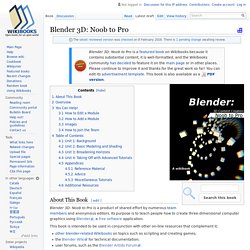
There are many things you can do to help: edit existing modules (to correct errors, improve the writing, or make additions)add new modules (tutorials or reference material)upload new images (screen shots or sample renders)join the team responsible for this WikiBook How to Edit a Module To edit any wiki page (including this one): Click on the Edit tab at the top of the page.Make your change in the large text box.Type an explanation of your change in the Edit summary text box below.Click on the Show preview button below the edit summary to preview your change.If you're satisfied with the result, click on the Save page button. Your contribution will be reviewed before it is officially published. Things you shouldn't add to modules: external links that are not directly related to the modulecomments or questions regarding the text To ask questions and make comments about any module: How to Add a Module Images How to Join the Team.
Blender Tutorial: Creating a Logo. (This tutorial is also available in German and Italian) About Blender Blender is the open source software for 3D modeling, animation, rendering, post-production, interactive creation and playback.
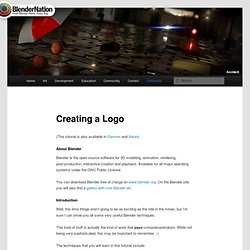
Available for all major operating systems under the GNU Public License. You can download Blender free of charge on www.blender.org. On the Blender site you will also find a gallery with cool Blender art. Introduction Well, this time things aren’t going to be as exciting as the ride in the mines, but I’m sure I can show you all some very useful Blender techniques. This kind of stuff is actually the kind of work that pays computeranimators. The techniques that you will learn in this tutorial include: Rotoscoping (tracing a background image)Working with curves Tracing your logo Note before you begin: unfortunately as of Blender 2.37 the Background Image that is used below is broken. The most tedious part of creating a logo animation is tracing the logo. Select a file, and load your logo into Blender.