

Adapting Your Writing Software to Your Writing Style. Kelly Hanson is a PhD candidate in English at Indiana University, Bloomington.

You can find her on Twitter at @krh121910. Ever feel like writing is a hopeless battle? I’ve been re-reading the Harry Potter series this summer as a break from dissertation research, and while drafting this post on writing software, Mad Eye Moody’s voice from Harry Potter and The Goblet of Fire popped into my head. While discussing an upcoming battle with a dragon during the Triwizard Tournament, Mad-Eye gives Harry two pieces of advice: “play to your strengths” and “use a nice, simple spell that will enable you to get what you need.” While no one here at GradHacker has actually fought a dragon, I think everyone in graduate school has felt like Harry at one time or another.
Everybody writes differently, but most of us use the same software: Microsoft Word. TRY THE NEW VERSION FOR PC - Ommwriter. EditPad Lite - Free Text Editor for Windows. MarkdownPad - The Markdown Editor for Windows. Online Markdown Editor. This page lets you create HTML by entering text in a simple format that's easy to read and write.

Type Markdown text in the left windowSee the HTML in the right Markdown is a lightweight markup language based on the formatting conventions that people naturally use in email. As John Gruber writes on the Markdown site: Markdown: The Syntax You (Probably) Already Know. There are a lot of reasons to love plain text.
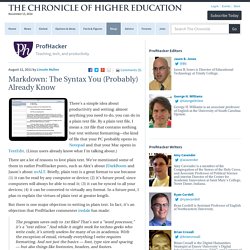
We’ve mentioned some of them in earlier ProfHacker posts, such as Alex’s about JDarkRoom and Jason’s about nvALT. Briefly, plain text is a great format to use because (1) it can be read by any computer or device; (2) it’s future proof, since computers will always be able to read it; (3) it can be synced to all your devices; (4) it can be converted to virtually any format. In a future post, I plan to explain the virtues of plain text at greater length. But there is one major objection to writing in plain text. In fact, it’s an objection that ProfHacker commenter iredale has made: The program saves only to .txt files? Texts. Pandoc Converts All Your (Text) Documents. For the past few months we ProfHackers have been running an occasional series about using the command line.

I got us started with a couple posts explaining why you might want to use the command line and how to get started using it. Konrad followed with a posts about the uniq command and the sort command for working with text and data files. Amy added a post about how the command line let her hack the NOOK Color, and I wrote about using pdftk to manipulate PDFs. Taking up the command line is easier if you have a specific problem you’re trying to solve. For me, the problem was that I wanted to do all of my writing in a plain text format, like Markdown or LaTeX. The best way I’ve found to move between these formats is Pandoc. Here’s an example of how this works. Scrivener. Five Best Distraction-Free Writing Tools. Seems like all five choices are basically the same app with different names.
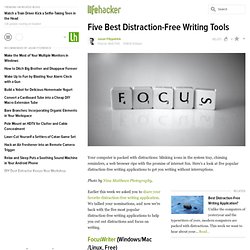
Kind of a disappointing hive five, not that that's Lifehacker's fault. It just means there isn't much variety in this category, I guess. My vote was for LyX, and I'll re-post what I wrote in the original vote: "Fullscreen mode is extremely minimal, and even the normal view keeps things out of the way. I like it because I don't have to make a compromise between features and focus: formatting is separated from content creation, so you can still make presentable documents without having to use a separate app or deal with niggling formatting problems as you write. " My second choice would be vim. Q10. Key features Full-screen.
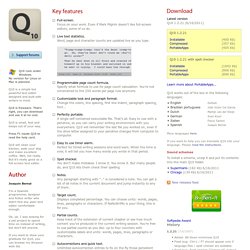
Focus on your work. Even if Mark Pilgrim doesn't like full-screen editors, some of us do. Live text statistics. Word, page and character counts are updated live as you type. Programmable page count formula. Specify what formula to use for page count calculation. Customizable look and paragraph format. Change the colors, line spacing, first line indent, paragraph spacing, font... Perfectly portable. A single self-contained executable file.
Easy to use timer alarm. WriteMonkey - Home. FocusWriter - Gott Code. About FocusWriter is a simple, distraction-free writing environment. It utilizes a hide-away interface that you access by moving your mouse to the edges of the screen, allowing the program to have a familiar look and feel to it while still getting out of the way so that you can immerse yourself in your work. It’s available for Linux and Windows, and has been translated into many different languages. Features: TXT, basic RTF, and basic ODT file supportTimers and alarmsDaily goalsFully customizable themesTypewriter sound effects (optional)Live statistics (optional)Spell-checking (optional)Multi-document supportSessionsPortable mode (optional)Translated into over 20 languages Release Notes.