

Free Jewelry Making Class: Micro Torch Basics. On Craftsy! Let Kate Richbourg introduce you to what she calls "the best gateway drug for serious jewelry making" with this FREE Craftsy mini-class!

Butane micro torches are a compact and efficient heat source for soldering, firing precious metal clay, finishing enamelwork and other projects. They're inexpensive, safe and easy to use. In this five-lesson class, best-selling author and teacher Kate Richbourg shows you how to fill, light and adjust your torch and use it to shape, secure and finish metal jewelry. You'll learn how to size rings perfectly and how to choose the right materials. Then Kate shows you her signature stack ring set and a perfect band ring made from half-round silver wire. Lesson plan. Metalsmithing at Home - A Craftsy Jewelry Making Class. Solder rings, bracelets and earrings in Metalsmithing at Home with accomplished metalsmith Kate Richbourg.

Solidify your jewelry making skills by learning to solder copper, brass and silver into industrial chic adornments in Metalsmithing at Home. You'll instantly take a shine to Kate Richbourg's edgy style and warm instruction as she guides you through the detailed properties of jewelry making metals, soldering safety and four unique metalsmithing projects. Whether you want to create curvy copper earrings or chunky silver stack rings, you'll walk away knowing how to manipulate your metals with heat, a wide variety of tools and fun finishing techniques. 40 Must Learn Text Effect Tutorials in Illustrator. [This post was originally published on January 3, 2011 by Ronald Bien] The love of creating text effects has become a common ground for many designers and enthusiasts.

Indeed, it has even become an art form in itself. But text effect tutorials can be intimidating because of the software screenshots and terms used. There are many text effect tutorials here and there, and sometimes we are scared to even click on the link because of the many steps that follow. How to Create a Clipping Mask in Adobe Illustrator: 6 Steps. Esri Accounts. Brain teasers. Insert video into your presentation - PowerPoint. Insert your videos into PowerPoint 2010: embed them, or link them.
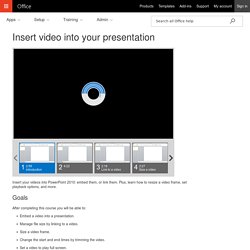
Plus, learn how to resize a video frame, set playback options, and more. Goals After completing this course you will be able to: Embed a video into a presentation. Manage file size by linking to a video. Download this course Offline Version (48 MB) Quick reference card See the quick reference card for a brief, printable reminder of the key points in this course. See more courses on Microsoft Office Training. Google. Mrs. Wallace 8th Grade Geograhy. 8th Grade Global Studies Homepage This site is dedicated to 8th grade Global Studies.
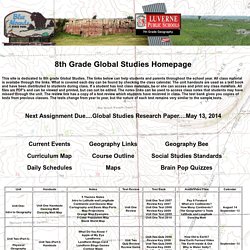
The links below can help students and parents throughout the school year. Cartography. Different Types of Maps. In geography, maps are one of the most important tools researchers, cartographers, students and others can use to examine the entire Earth or a specific part of it.
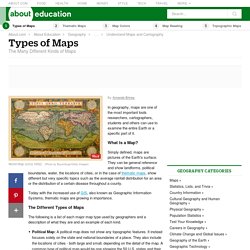
What Is a Map? Simply defined, maps are pictures of the Earth's surface. They can be general reference and show landforms, political boundaries, water, the locations of cities, or in the case of thematic maps, show different but very specific topics such as the average rainfall distribution for an area or the distribution of a certain disease throughout a county. Today with the increased use of GIS, also known as Geographic Information Systems, thematic maps are growing in importance. The Different Types of Maps The following is a list of each major map type used by geographers and a description of what they are and an example of each kind. Political Map: A political map does not show any topographic features.
Continue reading below our video. Human Figure Drawing Proportions. START WITH A (3 x 4) OVAL.
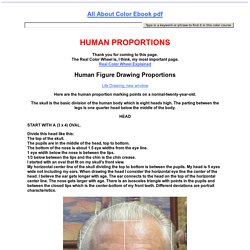
Divide this head like this:The top of the skull.The pupils are in the middle of the head, top to bottom.The bottom of the nose is about 1.5 eye widths from the eye line.1 eye width below the nose is between the lips.1/3 below between the lips and the chin is the chin crease.I started with an oval that fit on my skull's front view. My horizontal center line of the skull dividing the top to bottom is between the pupils.
My head is 5 eyes wide not including my ears. When drawing the head I consider the horizontal eye line the center of the head. I believe the ear gets longer with age. The head sideways is one head-length high and one head-length wide. TUTORIAL: Expressions and Poses for Dragons by SammyTorres on DeviantArt. TUTORIAL: Expressions and Poses for Dragons by SammyTorres on DeviantArt. Tutorial- Cartooning Horses by Fyuvix on DeviantArt. Comic, Cartoon on Drawing-Tutorials - DeviantArt. 40+ Excellent Adobe Illustrator Cartoon Tutorials. Back when Mickey Mouse was drawn by Walt Disney in 1928, it was all pencil and paper, and the frequent use of the ever dependable eraser.
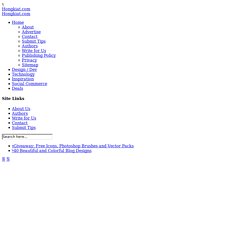
More than 80 years has passed and yet we still see Mickey Mouse cartoons all around the world. That 80+ years has also brought advances in computer technology and software which now allows us to move away from the pencil, paper and the ever dependable eraser, to advanced drawing applications and input (drawing) devices. In this edition/article, we’ll be featuring the best 40+ tutorials on drawing cartoons with Adobe Illustrator and we hope it would expand your creativity and imagination to be the next Walt Disney. Here are some related post you might be interested: Full list after jump. Happy Sun CharacterLearn how to create fun sun character tutorial in Illustrator. Cute Baby SealSimple tutorial to teach you how to create a super cute baby seal. Pin by Jon Harris on Places to Visit.
12 Easy Image Transfer Methods for DIY Projects. Pin by Jon Harris on Places to Visit. Backyard background. Adjusting page and print setup options from the Course Publisher 2010 Essential Training. Farm Heroes Saga Level 65 Cheats and Tips - Farm Heroes Saga Cheats. These Farm Heroes Saga Cheats and Tips will tell you how to beat Farm Heroes Saga Level 65.
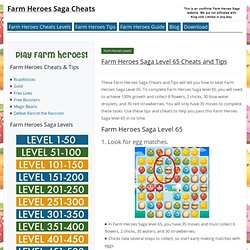
To complete Farm Heroes Saga level 65, you will need to achieve 100% growth and collect 8 flowers, 2 chicks, 30 blue water droplets, and 30 red strawberries. You will only have 35 moves to complete these tasks. IFRC Learning platform login page and free registration. Watch the Online Video Course SEO Fundamentals. Sponsor a School. Sponsor a School. Free Online Educational Video. Free Online Courses, Workplace Skills Training, Interactive Education and Multimedia Learning. Free Online Learning at GCFLearnFree.org.