

Top 100 Sites & Apps of 2012. It's that time of year again where I get to write my favorite post.
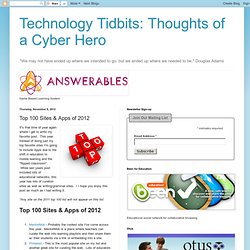
This year instead of doing just my top favorite sites I'm going to include Apps due to the shift in education to mobile learning and the "flipped classroom". While last years post included lots of educational networks, this year has lots of curation sites as well as writing/grammar sites. I I hope you enjoy this post as much as I had writing it. *Any site on the 2011 top 100 list will not appear on this list. Top 100 Sites & Apps of 2012 MentorMob - Probably the coolest site I've come across this year. Maths. English. 8 Great Sites for Reluctant Writers. 8 Great Sites for Reluctant Writers 1.

Storyjumper Storyjumper allows you to create online books using a plethora of characters, scenes, and props. Teachers can, for free, create classes to register students so they each have their own account. As of this writing, there does not seem to be a limit as to how many student accounts you can create. 2. ReadWriteThink creates a lot of great educational resources. 3.
Kerpoof is an online story and comic-creator which allows students to create comic scenes and stories, as well as animated movies, cards, drawings, doodles, and pictures. 4. Story Starters is a fun activity to inspire students to write. 5. 50 Teaching and Lesson Plans that Rock 8/7/2012. 48 Ultra-Cool Summer Sites for Kids and Teachers. A good majority of northern hemisphere and international schools are winding down the 2011-12 school year, and doors will be closing as the students and teachers take off on their summer adventures.
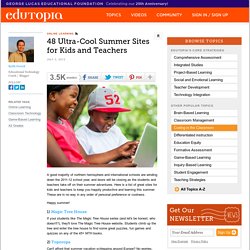
Here is a list of great sites for kids and teachers to keep you happily productive and learning this summer. These are in no way in any order of personal preference or coolness. Happy summer! 1) Magic Tree House If your students like The Magic Tree House series (and let's be honest, who doesn't?) 2) Toporopa Can't afford that summer vacation schlepping around Europe? 3) ReadWriteThink Printing Press ReadWriteThink creates a lot of great educational resources. 4) Spell With Flickr. 40 Open Education Resources You Should Know About. 62 1st grade websites. These are my 62 favorite first grade websites. I sprinkle them in throughout the year, adding several each week to the class internet start page, deleting others. I make sure I have 3-4 each week that integrate with classroom lesson plans, 3-4 that deal with technology skills and a few that simply excite students about tech in education.
Here’s the list: A List of Great Presentations Teachers Should Not Miss. Ideas to Inspire is a real treasure trove packed full of awesome educational presentations.

I was honestly amazed by the great materials they include. What really impressed me about this website is that the presentations it features are well constructed and to the point and they are created by teachers and educators. The presentations in Ideas to Inspire include inspiring ideas for your lessons and are organized into different categories. Just click on the category you are interested in and you will be presented with a plethora of different slideshows pertaining to it.
For the presentations that you want to share or download , follow the steps below . Once you find the presentation you like to share or download, click on the button to open it in a new window, this button is located at the bottom line of the slideshow as the snapshot shows : A to Z Web Tools:M. The new letter is M today. MoshiMonsters is a virtual world for children where children can create their own cute monster avatars, play games and practice English with them.
MultiURL is a tool to combine links into one short link and share it with others. MyStoryMaker allows you to create a story using different characters, settings and items to move around on the story. MythsandLegends is a tool to create your own digital stories. MakeBeliefComics is a simple tool to create comics by adding different characters, back grounds and text in speech bubbles. Mixbook is a collaborative tool to create customizable photo books, cards and calendars online. 12 Ways To Use Google Search In School, By Degree Of Difficulty. Sunday, May 6, 2012 8:15 am, Posted by | Updates Topics: , , , , , , I’ve been completely obsessed with Google’s new mini-site devoted to finding better ways to incorporate proper web searches into the classroom. Dubbed ‘ Search Education ,’Google’s new site has an array of lesson plans, videos (check a sample out below), concept maps, and other tools designed to help any educator properly integrate Google.
This is just the logical next step for the search (and basically everything else) behemoth as Google pushes its way into the classroom. As part of Search Education, Google has shared a bunch of lesson plans that are organized by degree of difficulty. So, if you consider yourself and / or your students Google experts, you should try out the more advanced plans. The following are just some of the many lesson plans brought to you by Google. Picking the right search terms.