

Sugarcane. Create Collections. Welcome! Learn. Create Matching Games. Now Matching Game also available for your favorite device with HTML5 This activity consists in making groups of words with similar topic.

To group the related words, they must be activated in a consecutive manner. The activity will show the number of words that forms the active group, and also the number of words already selected by the user. A typical usage example involves the search of word pairs, such as antonyms, synonyms, etc. Another variant for this activity is to ask the user to find all the entries of a single group instead of all of them. When you create a "Matching Game" activity you can set a maximum number of attempts available. Do you like "Matching Game" activities? Look for all the "Matching Game" activities that other users from the web have created in the Matching Games Gallery. Do you want to create Matching Game activities? Go on, it’s free, you only have to register. Super Teacher Tools.
Deekit — Deekit. Online whiteboard for remote teams. 7 Apps to Help Anyone Improve Their English Grammar. In a world of spellcheck and texting abbreviations, few people want to take the time to learn about subjects, objects, and dangling modifiers.

Besides, computers can fix our sentences for us. However, as anyone who’s suffered an autocorrect embarrassment knows, computers don’t always get it right. Language is a human tool and requires the insight of human minds. Plus, employers still care about this stuff. From emails to reports, business involves plenty of written communication.
Making flashcards in PowerPoint. Using flashcards is an old favorite in the classroom.

They are useful for teaching and reviewing vocabulary, learning idioms and expressions, learning phrases appropriate to a situation or using multiple flashcards as ideas for a story. I liked the idea of using PowerPoint to create flashcards so much that I decided I would make an easy to use template that could be downloaded. PowerPoint gives you the option to either print the flashcards or display the digital versions on a projector. Click on Flashcard Template to download the file. When you open the PowerPoint you will see a single slide with a content placeholder and a text placeholder beneath it. Once you have opened PowerPoint, the easiest way to add an image to the flashcard is to drag it into the PowerPoint slide. The other way to add content is to click on one of these six icons.
Click on the bottom left icon to insert a picture from your local computer, network or OneDrive if you have a Microsoft account. Take care! Like this: The Best Ways To Modify The Picture Word Inductive Model For ELLs. As regular readers know, I’m a huge fan of using the Picture Word Inductive Model (PWIM) as a primary instructional strategy for Beginning English Language Learners.
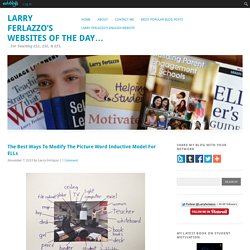
I’ve described it in my books as an: “inductive learning process where students first brainstorm twenty words related to a picture, then put those words into categories and add new ones that fit those categories. Next they complete a “cloze” (or fill-in-the-blank) activity with sentences about the picture which are then put into categories of their own. They convert those sentence categories into paragraphs, and, finally, arrange the paragraphs into essays.”
The image illustrating this post is an example of what one might look like using the PWIM. I’ve also written more extensively about it at The Best Ways To Use Photos In Lessons. Even though it’s a great strategy, it’s also possible to have too much of a good thing. Here goes (though they are numbered, these modifications are not listed in any order of preference): 1. 2. 3. What ThingLink can do for Education.