

Join a presentation - Mentimeter. Scribblitt - Make Your Own Book - Kids Self Publishing. Lindsay Ann Learning English Teacher Blog. When I first started teaching, we had one computer in each office and each classroom, and I remember waiting in line to use it. We scheduled time in the LRC computer labs, but this was not guaranteed. We thought nothing of it. Classroom discussion took place during class, and that was that. Sure, I found ways to make student discussion work better over the years, but there was nothing life-changing.
Best Apps for Teaching & Learning 2018 - National School Library Standards. Best Websites for Teaching & Learning 2018 - National School Library Standards. 5 Alternatives to Padlet. For the last 24 hours the Twittersphere has been buzzing about the recent changes to Padlet.

While none of the following tools have as many features as Padlet, they all provide the core element of a digital wall to which you apply digital sticky notes. Here are five alternatives to Padlet. Random Name Picker. How To Use The Background Eraser Tool In Photoshop. Selecting The Background Eraser Tool By default, the Background Eraser is hiding behind Photoshop's regular Eraser Tool in the Tools panel.

To select it, right-click (Win) / Control-click (Mac) on the Eraser Tool, and then choose the Background Eraser Tool from the fly-out menu that appears: The Background Eraser Tool is found nested under the regular Eraser Tool in the Tools panel. With the Background Eraser selected, your mouse cursor will change into a circle with a small crosshair in the center of it: The Background Eraser's cursor is made up of a simple circle with a crosshair in the middle. QuestionPro Survey. Random Name Selector. EdTech. Have you ever felt this way?

Have you ever said to yourself: I’d love to integrate more edtech into my classroom, but I just don’t know where to start.I’d love to find some tech to take my classroom to the next level, but the number of choices is overwhelming.I’d love to start a makerspace like The Innovation Lab, school garden, or explore entrepreneurship with students, but I don’t know where to start? Random Picker. RU575 Smackdown! - Google Slides. Presentation Software that Inspires. Voki Home. Adding Audio to your presentation copy4 copy1 by on emaze. Les Flips qu'on aime. Emaze - Online Presentation Software – Create Amazing Presentations. Online. Checklist: Selecting Technology for Learning – TechKNOW Tools. With so many possibilities for digital learning, selecting media and technologies for appropriate course instruction is a very complex process.
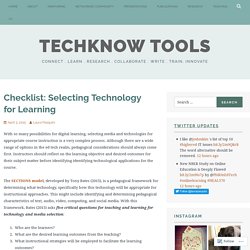
Although there are a wide range of options in the ed tech realm, pedagogical considerations should always come first. Instructors should reflect on the learning objective and desired outcomes for their subject matter before identifying identifying technological applications for the course. Old Town High School Library. Welcome Back to School!

Do you need books or online resources for a class project or new unit? I’m here to help you find just the right resources for you and your classroom. Just send me an email or stop by the library to let me know what you need. I love having your classes come to the library for their research and projects! Make sure to call or email me to schedule your classroom visits to the library. Artboard Showcase. Scratch - Starter Projects. Create Easy Infographics, Reports, Presentations. Create Easy Infographics, Reports, Presentations. 44 Diverse Tools To Publish Student Work. 44 Diverse Tools To Publish Student Work by TeachThought Staff Educators are often admonished to design work that “leaves the classroom.”

This is partly a push for authenticity. Work that is “real world” will naturally be more engaging to students because it has more chance to have credibility in their eyes, and usefulness in their daily lives. This kind of work has value beyond the current grading period and culminating report card. Dipity - Find, Create, and Embed Interactive Timelines. Game-based blended learning & classroom response system. PDF to Flash page flip - flipping book software. Sign Up. Week 8 Synthesis. Week 8 Synthesis: Managing Staffing The Original Suggestions:(Click on the Google Drive icon for the master list) Literacy Promotion:
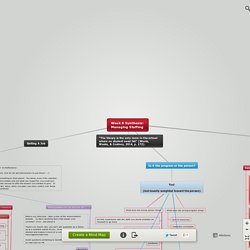
15 Visual Content Tools That Rock. Presentation Software that Inspires. Instant screencasts: Just click record. The 10 Timeless Productivity Hacks. Glogster: Create and Explore Educational Content Online. Write. BiblioNasium - Kids Share Book Recommendations. Use Online Reading Logs, Find Books At Their Reading Level. What Should I Read Next? Book recommendations from readers like you. NoveList. What TLs Teach Poster. Socrative. A Creative Collaboration Tool. 101_tips.pdf. Promoting Multiple Literacies (Principles of New Librarianship) In my last post, I outlined 5 principles that I believe new librarianship encompasses.
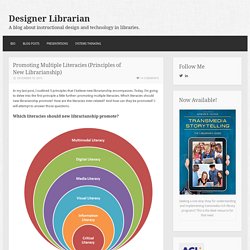
Today, I’m going to delve into the first principle a little further: promoting multiple literacies. Which literacies should new librarianship promote? How are the literacies inter-related? And how can they be promoted? I will attempt to answer those questions. Bitly - Shorten URLs. NOVELNY. Tiki-Toki Timelines. The Reader’s Hat.