

Getting started with mailchimp. How to Fix the Error Establishing a Database Connection in WordPress. If you have been surfing the web for a while, you have at least seen this error a few times.

Error Establishing a Database Connection is one of those curses that could be caused by many reasons. As a WordPress beginner, this could be awfully frustrating specially when it happened on its own without you changing anything. We ran into this issue yesterday on our own site. It took a little over 20 minutes to detect and fix the problem. While doing the research to find possible causes, we realized that there was no good article that covered everything.
Note: Before you make any database changes, make sure you have sufficient backups. Why do you get this error? Migrating WordPress (and Multisite!) to a New Server. Register - WP Tweaks. Buy yearly and pay for only 10 months.

Every package includes a website health check. GBP per month Minimum 3 months signup Tweaks for One Site (small 30 min jobs) 1 per month Unlimited Secure Cloud Backup (Files & Database) Weekly Daily Support Type Ticket System. Redirecting... One account.
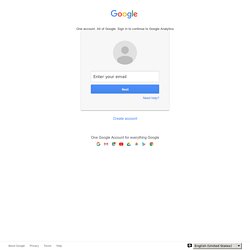
All of Google. Sign in to continue to Google Analytics Need help? Forgot password? TUTORIAL: Filtering Yourself from Google Analytics. Google Analytics is a powerful and useful tool for anybody with any kind of website who wants to track, in granular detail, their traffic.

Furthermore, if you are into Google's various revenue streams for traffic, its essential. But there is a huge problem for most people, the documentation sucks. ThreeWP Broadcast. How to Create a Custom WordPress Widget. How to Create a Custom WordPress Widget. Embedding issuu publications on Wordpress – issuu Help Center.
Digital Publications Examples. Nielsen UK ISBN Store. Nielsen UK ISBN Store. Guide To Tracking Multiple Subdomains In Google Analytics. Last updated on March 17th, 2016 If you’re trying to track a website in Google Analytics with multiple subdomains then you have come to the right place for help.
I tried tracking subdomains in 2012 and found Google’s documentation unhelpful, so I created this guide. Since then, it has received over 132,000 pageviews, and I have been told on many occasions that this is the best source of information about tracking multiple subdomains in Google Analytics. I also update this guide, so it’s up to date with the latest information. Tracking multiple subdomains in Google Analytics is a little tricky and there are a few pitfalls to avoid. Before We Begin Just a few things to keep in mind. The easiest thing to do would be to give each subdomain a unique tracking ID and track them all separately. Check Your Site for Missing Google Analytics Tracking Code. Log in. Pinterest "Pin It" Button — WordPress Plugins. Add a simple Pinterest "Pin It" Button to your posts in 2 minutes!

No need to copy and paste code throughout your WordPress site. "Pin It" Button Lite Features Let the reader select an image when pinning.Pre-select an image for the reader to pin.Default to the first image in the post.Specify a specific image to pin per post.Pick from official "Pin It" button colors and sizes.Hide the "Pin It" button on specific posts and pages.Add a "Pin It" button to your sidebar or footer as a widget.Place "Pin It" buttons anywhere using shortcodes.
Pro Version Features Add "Pin It" buttons on image hover (in any corner).Add a "Pin It" button under each image.Pick from 30 custom "Pin It" button designs.Upload your own custom "Pin It" buttons.Twitter, Facebook, Google+ & LinkedIn sharing buttons included.Option to pin featured images.Show or hide on custom post types.WooCommerce compatibility.Customer support and automatic updates. Adding analytics.js to Your Site The analytics.js library (also known as "the Google Analytics tag") is a JavaScript library for measuring how users interact with your website.
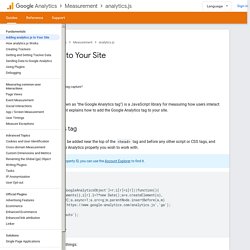
Legull - Terms of Service as a service, for your WordPress site. Techgasp is a renown international CMS developer. This is the WordPress development website. Legal deposit. WP Imgur Plus — WordPress Plugins. WP Mail From II — WordPress Plugins. Storefront. The Official WooCommerce Theme. 10 Best Affiliate Marketing Tools and Plugins for WordPress. Are you an affiliate marketer?

Looking for the best affiliate marketing tools for WordPress? In this article, we will share 10 best affiliate marketing plugins for WordPress to help you maximize your earning potential. 1. ThirstyAffiliates ThirstyAffiliates is the best affiliate link management tool for WordPress users. You can also sort your links into categories which provides an easy way to organize your affiliate networks. 2. Adsanity is an ad management plugin for WordPress. Iframely API for Responsive oEmbed. » self promotion. WP Mail From II — WordPress Plugins. 4 Customizations Everyone with a Woocommerce Site Should Be Using – 83 Oranges ™ Settings up an online store that’ll be a success is not just about getting a domain and installing Woocommerce on your WordPress.

You have to carve out the design so that it attracts customers, makes a gunique and reliable impression that encourages them to buy your product. This kind of a design DOES NOT just come with a out-of-the-box plugin installation. What follows are some really good customizations that I have learnt through personal experience and that have helped me increase my own store sales over the years. Some of these are customizations that I wanted and so came up with myself while others are modified versions of some other hacks found online – hacks which failed to do their job thoroughly. 10 Best Affiliate Marketing Tools and Plugins for WordPress. Get ID of the page that is set as "home" I use a script that extracts header images from the files attached to a post or page.

Now, if none is set, I want to use the one from the front page. Not hard-coded in the functions.php.This is my header-image-extraction-function:function postheader() { if ( $images = get_children(array( 'post_parent' => get_the_ID(), 'post_type' => 'attachment', 'numberposts' => '-1', 'order' => 'DESC', 'orderby' => 'ID', 'post_mime_type' => 'image',))) { foreach( $images as $image ) { $attachmenturl=wp_get_attachment_url($image->ID); $attachmentimage=wp_get_attachment_image($image->ID, 'full' ); $img_title = $image->post_title; if (stristr($img_title, '[header]')){ echo "<img src=$attachmenturl width=630 height=112>"; } } } else { echo "No Image"; } }Instead of the "no image" bit, I want the same function to go through the home page, not the current id.Any Ideas?
PrivateContent - Multilevel Content Plugin - WordPress. PrivateContent is a powerful, yet easy, solution to boost wordpress, turning it into a true multilevel membership platform. Take advantage from advanced users management features and restrict any part of your website. Everything without coding skills! Features list Walkthrough videos To make the plugin easy for everyone there are videos explaining each step necessary to setup and use PrivateContent: Llorix One Lite Documentation - ThemeIsle Docs. Find out how to customize the theme in a few steps Appearance —> Customize: Appearance. WordPress - Websites for Writers and Publishers Part 1. WordPress is a magic web publishing tool perfect for writers and publishers who want to build attractive websites without spending a fortune and build reader communities around their work.
This is the first in a series of articles that explain in non-technical terms how to get your site started and how to publish content without becoming a programmer. Search engines and marketing strategies will be discussed and I’ll steer you around common stumbling blocks. Over 70 million WordPress sites (including the one you’re currently reading) produce over a half-billion new posts every day. Other good options are available, but WordPress offers a huge support community, thousands of add-ons (plug-ins) that extend its functionality and thousands of themes that instantly customize its appearance.
WordPress is fantastically search engine friendly. Section 1 – Getting Started with WordPress Section 2 – WordPress Settings. Create A Network. Languages: বাংলা • English • Français • 日本語 • Português do Brasil • Português • Русский • ไทย • 中文(简体) • Español • (Add your language) As of WordPress 3.0, you have the ability to create a network of sites by using the multisite feature.
This article contains instructions for creating a multisite network. A multisite network can be very similar to your own personal version of WordPress.com. End users of your network can create their own sites on demand, just like end users of WordPress.com can create blogs on demand. If you do not have any need to allow end users to create their own sites on demand, you can create a multisite network in which only you, the administrator, can add new sites.