

SLV For Teachers. This section offers you a range of learning and teaching resources, activities and student templates to use with your students and for your own professional learning.
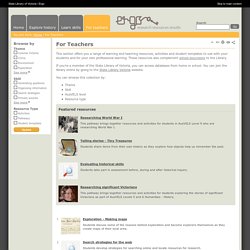
These resources also complement school excursions to the Library. If you’re a member of the State Library of Victoria, you can access databases from home or school. You can join the library online by going to the State Library Victoria website. You can browse this collection by: ThemeSkillAusVELS levelResource type. 7 Ways to Rethink Digital Assignments. A Useful List of the Best 100 Education Hashtags for All Educators. Twitter can be a teacher’s best friend for a number of different reasons, not the least of which is being a tool for solid professional development.
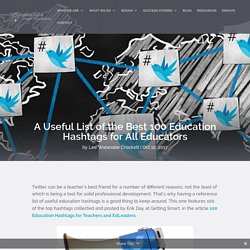
That’s why having a reference list of useful education hashtags is a good thing to keep around. This one features 100 of the top hashtags collected and posted by Erik Day at Getting Smart, in the article 100 Education Hashtags for Teachers and EdLeaders. As we stated in one of our most popular resources, The Twitter-Tastic Teacher’s Guide, we believe learning should be fun.
The Epic BYOD Toolbox. PowerSchool Learning: (Previously Haiku Learning.) This is a full learning management system (LMS) that I’m trying to get our school to adopt. It’s multiplatform and robust, which makes it a great fit for our BYOD environment. Publications : LEaRN. Ww2.kqed. Best Websites for Teaching & Learning 2017. The 2017 Best Websites for Teaching & Learning foster the qualities of innovation, creativity, active participation, and collaboration.
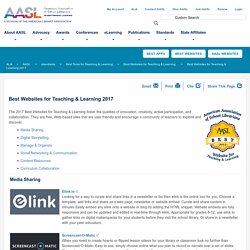
They are free, Web-based sites that are user friendly and encourage a community of learners to explore and discover. Gone but Not Forgotten The following sites have closed, reorganized, or become pay-based since being recognized as an AASL Best Website: The Learnia (Digital Storytelling) A Detailed List of 9 Self Assessment Questions for a Growth Mindset. We recently came across this infographic by Jackie Gerstein, Ed.D. that beautifully sums up the process of self assessment and the 21st Century Fluencies.

In a word, it’s all about evaluation. It couples so well with great formative assessment tools that we wanted to highlight it here and expand a little on each point. As we consider each question, obviously the best answer is “Yes.” Infographics for Teaching Classic Literature - Create Amazing Infographics Easel.ly! When was the last time you were one with your Shakespeare?
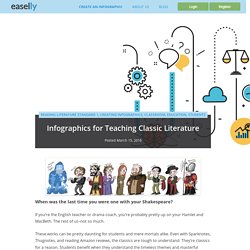
If you’re the English teacher or drama coach, you’re probably pretty up on your Hamlet and MacBeth. The rest of us–not so much. Mysimpleshow - create your own explainer video in minutes. Kelly Hollis - ESC515. Kelly Hollis - ESC515 - Capability 1. Common Sense Education - Digital Compass is a game-based activity that teaches students about the fundamentals of digital citizenship through a series of animations.
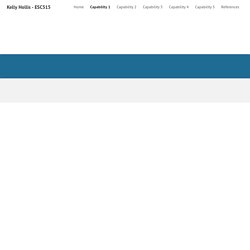
All operating systems as well as Android and iOS Apps availableFreeSecondary education Explanation & Critical Assessment: Download the New Twitter-Tastic Teacher's Guide! Screencastomatic - Novice to Expert Flowchart - Joel Speranza. Top Universities. Bestapps16. Making the leap: Students as creators, not consumers. Back in the early 80’s, my sister and I used to play a game called ‘the floor is lava’.
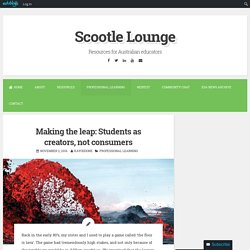
The game had tremendously high stakes, and not only because of the trouble we would be in if Mum caught us. We imagined that the lounge room carpet was a sea of molten rock, and we climbed from one piece of furniture to another as we chased each other around the room. One misstep, and we fell to certain death… Life in 2016 sometimes feels as though it is one huge game of ‘the floor is lava’. Note Taking Skills for 21st Century Students. Note taking skills aren’t just automatic.
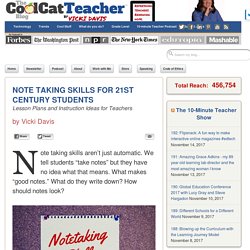
We tell students “take notes” but they have no idea what that means. What makes “good notes.” What do they write down? How should notes look? Ever since I went through the Writing Across the Curriculum Course at my school I realized the tremendous gap between “writing” as we’ve taught it traditionally and 21st century writing skills. Now I have a new frustration that has me grappling with noteaking. So, now, I’m taking the approach of helping students master analog notetaking. A note about In-Flip: The kids love it. I want to know what they are getting out of the videos and if they are pulling out the essential questions I’m giving them.
Innovative idea for green screen innovation,use Lego movie maker for green screen #qsite. The Australian podcast for teachers that bridges the gap between research, policy and practice. BAM! Radio Network. 100+ Tools for Differentiating Instruction Through Social Media. Imagine a world where resources were limited to what was found in the classroom or the school closet known as the "Curriculum Materials Room.
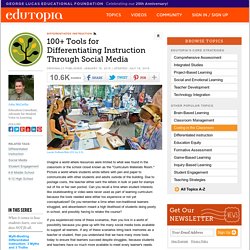
" Extension of FLipped Learning LIt Review June 2014. Learning - Chat. Youtubeindocs. 10 Social Media Skills for Every Modern Teacher [Infographic] Social media skills have an increasingly useful presence in modern classrooms.
![10 Social Media Skills for Every Modern Teacher [Infographic]](http://cdn.pearltrees.com/s/pic/th/social-teacher-infographic-129434051)
Teachers and students alike use them to connect and to expand learning. Social media doesn’t have to be a distraction. It can be a powerful learning tool if used properly. This begins with our most powerful classroom tool. That, of course, is a knowledgeable teacher. A teacher who knows about social media is a boon to the modern classroom. Social media also has applications to personal and professional development. The infographic below has 10 crucial social media competencies for teachers. Educational Technology and Mobile Learning: Teachers Digital Skills Chart.
Making and not just reading QR Codes. I saw a couple of great images yesterday on Twitter where a teacher was using QR Codes to share book reviews in one corner of the room and biographies of famous people from history in another. I know a lot of people are doing this but it was the combination that got me thinking about the ability of the students to generate their own QR Codes. I think they would love the opportunity to QR Code their work, their assignments or even a link to their next video.
Here are a couple of apps that would let students create their own QR Codes - some allow the integration of images and coloured QR codes while others are more basic but free for students to download. Generate Colorful QR Code: $1.99 AU Generate Colorful QR-code of any photo or image that you select. Embed media from other sources - Schoolbox Wiki. Uploading Files If you are looking for how to simply upload files we recommend you review Uploading Files and Uploading Multiple Files.
Embedding 3rd party content into Schoolbox. Explainer: Creative Commons. The digital age has presented many and diverse challenges for copyright law. The rapid uptake of digital, networked technologies led to widespread online distribution of content, as well as the emergence of new practices and technologies that enabled digital content to be shared, reused and remixed on an unprecedented scale. But while technology provided the capacity for sharing and reuse of content to occur on a vast scale, legal restrictions on the use of copyright material hampered its negotiability in the digital environment.
Creative Commons (CC) emerged as a direct response to the shortcomings of copyright laws and licensing practices in the dynamic, interactive and distributed internet environment. The founders of CC recognised the power of the digital online environment, and saw the importance of enabling materials and information to flow online. How does Creative Commons work? The first suite of CC licences (version 1.0), was released on December 16 2002. The Presentation Tools Shelf. Presentation Tools. Teachers: Teach digital citizenship and discover the best apps, games, and websites rated for learning.
Twitter- getting started. Teacher's Guide to Twitter Lingo.