

46 Tools To Make Infographics In The Classroom. Infographics are interesting–a mash of (hopefully) easily-consumed visuals (so, symbols, shapes, and images) and added relevant character-based data (so, numbers, words, and brief sentences).
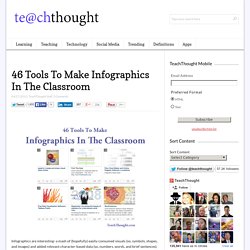
The learning application for them is clear, with many academic standards–including the Common Core standards–requiring teachers to use a variety of media forms, charts, and other data for both information reading as well as general fluency. It’s curious they haven’t really “caught on” in schools considering how well they bridge both the old-form textbook habit of cramming tons of information into a small space, while also neatly overlapping with the dynamic and digital world.
So if you want to try to make infographics–or better yet have students make them–where do you start? The 46 tools below, curated by Faisal Khan, are a good place to start. 5 Online Teaching Tools That Help Your Child Learn The Periodic Table. We didn’t have the World Wide Web and its umpteen resources back in the good ol’ days.

So, I started my hunt for learning resources that would help her defeat Dmitri Mendeleev’s creation in an ‘atomic war’. I didn’t have to go far because Google Chrome gave me three apps and extensions to try out. The other two online resources comprised a game and a multimedia showcase of the periodic table. The five different ways to master the periodic table are a big help to tackle a difficult topic with at least a smidgen of fun. The Trio of Google Chrome Extensions… Periodic Table of Elements Once you launch the app, it opens up in a separate tab. Periodic Table of Elements (from Kmedia-Khrome) This periodic table is a ‘namesake’ but is visually more appealing. The Elementals This is a periodic table to which you can add the moniker of “fun”. The Duo of Online Tools… Sheppard Software Ptable I am sure there are quite a few more resources out there. Image Credit: Wikimedia Commons. Citizen Sort. Download OOo4kids for Mac - OpenOffice version designed for 7-12 year olds.
OpenOffice version designed for 7-12 year olds.

Free OOo4Kids... OpenOffice.org Education Project's goals are to establish a bridge between OpenOffice.org and the world of education as well as recruit and train new developers. It is supported by the French association EducOOo. As part of its activities in close relationship with teachers, we identified a need: a suite dedicated to education and particularly in the first degree. Thus was born the project OOo4kids (pronounced "OpenOffice for kids").
What's New Version 1.1: Release notes were unavailable when this listing was updated. Requirements Intel, Mac OS X 10.4 or later Please login or create a newMacUpdate Member accountto use this feature Watch Lists are available toMacUpdate Desktop MembersUpgrade Now. Elearning Authoring Tools and Services. English Apps for Middle School. For Education - iStopMotion 2 - Boinx Software. Free Digital Storytelling Tools For Teachers and Students. Inklewriter. Répertoire d'applications de gestion de Vie scolaire. En France, on désigne sous l'appellation de "Vie scolaire" toutes les tâches incombant majoritairement au Conseiller Principal d'Education (CPE) et aux surveillants, en relation avec les enseignants et l'équipe administrative.

La dénomination et l'attribution des tâches changent selon les pays mais partout, elles assurent le bon fonctionnement de l'établissement d'enseignement. Concrètement, le relevé des absences, la gestion des notes, l'information aux familles, la répartition des groupes dans les salles, la gestion des emplois du temps... font partie de ces tâches. De nombreuses applications informatiques, accessibles sur poste ou en ligne, facilitent la vie des responsables de la Vie scolaire.
Ces applications sont de plus en plus fréquemment intégrées sous forme de modules aux ENT (environnements numériques de travail) qui fournissent des services aux enseignants et aux élèves. Comment choisir une application de Vie scolaire ? Ecoles primaires Netécole. Ecoles secondaires Alcuin. Scratch Programming Language for Youngsters. My 4th grade daughter signed up for an elective based on the Scratch programming language.

To prepare, I downloaded Scratch to our home PC, and pointed out some video tutorials and getting started guides available on the Scratch website. Then I left it to her. When I returned, she had made her first Scratch animation: So it takes me several months just to get a handle on Objective C programming terms, and it takes my daughter one hour to build her first program. Gotta love kids. The Scratch interface has different windows for building your program, and by dragging and dropping commands into place, you can “run” different scenarios with sound, variables, and animation. Tools for Educators - free worksheet templates, printable game templates, 100% customizable worksheet makers with images! Évaluation pédagogique de 190 applications iPad.