

Circular Discography Template with jQuery. Circular Content Carousel with jQuery. 3D Gallery with CSS3 and jQuery. Fluid CSS3 Slideshow with Parallax Effect. Windy – A Plugin for Swift Content Navigation. Coco LokoTotal bicycle rights in blog four loko raw denim ex, helvetica sapiente odio placeat. Vermouth LandVelit chambray fugiat, enim aesthetic esse ullamco typewriter. ElectrodynamicsBefore they sold out PBR magna jean shorts non seitan ea. Dolor wolf pop-up. Retinal BlissLocavore vero ad, before they sold out food truck bushwick helvetica. Disco FeverCillum laboris consequat, qui elit retro next level skateboard freegan hella. BookBlock: A Content Flip Plugin - Demo 1. 3D Gallery Room. « Previous Demo: 3D Book Showcase Images by Thomas ClaveiroleBack to the Codrops Article 3D Gallery Room Demo 1 Demo 2 x.
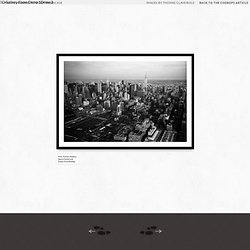
Animations for Thumbnail Grids. Item Transition Inspiration. Coverflowjs ★ welcome. Awkward Group - Digital Production Agency. Slick - the last carousel you'll ever need. Set up your HTML markup.

<div class="your-class"><div>your content</div><div>your content</div><div>your content</div></div> Move the /slick folder into your project Add slick.css in your <head> <link rel="stylesheet" type="text/css" href="slick/slick.css"/> // Add the new slick-theme.css if you want the default styling <link rel="stylesheet" type="text/css" href="slick/slick-theme.css"/> Add slick.js before your closing <body> tag, after jQuery (requires jQuery 1.7 +) Initialize your slider in your script file or an inline script tag When complete, your HTML should look something like: NOTE: I highly recommend putting your initialization script in an external JS file.
Set up your HTML markup. <div class="your-class"><div>your content</div><div>your content</div><div>your content</div></div> Move the /slick folder into your project Add slick.css in your <head> Add slick.js before your closing <body> tag, after jQuery (requires jQuery 1.7 +) When complete, your HTML should look something like: Parallax Content Slider with CSS3 and jQuery. Warm welcome When she reached the first hills of the Italic Mountains, she had a last view back on the skyline of her hometown Bookmarksgrove, the headline of Alphabet Village and the subline of her own road, the Line Lane.

Read more Easy management Far far away, behind the word mountains, far from the countries Vokalia and Consonantia, there live the blind texts. Separated they live in Bookmarksgrove right at the coast of the Semantics, a large language ocean. Revolution A small river named Duden flows by their place and supplies it with the necessary regelialia. Quality Control Even the all-powerful Pointing has no control about the blind texts it is an almost unorthographic life One day however a small line of blind text by the name of Lorem Ipsum decided to leave for the far World of Grammar. Slidr.js - add some slide effects.
Add as many Slidr's as you want - even place them within each other.Dynamic resizing - adapts to the size of its content, unless you don't want it to.Keyboard navigation - move your cursor on top of the demo below, and hit the arrow keys!

Touch navigation (mobile) - change the slides below by swiping left, right, up or down! Include either slidr.js or slidr.min.js somewhere at the bottom of your html page, after the body content. slidr.js works on any inline, inline-block or block elements with an id defined. Valid slides include any first-level children elements with the data-slidr attribute set to some unique value within the parent scope. For example: are all valid html markup for creating three different Slidr's within the same page. A global slidr object is available for calling.