

Awesome Things You Can Do With Wolfram Alpha. Uk.businessinsider. 11 trucos que quizá no conoces de Gmail - BBC Mundo. How To Find Directions On Google Maps. 21 Amazing Things You Didn't Know You Could Do With Google. A while back someone posed a question to that great receptacle of crowd-sourced knowledge,Quora, asking "What are some lesser known Google search tips and hacks.

" We now present you with some of those answers, along with a couple of ours that you might not have known about. 21. A search for "do a barrel roll" or "Z or R twice" will spin the page... www.quora.com 20. 19. "Recursion is the process of repeating items in a self-similar way. 18. 17. ..And yes, a search for "anagram" brings up... " 16. 15. How To Be A Google Power Searcher. Tips Tricks For Making PC Run Faster. 11 Google Chrome Extensions That Will Boost Your Productivity. Awesome Google Features You Didn't Know Existed. Android Exclusive Apps. Best Android Launchers And Lock Screen Replacements. 17 Emerging Energy Technologies. 12 Principles Of Mobile Learning.
12 Principles Of Mobile Learning by Terry Heick Ed note: This post has been updated and republished from a 2012 post Mobile Learning is about self-actuated personalization.
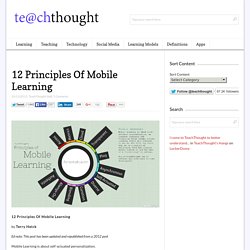
As learning practices and technology tools change, mobile learning itself will continue to evolve. For 2016, the focus is on a variety of challenges, from how learners access content to how the idea of a “curriculum” is defined. It is only within these communities that the native context of each learner can be fully understood. 1. A mobile learning environment is about access to content, peers, experts, portfolio artifacts, credible sources, and previous thinking on relevant topics. 2. As mobile learning is a blend of the digital and physical, diverse metrics (i.e., measures) of understanding and “performance of knowledge” will be available. 3. The cloud is the enabler of “smart” mobility. 4. Transparency is the natural byproduct of connectivity, mobility, and collaboration.
Google Apps little-known features. 10 trucos secretos de Google. Imagen Fuente: CNN Expansión Martes, 19 de Agosto de 2014 12:15 Girarla o cambiarla a modo pirata, son algunas de las cosas que puedes hacer con la página; este martes, el famoso buscador cumple 10 años de haber debutado en Bolsa.

Google cumple este martes 10 años de haberdebutado en la Bolsa de Nueva York. El 18 de agosto de 2004, el buscador hizo su Oferta Pública Inicial (OPI) por 19.6 millones de acciones a 85 dólares por papel. A la fecha, los títulos oscilan entre 584 y 587 dólares, según información de CNNMoney. 1.- Gira y gira En el buscador escribe “do a barrel roll” y verás como la página de Google da la vuelta completa. 2.- Hacia un lado Al buscar la expresión “tilt”, la página se inclinará hacia un lado. 3.- Feliz Festivus Si buscas el nombre de esta celebración decembrina, que originalmente representa una parodia a las tradicionales festividades de invierno, aparecerá un tubo en la página del buscador. Lista comando de voz para google now en español - Taringa! Hola amigos taringueros.

En esta ocasión les Hice una pequeña lista de comandos en español de google now , estuve mirando video y traduciendo los comando y estos son todos los que funcionan en el idioma nuestro je, me divertí mucho haciéndolo Notas y Recordatorios recuerdame + (acción=texto) en (cantidad de Horas) ej: recuerdame (comprar comida) en 2 horas + (pone alarma) despiertame en + (cantidad de horas) ej: despiertame en 8 horas establecer alarma para las + (hora) ej: 12hs añadir nota + (texto) Contacto y Comunicación. Chrome Remote Desktop for Android to Control Your PC from Anywhere.
Have you ever been somewhere and urgently you need a file stored in your home computer ?

This is very common situation that most of us deal with, but now rather returning home and get it, Google has offered a better solution for this problem. Google – one of the most innovative tech companies on the planet, famous for providing new technologies to make every job easy for its users, has released Google's Chrome Remote Desktop service today for your Android Smartphones to remotely control your PC anytime, from anywhere. Google’s Chrome Remote Desktop app for Android provides an easier and secure interaction of your computer with your Android Smartphones. So, using this app you can control your desktop system or PC remotely from anywhere using your Android Smartphone, provided your Mac, Windows or Linux system has Chrome Remote Desktop app installed and running. Google Drive Features.