

JQuery tutorials for working with HTML forms. Submit A Form Without Page Refresh using jQuery Submitting a form with refreshing the page have many good points: For example, if the person forgot to fill a field, he’ll have a notice but he’ll not have to re fill all the form fields again.

This tutorial will help you creating a form that can be submitted without page refreshing, using JQuery. Read tutorial Form validation with jQuery from scratch Good validation of forms is extremely important, because of course you don’t want people to be able to send any kind of data. Read tutorial Improved Current Field Highlighting in Forms. A Plugin Development Pattern. I've been developing jQuery plugins for quite a while now, and I've become rather comfortable with a particular style of plugin development for my scripts.

This article is meant to share the pattern that I've found especially useful for plugin authoring. It assumes you already have an understanding of plugin development for jQuery; if you're a novice plugin author, please review the jQuery Authoring Guidelines first. There are a few requirements that I feel this pattern handles nicely: Claim only a single name in the jQuery namespace Accept an options argument to control plugin behavior Provide public access to default plugin settings Provide public access to secondary functions (as applicable) Keep private functions private Support the Metadata Plugin I'll cover these requirements one by one, and as we work through them we'll build a simple plugin which highlights text. Jquery slider. This is a selection with 200 of the best jQuery sliders plugins and tutorials with a lot of differents features, we’re pretty sure you’ll find exactly what you need or been looking for a while now, so please, go ahead and enjoy. jQuery is such an amazing tool that delivers what offers: writing less and doing more, that’s why now we’d like to share with all of you this huge list where you can find all kind of plugins and tutorials for showcasing content in a slider, which can be images, photographs, videos, text, anything you’d like to put in it, with a lot of cool effects and animation.
Although the tutorials are really clear and well explained, the websites also offers you feedback and support, so you’ll have no problem with installing it.
Jquery.balloon.js Demo page. Contents: null,url: null,ajaxComplete: null,classname: null,position: "top",offsetX: 0,offsetY: 0,tipSize: 12,delay: 0,minLifetime: 200,showDuration: 100,showAnimation: null,hideDuration: 80,hideAnimation: function (d) { this.fadeOut(d); } To bind another event, use $().showBalloon() and $().hideBalloon().

This sample (an image element of knight of chess) binds these methods to click event. It is not necessary to specify options for each calling. The opsions for the jQuery object is chached by calling these methods. All methods of this plugin return jQuery object to chain methods. $(function() { $('#knight').showBalloon({ ... }).toggle( function(){ $(this).hideBalloon(); }, function(){ $(this).showBalloon(); } ); }); If you want to change default options, over-write .
$(function() { $.balloon.defaults.tipSize = 0; $('selectors').balloon(); }); If you want to specify all styles in your css, use and prevent default css as shown below. 13 Excellent jQuery Animation Techniques. Only a few years ago, if something was animated on a website it was automatically assumed to be Flash.

However, this is not the case today. With the growing popularity and wide spread use of JavaScript frameworks, sometimes you have to take a closer look to find out what is powering all of those smooth animations. With several JavaScript frameworks available, jQuery is quickly becoming a favorite. 35 jQuery Animation Tutorials. Creative designers can do some amazing things with jQuery.
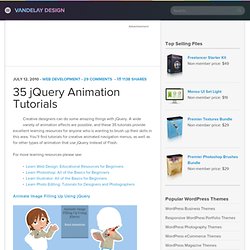
A wide variety of animation effects are possible, and these 35 tutorials provide excellent learning resources for anyone who is wanting to brush up their skills in this area. You’ll find tutorials for creative animated navigation menus, as well as for other types of animation that use jQuery instead of Flash. Looking for hosting? WPEngine offers secure managed WordPress hosting. You’ll get expert WordPress support, automatic backups, and caching for fast page loads.
Parent/child relation selectors - The complete jQuery tutorial. jQuery also allows you to select elements based on their parent element.

There are two variations: One which will only match elements which are a direct child to the parent element, and one which will match all the way down through the hierarchy, e.g. a child of a child of a child of a parent element. Tutorials:Getting Started with jQuery. 50+ Amazing Jquery Examples- Part1. Dec 20 2007 * This post is regularly updated. * Many of us have been using a good deal of jQuery plugins lately.
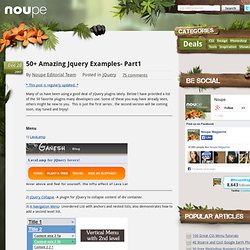
Below I have provided a list of the 50 favorite plugins many developers use. Menu 1) LavaLamp 2) jQuery Collapse -A plugin for jQuery to collapse content of div container. 3) A Navigation Menu- Unordered List with anchors and nested lists, also demonstrates how to add a second level list. 4) SuckerFish Style Tabs 5) jQuery UI Tabs / Tabs 3 – Simple jQuery based tab-navigation 6) TabContainer Theme – JQuery style fade animation that runs as the user navigates between selected tabs.
Accordion.