

E-commerce. Themes. S Completely Unofficial Guide to Plugin UI. On the 29th episode of the WPCandy Podcast we talked about the sometimes poor state of plugin user interfaces. Many WordPress plugins are inconsistent with the native WordPress user interface in how they implement settings in the administration area for users. I’m writing this guide to outline a (completely unofficial ) set of best practices for implementing settings pages that is consistent and current with the native WordPress administration user interface. I’ve based these guidelines on my observations and experiences with using plugins in WordPress. They’re also totally a work in progress—if you have suggestions, feel free to add them in the comments section. Navigation When utilizing the Settings API it is important to place the link to your plugin’s settings page appropriately, otherwise a user with even a moderate amount of plugins installed can get confused about where each settings page is.
Proper placement of navigation. Improper use of colored icons Tertiary Tabs Tabbed navigation.
How to Make a Unique Header for WordPress » Web Design » Design Festival. WordPress Plugins for Graphic Designers and Photographers » Layout, Resources, Web Design » Design Festival. How to Customize the WordPress 3.3 Toolbar. You can make the WordPress interface easier for clients by removing unnecessary menus, widgets and meta boxes.
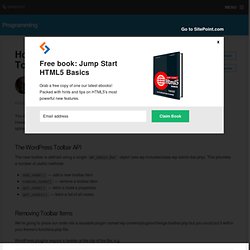
However, in WordPress 3.3, the admin and header bars have been merged to create a single toolbar. It may also contain options you want to hide… The WordPress Toolbar API The new toolbar is defined using a single WP_Admin_Bar object (see wp-includes/class-wp-admin-bar.php). This provides a number of useful methods: add_node() — add a new toolbar itemremove_node() — remove a toolbar itemget_node() — fetch a node’s propertiesget_nodes() — fetch a list of all nodes Removing Toolbar Items We’re going to place our code into a reusable plugin named wp-content/plugins/change-toolbar.php but you could put it within your theme’s functions.php file.
WordPress plugins require a header at the top of the file, e.g. <?
Global Variables. Filter Reference. Action Reference. Plugins. Template Tags. Creating Tables with Plugins. Creating Tables with Plugins Languages: English • 日本語 • Русский • (Add your language) If you are writing a plugin for WordPress, you will almost certainly find that you need to store some information in the WordPress database.

There are two types of information you could store: Setup information -- user choices that are entered when the user first sets up your plugin, and don't tend to grow much beyond that (for example, in a tag-related plugin, the user's choices regarding the format of the tag cloud in the sidebar).Setup information will generally be stored using the WordPress options mechanism. This article describes how to have your plugin automatically create a MySQL table to store its data. So, it is recommended that you follow the steps below to have your plugin automatically create its database tables: Write a PHP function that creates the table.
Create Database Tables Database Table Prefix In the wp-config.php file, a WordPress site owner can define a database table prefix. Template Tags. Languages: English • Español • Français • Italiano • 日本語 • 한국어 • Português do Brasil • Русский • ไทย • Türkçe • 中文(简体) • 中文(繁體) • (Add your language) Template tags are used within your blog's Templates to display information dynamically or otherwise customize your blog, providing the tools to make it as individual and interesting as you are.

Below is a list of the general user tags available in WordPress, sorted by function-specific category. For further information on template tags and templates in general, see the following: Stepping Into Template Tags - an introduction to Template Tags. Anatomy of a Template Tag - details of how to put Tags into Template files. Note: If you have an interesting twist on the implementation of a template tag, you're encouraged to add to its documentation for the benefit of other WordPress users.
Files Template tags files are stored in the wp-includes directory. Pete Davies: Vikings, Viagra, and Versace: a brief history of spam. Plugin API/Action Reference. Plugin API/Filter Reference. Languages: English • 日本語 • (Add your language) This article contains an extensive (but not 100% comprehensive) list of the filter hooks available for use in plugin development in Version 2.1 and above of WordPress.
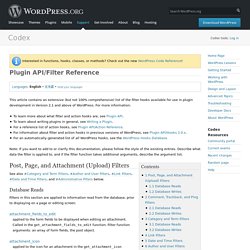
For more information: To learn more about what filter and action hooks are, see Plugin API. To learn about writing plugins in general, see Writing a Plugin. For a reference list of action hooks, see Plugin API/Action Reference. Note: If you want to add to or clarify this documentation, please follow the style of the existing entries. Post, Page, and Attachment (Upload) Filters See also #Category and Term Filters, #Author and User Filters, #Link Filters, #Date and Time Filters, and #Administrative Filters below. Database Reads. Blog Tool and Publishing Platform.