

Screen time can also be family time. Here’s how to do it. iStock On afternoons when I have custody of my 11- and 13-year-old boys, the three of us sit near one another in the living room.

They focus on their laptops — gaming, watching YouTube videos, writing stories — while I sit at my desk, in front of my computer, answering email and tying up the day’s loose ends. If other parents walked in, many of them would probably cringe to see three individuals sucked into three different screens. They’d complain about what appears to be a lack of interpersonal communication. Why are we all focused on our individual devices? Families. Making Digital Media Positive.
Social Media. Cyberbullying. Pornography and Sexting. iParent: Online Safeguards. Android App: Google Family Link. How to use Parental Controls on your Mac. Keep your kids safe while they surf, work, and play on the Mac with parental controls.

You don't have to hover over your children's shoulders, watching their every move, in order to keep them safe. Apple has a number of parental control features for the Mac to help protect them as they browse the internet, use apps, and play games. You can even set time limits for your little ones' computer activities so they don't overuse their allotted screen time.
Here's how to set up and manage Parental controls on your Mac. Browser features to Make the Internet Safer for Your Kid. Privacy and Internet Safety Parent Concern. Tap here for our Free App!
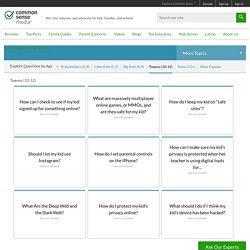
Get all our media picks, personalized for your kids. No thanks Jump to navigation More Topics Privacy and Internet Safety. Webwise: Further Collection of Resources. There is a dazzling array of helpline and support websites with advice on internet safety available to parents online.

A parent may well be at a loss to find a useful site so we’ve gathered some here that may of use. Internet Safety Help and Advice Make IT Secure (www.makeitsecure.org) – This Irish website provides information on how to protect your computer and how to safely enjoy the benefits of connecting to the internet. Kid Smart (www.kidsmart.org.uk) – is an award winning practical internet safety programme website for schools, young people, parents, and agencies, produced by the children’s internet charity Childnet International. Wired Safety (www.wiredsafety.org) – Wired Safety provides help, information and education to Internet and mobile device users of all ages.
The 5 Golden Rules for Kids Online Safety. April , 2014 The visual below from British Council features '5 golden rules' designed to help parents and carers help their children enjoy social media in a safe digital environment.The graphic also provides some interesting stats about kids social media usage.

Here is a brief overview of these five golden rules 1- Show me Ask your child to show you the sites they use.2- Low profile Ask your child to set profile settings to private3-Just ask Ask your child about their online friends.4-Photo check Ask your child to only share photos that they wouldn't mind showing you first.5- Don't worry Ask your child to tell you if they are worried about something online. Check out the full graphic from British Council web page. Device Free Dinner & Other Tips. Jump to navigation Here's how family dinner makes kids happier and healthier: Ninety-two percent of parents think quality conversations at dinnertime matter for connecting with their kids, yet 58 percent are concerned that devices are cutting into those conversations.

Article: How To Be A Screen-Time Role Model For Your Kids. By Caroline Knorr, Common Sense Media We’ve all seen that dad yakking away on his cell phone at the playground while his 3-year-old resorts to increasingly desperate measures to get his attention.

We’ve also been that parent. We answer emails, update Facebook, take a conference call, and try to get in that one last text. The thing is, kids notice — and they’re not happy about it. Article: How Do Parents Honor the Benefits of Digital Devices While Limiting Kids’ Use? We live in a world of screens.

And in this digital age — with so many devices and distraction — it’s one of the things parents worry about most: How much time should their kids spend staring at their phones and computers? What’s the right balance between privacy and self-discovery? Research continues to provide some answers on how parents are navigating this world. Just today, for example, there’s a new study out that looks at nearly 2,000 parents — who have kids ages 8 to 18. Article: Technology Addiction,Not Just For Kids. Article: Digital Natives, Yet Strangers to the Web. When Reuben Loewy took up his first teaching gig in 2012, he had a major revelation: The digital revolution has dramatically transformed the way that kids perceive reality.

Perhaps that makes the 55-year-old teacher sound like a dinosaur. What he discovered is, after all, one of the most obvious realities shaping education policy and parenting guides today. But, as Loewy will clarify, his revelation wasn’t simply that technology is overhauling America’s classrooms and redefining childhood and adolescence. Rather, he was hit with the epiphany that efforts in schools to embrace these shifts are, by and large, focusing on the wrong objectives: equipping kids with fancy gadgets and then making sure the students use those gadgets appropriately and effectively.