

The best free WordPress plugins for November. Welcome, friends, to WebdesignerDepot’s first monthly WordPress plugin roundup.

(Try saying that out loud really fast a few times!) If there’s one word that I would use to describe the WordPress community, it’s this: huge. It should come as no surprise, then, that there are plugins being released and updated every single day. Some of them bring features that we all wish WordPress had by default. Some of them might only be useful to any given website creator once in their lifetime. A Starter Theme for WordPress. Cache WordPress : Optimiser les performances d'un site. Tout le monde le sait, le temps de chargement d’un site Internet peut considérablement améliorer son expérience utilisateur et son référencement naturel.

L’une des recommandations les plus utilisées pour optimiser la vitesse d’un site consiste à mettre en place un système de cache de fichiers statiques. Cela signifie que l’on fournit aux visiteurs un fichier préalablement généré au lieu d’exécuter les traitements PHP et les requêtes SQL à chaque chargement d’une page.
Pour cela, on utilise généralement des plugins WordPress tels que WP Super Cache ou W3 Total Cache. Ces usines à gaz sont très efficaces, mais on rencontre parfois quelques problèmes de purge des fichiers qui sont assez agaçants à la longue… Premium WordPress Plugins, Support & Themes - WPMU DEV. The 15 Best WordPress Plugins to Use in 2012. One of the reasons that I’m so madly in love with WordPress is the thousands of plugins available. It doesn’t matter what you want to accomplish on your blog, there is probably a WordPress plugin that will allow you to do it.
This list will provide you with 15 of the best WordPress plugins available today. Only the 15 best WordPress plugins have made it while anything less than amazing has been kicked to the street. Each of these WordPress plugins are used at Site Sketch 101 and I personally recommend each of them to you. The following plugins are posted in the order that I recommend them. Wordpress. Responsive blank theme, un thème pour lancer un projet WordPress. Wordpress. The Top 20 Popular Wordpress plugins and their Drupal equivalent modules. Comment trouver les extensions qui font ralentir un blog WordPress. Advanced Custom Fields. Advanced Custom Fields is the perfect solution for any wordpress website which needs more flexible data like other Content Management Systems.

Visually create your FieldsSelect from multiple input types (text, textarea, wysiwyg, image, file, page link, post object, relationship, select, checkbox, radio buttons, date picker, true / false, repeater, flexible content, gallery and more to come!) Assign your fields to multiple edit pages (via custom location rules)Easily load data through a simple and friendly APIUses the native WordPress custom post type for ease of use and fast processingUses the native WordPress metadata for ease of use and fast processing Field Types Tested on Mac Firefox :)Mac Safari :)Mac Chrome :)PC Safari :)PC Chrome :)PC Firefox :)iPhone Safari :)iPad Safari :)PC ie7 :S Website Documentation Bug Submission and Forum Support Please Vote and Enjoy.
40+ essential WordPress plugins. If you run your website on WordPress, chances are you use at least a handful of plugins.

That’s what’s so great about a CMS like WP: rather than some huge bloated system with every feature under the sun, the use of plugins lets you add just the functionality you need, without taxing your site’s resources more than necessary. But you may be wondering which plugins are really ressential, and which aren’t. Part of that depends on what you want to do with your WP installation. How to Include JavaScript and CSS in Your WordPress Themes and Plugins. Knowing the proper way to include JavaScript and CSS files in your WordPress themes and plugins is very important for designers and developers.

If you don't adhere to best practices, you run the risk of conflicting with other themes and plugins, and potentially creating problems that could have been easily avoided. This article is intended as a reference for playing nicely with others. Best Practices Make Everyone Happy. Highcharts and Highslide official support forum. 5 Tips For Using jQuery with WordPress / Eric Martin / ericmmartin.com. Having used jQuery and WordPress together on a number of plugins and themes, I thought I'd share some tips that I have learned.

The following are 5 clear, concise, and relevant tips that you should know when using jQuery in your WordPress Theme or Plugin. 1. Use wp_enqueue_script() The traditional way to include jQuery in an HTML page is with the script tag. Support » Integrating JQuery with WordPress, Galleriffic slideshow troubleshoot. Hello.
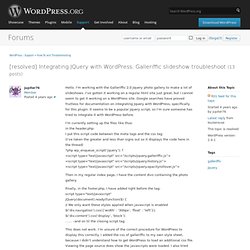
I'm working with the Galleriffic 2.0 Jquery photo gallery to make a lot of slideshows. I’ve gotten it working on a regular html site just great, but I cannot seem to get it working on a WordPress site. Google searches have proved fruitless for documentation on integrating Jquery with WordPress, specifically for this plugin. It seems to be a popular Jquery script, so I'm sure someone has tried to integrate it with WordPress before. I’m currently setting up the files like thus: in the header.php: I put this script code between the meta tags and the css tag: (I've taken the greater and less than signs out so it displays the code here in the thread) ?
Then in my regular index page, I have the content divs containing the photo gallery. This does not work. Install a jQuery Plugin into Wordpress Theme (or HTML) How to turn any jQuery plugin into a Wordpress one. Part 1: Anatomy of a jQuery Plugin In this part, we'll analyse what a jQuery plugin is usually made of, where each of those elements should be placed, and how do we usually work with them.

Rapid deployment, preloaded, reliable. Skeleton WordPress Theme. Skeleton is a Responsive, Mobile-Friendly Theme for WordPress Skeleton is a simple, responsive (video) theme from Simple Themes.

If you like this theme, we encourage you to try some of our other WordPress themes. Today, people visit your website from a variety of devices ranging from desktop computers, tablets, and smart phones. The average user spends only a few seconds before making a decision to stay on your site or not. Skeleton is a WordPress theme aimed at helping you build simple, uncluttered, useable, and mobile-friendly WordPress sites. The tabs are clean and simple unordered-list markup and basic CSS..The tabs are cross-browser, but don’t need a ton of hacky CSS or markup.The tabs work like a charm even on mobile devices. Downloads Get started with Skeleton. Documentation Learn more about how Skeleton works and how you can customize it to fit your development needs. MakeDesign,NotWar. Reverie: Versatile HTML5 WordPress Framework. Migrate a local WordPress installation in 5 minutes.