

Ouroboros Sass/CSS Spinner : Atomeye. January 27, 2013 With all the animation options available to modern browsers I thought it’d be interesting to experiment with the loading spinner.
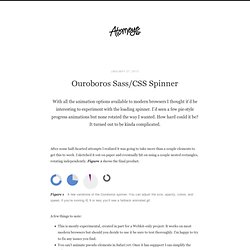
I’d seen a few pie-style progress animations but none rotated the way I wanted. How hard could it be? It turned out to be kinda complicated. Creative CSS Loading Animations. In this tutorial we'll show you how to make some creative css-only loading animations also known as activity indicators.

Animate.css - a bunch of plug-and-play CSS animations. Liffect - effect for lists. Swatch Book with CSS3 and jQuery. Fluid CSS3 Slideshow with Parallax Effect. In this tutorial we will create a slideshow with a parallax effect using several CSS3 properties.

The idea is to move the background positions of two backgrounds while sliding the container of the slides. View demo Download source In this tutorial, we are going to create a slideshow with a parallax effect with the help of some CSS3 properties. We’ll use radio buttons and sibling combinators for controlling which slide is shown. There will be two backgrounds and the idea is to change the background positions and the position of the slider with transitions in order to create a slight parallax effect. The graphics used in the demo are by: 5Milli (Global Vector Map) and by WeGraphics (Free Vector Infographic Kit). Please note: the result of this tutorial will only work as intended in browsers that support the respective CSS properties. Mozilla Developer Network. 10 of the coolest CSS3 and CSS effects.
We all know it and we all love it, and of course by now you probably already know I am talking about CSS and CSS3.
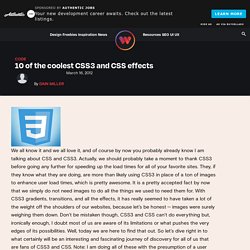
Actually, we should probably take a moment to thank CSS3 before going any further for speeding up the load times for all of your favorite sites. They, if they know what they are doing, are more than likely using CSS3 in place of a ton of images to enhance user load times, which is pretty awesome. It is a pretty accepted fact by now that we simply do not need images to do all the things we used to need them for. With CSS3 gradients, transitions, and all the effects, it has really seemed to have taken a lot of the weight off the shoulders of our websites, because let’s be honest—images were surely weighing them down.
Don’t be mistaken though, CSS3 and CSS can’t do everything but, ironically enough, I doubt most of us are aware of its limitations or what pushes the very edges of its possibilities. Well, today we are here to find that out. Text-based effects Anaglyphs Text gradients. Home - Dashboard. Hi, Jacques You last visited two hours ago C New article Text editor & UI elements Simply everything 2 Photo montage Beautiful gallery J iPhone app Fast and fluid N Location sandbox Google Maps API Right now?
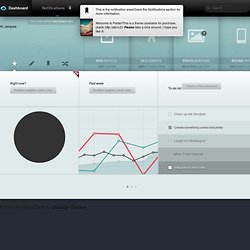
Realtime analytics (demo only) Past week. 3D CSS example. Scaling Web Page Elements Using The CSS3 Scale Transform. CSS3 transforms allow you to apply various visual effects to the items in your Web pages, including scaling elements to either increase or decrease their size.
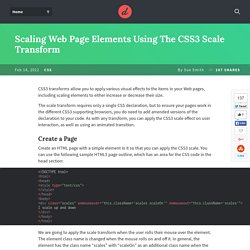
The scale transform requires only a single CSS declaration, but to ensure your pages work in the different CSS3 supporting browsers, you do need to add amended versions of the declaration to your code. As with any transform, you can apply the CSS3 scale effect on user interaction, as well as using an animated transition. Create a Page Create an HTML page with a simple element in it so that you can apply the CSS3 scale.
You can use the following sample HTML5 page outline, which has an area for the CSS code in the head section: <! We are going to apply the scale transform when the user rolls their mouse over the element. Apply Default Style Declarations to the Element. [css3-transforms] Making transform-origin a list, converting transform to comma separated from Aryeh Gregor on 2012-02-06 (www-style from February 2012) Moving an element along a circle. It all started a few months ago, when Chris Coyier casually asked me how would I move an element along a circle, without of course rotating the element itself.

If I recall correctly, his solution was to use multiple keyframes, for various points on a circle’s circumference, approximating it. I couldn’t think of anything better at the time, but the question was stuck in the back of my head. 3 months ago, I came up with a first solution. Unfortunately, it required an extra wrapper element. The idea was to use two rotate transforms with different origins and opposite angles that cancel each other at any given time. How to create animated tooltips with CSS3. How to create some simple, animated tooltips using CSS transitions and the pseudo-classes :before and :after View demo Download source In today’s tip we’ll show you how to create some simple, animated tooltips using CSS transitions and the pseudo-classes :before and :after.
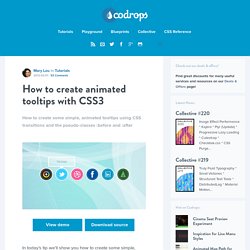
CSS3 Flip Switch. Interactive CSS3 Lighting Effects. Using CSS3 Transitions, Transforms and Animation. Edit this Fiddle - jsFiddle - Online Editor for the Web (JavaScript, MooTools, jQuery, Prototype, YUI, Glow and Dojo, HTML, CSS) Logo Rotation. Beautiful Skiplinks with CSS3 Transitions - jsFiddle - Online Editor for the Web (JavaScript, MooTools, jQuery, Prototype, YUI, Glow and Dojo, HTML, CSS)
Sliding Image Panels with CSS3. Experimental CSS3 Animations for Image Transitions. CSS 3 im Praxistest: Transition. CSS 3 bietet verschiedene Optionen, die Darstellung im Browser lebendig zu machen, zu dynamisieren.

Neben »Animations« und »Transforms« sind »Transitions« (Übergänge) die einfachste Möglichkeit, das Layout mit optischen Effekten zu versehen. Splash and Coming Soon Page Effects with CSS3. Slicebox - A fresh 3D image slider with graceful fallback. Slicebox is a jQuery 3D image slider plugin that makes use of CSS 3D Transforms and provides a graceful fallback for older browsers that don't support the new properties.

View demo Download source With the CSS 3D Transforms we can create some neat effects by transforming elements in three-dimensional space. Slicebox makes use of the 3D transforms properties and allows different kind of effects. The main idea is to create three-dimensional image slices that will rotate and reveal the next image as another side of the 3D object. In case the browser does not support 3D transforms, a simple slider will be used as fallback. Please note that you can only see the cool 3D effect of Slicebox in a browser that supports those CSS3 properties. The images used in the demos are by ND Strupler. Usage.