

Step-By-Step Guide — Moving A WordPress Website Without Hassle. Advertisement Moving WordPress is a task that many people find daunting.

The advice on the Codex, while comprehensive, gives you a myriad of options and doesn’t describe the process simply and in one place. When I had to move a WordPress installation for the first time, I spent hours searching online for information on the various aspects of the process, and eventually wrote myself a checklist — which I still use. So to save you the hassle, here’s a step-by-step guide to moving a WordPress website. I’ll cover three different scenarios, which in my experience are the most common: How do I move WordPress from a subdirectory to the root directory? from Ask WordPress Girl. Better Dependency Management In Team-Based WordPress Projects With Composer. Advertisement WordPress has come a long way since its genesis in 2003.

Once reserved for humble blogs, it now powers websites for some of the world’s largest companies and is even being promoted as a platform to power the next generation of Web apps. As a result of this increasing popularity, over the last couple of years my team and I have been regularly tasked with building ever more complex WordPress websites and apps.
As the sizes of these projects increased and our team grew, however, we noticed that keeping the various dependencies of a given project in sync across our development team was becoming increasingly difficult. With different developers joining a project at any given time, plugin versions became out of sync and different releases of WordPress core were being used. The article will pan out as follows: If you’re ready, let’s get going. What Is A Dependency? First things first. Composer in WordPress. Composer. Migrating Your WordPress Database: WP Migrate DB – Production to Development. In this series, we're taking a look at not only the structure of the WordPress database, but strategies that make it easy to perform migrations from development to staging, staging to production, or any of the aforementioned permutations.

Most of the articles and the tutorials that we provide are obviously long form posts; however, for the remaining two articles in this series, we're going to be looking at two screencasts that walk us through exactly how to use the WP Migrate DB plugin. In this article, we review how to move content from the production environment to the development environment.
Then, in the next screencast, we look at how to do the opposite. So, rather than preparing to spend a lot of time reading, prepare to watch a short screencast on exactly what you need to do, and be sure to review the show notes at the bottom of the post. Migrating a Database: Production to Development Easy enough, isn't it? Show Notes Remember: Conclusion. Sidebars in WordPress. Over the past few months, I’ve seen the code for hundreds of WordPress themes.

I’ve seen some beautiful code and some downright nasty code. One thing that I’ve seen more often than not is the same few lines for handling sidebars. What to Do After Installing WordPress On Your Website? Most people are now getting into blogging world irrespective of their lifestyles.

Skeleton WordPress Theme Documetation. Overview Skeleton is easy to use right out of the box, but it also has some nice improvements for power users.
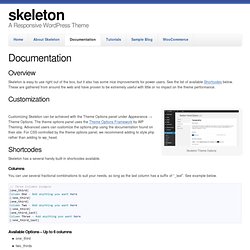
See the list of available Shortcodes below. These are gathered from around the web and have proven to be extremely useful with little or no impact on the theme performance. Customization Skeleton Theme Options Customizing Skeleton can be achieved with the Theme Options panel under Appearance → Theme Options. Giving WordPress Its Own Directory. Languages: English • Français • 日本語 • Polski • Русский • Português do Brasil • (Add your language) Some people want their WordPress URL to coincide with their website's root (e.g.

But they don't want all of the WordPress files cluttering up their root directory. WordPress allows you to install it into a subdirectory, but have your website served from the website root. As of Version 3.5, Multisite users may use all of the functionality listed below. If you are running a version of WordPress older than 3.5, please update before installing a Multisite WordPress install on a subdirectory. Note to theme/plugin developers: this will not separate your code from WordPress. Caveat: Do this at your own risk. Let's say you've installed wordpress at `example.com`. Method I (Without URL change) 1) After Installing the wordpress in root folder, move EVERYTHING from root folder into subdirectory.
<IfModule mod_rewrite.c> RewriteEngine on RewriteCond %{HTTP_HOST} ^(www.)? That's all :) WordPress Plugin Development. If you’ve ever used WordPress to build a site quickly, chances are you’ve used one of the many plugins that are offered to extend the functionality of this popular blogging software.

Plugins are one of the many things that make WordPress so attractive. If you need an image gallery or a contact form, there’s probably a plugin already available that you can download and use. There are times, however, when you can’t quite find what you need from existing plugins.