

Hidden Lock Turns Android's Lock Screen Invisible for Extra Security. Push Your Automated Android to Awesome Heights with These Tasker Setups. Connect To WiFi By Scanning QR Codes With Barcode Scanner [Android] A couple of months back, we covered WiFi Joiner – an Android app that allows you to create QR codes for WiFi access points and share them with your friends, colleagues or customers so that they may simply scan these codes to connect to the affiliated networks – eliminating the need to share long access keys.
![Connect To WiFi By Scanning QR Codes With Barcode Scanner [Android]](http://cdn.pearltrees.com/s/pic/th/connect-scanning-barcode-14994361)
However, to scan said codes, they would need to have the same app installed on their devices. Not to undermine the functionality that WiFi Joiner provides (they were there first, after all), but it’s highly unlikely for all your Android-wielding friends to have the app on their devices. Relatively new to the Android Market, WiFi QR Code Generator works roughly the same way but, however, the QR codes it generates can be scanned with Barcode Scanner – a free app that, owing to its simplicity and effectiveness, has grown to become the default QR code scanner for a vast majority of Android users.
Auto SMS Schedules and Autoresponds to Messages on Your Android Phone. Android: If you receive many text messages or calls at inopportune times, like when you're driving, Auto SMS might be very useful for you. Not only does it send auto replies, the free app also schedules and reads messages to you. The Application Node Home Screen. The Best Web Browser for Android. Change Tracks with the Volume Buttons in Android Music Players. The Best Image-to-Text App for Android. News360 Delivers Personalized News to Your Mobile Devices Based on Your Likes and Interests. How to Build a Car Mount for Your Cellphone from Office Supplies. BrowserTexting Lets You Connect and Send Text Messages Through Your Android Phone.
Daily App Deals: Oxford Dictionary of English for Android, Now 57% Off. Use your PS3 Sixaxis and Dualshock 3 controller to play games on your Android device. Android gamers of the world, rejoice!

Most of you probably have many games and an emulator or two in your device, but playing with those on-screen buttons can be quite annoying. The only ones able to avoid these on-screen controllers are Xperia Play owners, but what about the rest of us? The Idiot Box Home Screen. How to Update Your Apps on Android and iPhone. Complain App Is a Consumer Advocacy App That Makes Sure Your Complaints Are Heard. Facebook Messenger Mixes Your Facebook Inbox with Group SMS, So You Can Get a Hold of Just About Anyone. Loudtalks Gives Your Android, Blackberry, or Windows Mobile Phone Push-to-Talk. Sleep Bot Tracker Log for Android. Find out what's really happening in that missing third of your life...Smart Cycle Alarm + Movement Tracker + Sound Recorder + Sleep Debt Log + Data Analysis + Trend Graphs + Sleep Help + Auto-Wifi/Silence/Airplane modes + Export + Sync to mysleepbot.com The completely new Sleepbot is finally here!

We’ve spent months developing a beautiful, intuitive sleep cycle tracker and dependable optimal alarm that lets you customize your sleep tracking. Top Android Apps and Games in the Android Market. Daily App Deals: Protect Your Android Tablet With Anti-Virus Pro from AVG, Now 40% Off. SetCPU Overclocks (or Underclocks) Your Rooted Android Phone. Nine DIY Docks for Your Non-iPhone.
Watchdog - Zomut. Watchdog replaces task killers.

Task killers blindly kill all apps on the phone, causing increased load times when they're accessed again, or even loss of functionality if it kills something important. Android takes care of starting and stopping apps on demand. Do not expect an automatic, kill every app on the phone task killer. Battery manager app for Android. Therevan's Lifehacker Pack for Android - Page 1. Set Up and Get to Know Your New Android Phone.
I've replaced my Galaxy Nexus with a Nexus 4, so I can't be of too much help, but if you want to get back to stock the absolute easiest and best way in my opinion is the Galaxy Nexus Toolkit from XDA.
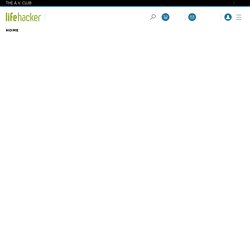
I owned a GSM Nexus, but it looks like it works with the one from Sprint. Install the drivers (it does it and there's a guide), then you may have to unlock your bootloader (doubtful since it's already rooted and has BAKED installed, but make sure. It should show an open lock on the Google logo if it is unlocked). Make some backups if you have stuff on it. Then use the toolkit to install the latest software straight from Google.
Sprint probably wouldn't touch it. Emailable Tech Support stories - Lifehacker. Daily App Deals: Edit Video With Adobe Premiere Elements, Previously $100, now $59.82. Pack for Android: Our List of the Best Android Apps. Papercrop Rebuilds PDFs to Play Nice With Cellphones and Kindles. Calorific Is a Quick, Two-Click Calorie Counter. Plan B Locates Your Lost or Stolen Android Phone, Even If You Didn't Install It Beforehand. PC Monitor Controls and Monitors Your Windows PC from Your Phone or Tablet. Long Press The Back Button To Access Android’s Browser History. The Best Camera App For Android. The Android Market is rife with great camera apps, but CameraZoom FX gives you the most control over your photos, making it our choice for the best app around.

NOTE: This App Directory entry has been updated. Click here for the most recent version. CameraZoom FX Platform: AndroidPrice: $4.48Download Page 40 different effects, like vignette, LOMO, retro and PolaroidStable Shot meterClap to take a pictureSelf TimerReal-time digital zoomGeotagging of photos using your phone’s GPSAutosave of images when you take themSilent photo shooting Customise all the hardware buttons on your phone and assign them to camera functions, e.g. zooming with the volume controls Customisable grid overlays (so you can make use of the rule of thirds)Burst mode of up to 16 shotsAuto-focusWhite balance tweakingOne-tap upload to Facebook, Twitter, Flickr and moreSkin packs, borders, frames, props, shutter animations and other add-ons CameraZoom doesn’t have very many downsides (apart from a very ugly icon).
Ask LH: Why Don’t We See More Android Apps? Dear Lifehacker, Why is it that so many large companies are tripping over themselves to make iPhone apps, but leave Android users out in the cold?

For example, ANZ has a fantastic app for iPhones, but the Android app is merely a wrapper for their website. Channel 7 also has an app for iPhone and iPad, but not Android. Despite the popularity of the iPhone, considering that the platform is unique to Apple, surely there are more people overall with Android phones? Do these large companies realise that despite trying to be ‘cool’ and creating apps, they are still neglecting half their possible audience? And is there anything we can do about it? Thanks Don’t Void The Droid Dear DVTD, Sleep Timer For Android Turns Off Your Media Player After You Fall Asleep.
How To Stream Your Media From Home To Your Phone Anywhere You Go With Plex. Your smartphone is great for catching up on your favourite TV show on your commute or watching that movie you’d been meaning to get to, but there’s one pesky detail that often gets in the way.

You have to remember to do a time-consuming sync beforehand; if you don’t, you’re out of luck. Here’s how to stream any media from your home computer (Windows or Mac) to your smartphone (iOS or Andoird) using media centre application Plex.Plex – an XBMC spinoff that was once Mac only – has come a long way recently. It now has companion apps for Android and iOS, as well as a media server application for Windows systems in addition to its server and media centre apps for Mac.
One bonus with the mobile apps: They can stream music and movies from your home anywhere you go, from the next room to the next state. What is Plex? Plex, for those unfamiliar, is a fork of XBMC that used to be called XBMC for Mac. Why Plex? Step One: Install and Configure Plex. MyAppSharer Is The Easiest Way To Share Android Apps. Android: MyAppSharer lets you send your friends Android app packages via Bluetooth, email, Dropbox and more with just a few taps.You probably tell your friends about new apps all the time, but no one likes searching the Android Market to find stuff.

MyAppSharer is the most versatile way to share apps with your friends: you can either share a Market link, which will let them download it themselves, or send them the APK directly, which is great for apps that have been pulled from the Market. You can share one app at a time or multiple apps in a batch, whether over Bluetooth, email, Dropbox, SMS or QR code. My Data Manager Monitors Your Android’s Data Plan. Android: Ever needed to recharge earlier than expected because you’ve run out of data?

Avoid this in the future by using My Data Manager, a free app that will alert you when you get close to your free data threshold.When installed it keeps track of your plan type (monthly or pay-as-you-go), amount of data included per month, and the 1st day of your billing cycle. You may also set your plan’s roaming details. From then on it will log your use of mobile data, roaming mobile data, and Wi-Fi data used. You can set up notifications for each of the three categories when they hit a certain amount of data. One small drawback – the app will not work if moved to an SD card. Break Down The Language Barrier Using A Mobile Phone. When travelling abroad there’s no excuse for not learning some of the basic phrases in the language native to your destination, but if you’re not conversational or fluent, it shouldn’t be a barrier to seeing the places you’ve always wanted to visit.
With a smartphone and a few apps, getting by in a foreign country can be a little easier. There’s no replacement for learning the language of the place you plan to visit, and you should definitely learn as much as you can and not rely on a fancy app to do the job for you, but if you’re planning a holiday to Rome, learning Italian in less than a month isn’t really possible. Memorise the basics, and try these apps on for size to help with some details: Google Translate (iOS/Android) – Most frequent travellers already have Google Translate on their mobile devices, but since the app is available for iOS and Android, there’s no excuse not to load it before your flight takes off. The ‘Don’t Panic’ Home Screen. Today, reader Crashedjava shows us how he took simplicity and ease of use to the max when he turns his Android home screen into a plain-text, multicolored Windows Phone clone.
This elegant look comes with the help of a few apps available on the Market: Launcher 7 for the Windows Phone-esque organizationWidgetLocker for the customised home screenThe Vortex Galaxy live wallpaperSimple Text for the all-text launcher iconsMinimalistic Text for the other text on the lock screen You’ll also need Tasker to get Widget Locker working with Minimalistic Text: In order unlock Widget Locker with Minimalistic Text you must use a Tasker action and enable it in the Minimalistic Text Donate version. Eventually, the donation version won’t be a requirement. Navigate Yourself Home In One Tap With Android’s Home Screen Shortcuts. Turn-by-turn navigation is incredible, but typing in addresses can get tedious quickly (and dangerous). Here’s how to add a one-tap navigation shortcut to your home screen.
Instead of typing in your address every time you head home – or even grabbing it on a list of recent places – you can actually put a shortcut on your home screen. Just long-press on an empty home screen place, hit “Shortcut”, and scroll down to “Directions and Navigation”. Add an address, pick the type of navigation you want, and give it a name and icon. From now on, tapping on that home screen icon will immediately start up Google Maps and start navigating you home, so you can stop wasting time typing and keep your eyes on the road. Turn Your Android Phone Into A Personal Trainer. There’s no replacement for the variety of equipment and workout types you’ll get at a gym, but with the right mobile apps for your Android device and the discipline to use them, you can get a great workout from anywhere. How to Use Your Pocket Gym Not everyone has the time to go or the money to spend on a gym membership. While an empty room and your Android phone are clearly no replacement for a fully furnished gym, you can still get a great workout with these mobile apps to help you exercise regularly, track your performance and goals, and to push you in the right direction.
For example, a number of general fitness apps will start you off with some baseline stats about your weight and your weight loss and health goals and then help you work towards them, offering encouragement along the way. Since no exercise routine has you doing the same thing day after day, you can switch it up by using different apps each day to build a complete exercise regimen. General Fitness Tracking. The Best Video Player For Android. Android has more than a few good video players on the Market, but the best we found — in terms of interface, browsing, and playback quality — was undoubtedly MoboPlayer. Visidion AppLock Unlocks Android Apps With Your Face. Snoozerr Links Lectures to Pictures. Lockscreen Calendar Displays Upcoming Appointments on Your Lock Screen. Hearing Saver Automatically Resets Your Volume on Android When You Plug or Unplug Your Headphones.
Seagate GoFlex Satellite Wi-Fi Hard Drive Gets Android App. Seagate is now offering an Android app for its GoFlex Satellite WiFi-enabled hard drives. The battery-powered external hard drives are designed to be ultra portable and to work seamlessly with your mobile devices, including both smartphones and tablets. But up until now, only an iOS app was available. Users of the GoFlex Satellite hard drive have been able to easily access files on the drive via a web interface, but now with an Android app, the process is even easier. But even without the apps, the hard drive itself is really neat as users can access it by being within the WiFi range of the device without needing to connect to the internet or a cellular network.
Now with all the data throttling of "unlimited" data plans and the switch to pricier tiered data plans these days, the GoFlex Satellite could be a great solution. The Seagate GoFlex Satellite WiFi hard drive retails for $200 for a 500GB storage capacity. [via Pocketnow] DropSync Automatically Syncs Dropbox Folders with Your Android Phone. Find and Opt Out of Ads in Your Android Notification Bar. The most powerful thing we can do as a collective is to preemptively manually opt out of the service using the opt-out page link above in the article. DeskSMS Is the Best Phone-to-Desktop SMS Solution We've Seen Yet. Daily App Deals: Mobile Instant Messaging App BeejiveIM Now 50% Off. Limit Your Call for Android Automatically Ends Calls, Saves Your Wireless Minutes.