

Scavenger Hunts: Searching for Treasure on the Internet! Internet scavenger hunts are a way for students to practice problem solving, improve their reading and comprehension skills, and learn how to search the Internet.

Included: A sampling of online scavenger hunts for students of all ages! Scavenger hunts, or treasure hunts, have quickly become one of the most popular tools for teaching students how to access and use the resources and information available on the Internet. There are many reasons for the hunts' rapidly growing popularity. Among them: Online scavenger hunts are easy to create and the resulting interactive searches are both fun and informative for students. Below is a sampling of Internet scavenger hunts that have appeared on the pages of Education World during the past year: The Ants Go Marching...Into Your Lesson Plans! Article by Linda Starr Education World® Copyright © 2010 Education World. Mobile Technology Goes to School. Visit Matt Cook's classroom at Trinity Meadows Intermediate School in Keller, Texas, and you are likely to find students who are glued to their cell phones -- and their teacher couldn't be more pleased.

It is all part of a project initiated by Cook and supported by corporate sponsors. The fifth grade teacher and his students are exploring the educational uses of cell phones, which Cook believes in the long run will become the cheapest way to do one-to-one computing. The portability and mobility of cell phones make them an ideal teaching tool, toting the classroom anywhere, anytime. "The kids take the phones 24-7, and have completed many different assignments from home," Cook told Education World. "I also get e-mail messages from them after school asking questions about assignments. " The project began as the glimmer of an idea in the summer of 2007. Why The VHS Collaborative. Florida Virtual School.
What is FLVS?

We're glad you asked! Florida Virtual School is a public school but, as you can probably tell, we're not just any public school. We're online. This means no matter where you live you can access more than 120 courses, from Geometry to AP Art History and everything in between. What's more, our courses are just as real as the dedicated, certified teachers who teach them. Just getting started with online learning? How is FLVS Free? Yes, FREE. From core courses to electives, you're sure to find something that's right for you in our course catalog.
Courses There's more to taking an FLVS course than clicking through a few screens. GoKnow Mobile Solutions, Inc. Parent Guide to Internet Safety. Dear Parent: Our children are our nation’s most valuable asset.

They represent the bright future of our country and hold our hopes for a better nation. Our children are also the most vulnerable members of society. Protecting our children against the fear of crime and from becoming victims of crime must be a national priority. Unfortunately the same advances in computer and telecommunication technology that allow our children to reach out to new sources of knowledge and cultural experiences are also leaving them vulnerable to exploitation and harm by computer-sex offenders. I hope that this pamphlet helps you to begin to understand the complexities of online child exploitation. Introduction While on-line computer exploration opens a world of possibilities for children, expanding their horizons and exposing them to different cultures and ways of life, they can be exposed to dangers as they hit the road exploring the information highway.
You find pornography on your child’s computer. Children’s Online Privacy: A Resource Guide for Parents. Copyright © 1998 - 2014Privacy Rights Clearinghouse Notes: No endorsements are implied for commercial products named in this guide.
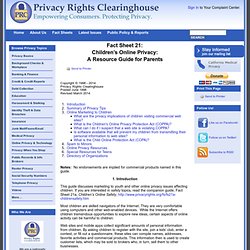
Classroom Technology Wish List: 101 Ways to Bring Technology into the Classroom. ByclassroomtechnologyonAugust 2, 2008 Tags:blog, classroom, classroom blog, Classroom Technology, copyright, dance dance revolution, dynamic geometry software, laptop, privacy, security, SMART, SMART Board, technology, wii, wiki, WordPress Note: This is a living document.
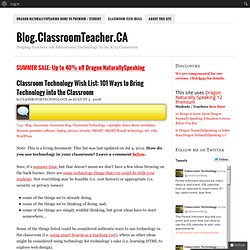
This list was last updated on Jul 4, 2012. How do you use technology in your classroom? Leave a comment below. Sure, it’s summer time, but that doesn’t mean we don’t have a few ideas brewing on the back burner. Some of the things we’re already doing,some of the things we’re thinking of doing, and,some of the things are simply wishful thinking, but great ideas have to start somewhere… Some of the things listed could be considered authentic ways to use technology in the classroom (i.e. using smart boards as a teaching tool), where as other ideas might be considered using technology for technology’s sake (i.e. learning HTML to explore web design). How do you integrate technology into the curriculum? National Educational Technology Standards for Students - International Society for Technology in Education. National Educational Technology Standards for Teachers: Second Edition (9781564842435): NETS Project.
In Education. In Education: Academic discounts, education resources, and IT solutions. In Education. Membership, NETS Standards, Books, Journals and Professional Development for Teachers. NETS Student Standards 2007.
Classroom Tech Learning, Education, PC, Mac, iPad, Bloom’s Taxonomy – Techlearning.com. No Strings Attached.