

Homepage. F.lux: software to make your life better. “50 of the best teaching & learning apps for 2016” plus 12 other resources re: tools. 50 of the best teaching & learning apps for 2016 — from teachthought.com Excerpt: What are the best teaching and learning apps for 2016?
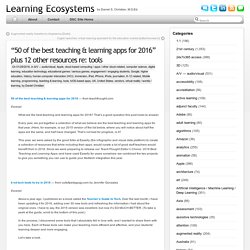
That’s a good question this post looks to answer. Every year, we put together a collection of what we believe are the best teaching and learning apps for that year. (Here, for example, is our 2015 version of the list below, where you will notice about half the apps are the same, and half have changed. This year, we were asked by the good folks at Easelly (the infographic and visual data platform) to create a collection of resources that while including their apps, would curate a lot of good stuff teachers would benefit from in 2016. 6 ed tech tools to try in 2016 — from cultofpedagogy.com by Jennifer Gonzalez About a year ago, I published an e-book called the Teacher’s Guide to Tech.
In the process, I discovered some tools that I absolutely fell in love with, and I wanted to share them with you here. Let’s take a look. Codespark.org Codemonkey. Apps. Documentation Planning Tool – Poster by cassandrastockman. Audio & Podcasting. Audio Tools. Skip to main content Create interactive lessons using any digital content including wikis with our free sister product TES Teach.
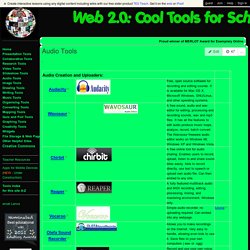
Get it on the web or iPad! Guest Join | Help | Sign In cooltoolsforschools Home. Edmodo vs. Schoology. Image Source: Learning Management Systems are a big part of the Flipped Classroom movement.
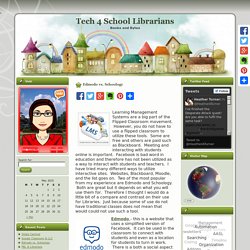
However, you do not have to use a flipped classroom to utilize these tools. Some are free and others are paid such as Blackboard. Meeting and interacting with students online is important. Facebook is bad word in education and therefore has not been utilized as a way to interact with students and teachers. Edmodo - this is a website that uses a simplified version of Facebook. Pros: Easy to use Facebook like functionalityEasy to give feedback to studentsCreation of Polls to interact quickly with studentsVery little introduction for studentsCreation of small groups within a classAbility to post information to the groupAbility to submit assignmentsAttendance recordingGrading and BadgesiOS & Android AppsParent AccessCalendar Image Source: SMS Edmodo Site Cons: iPad app is a little cumbersome.
Schoology The site takes some of the functionality of blackboard and Edmodo. “@AuntyTech: Add text & captions to photos & create educational posters w/ the Fonta app (iPhone app category) Oh! The Places You Will Go! Digital Pedagogy Inspired by Dr. Seuss. OneTab extension for Google Chrome and Firefox - save up to 95% memory and reduce tab clutter. Prodigygame. Prodigy is completely free for teachers.
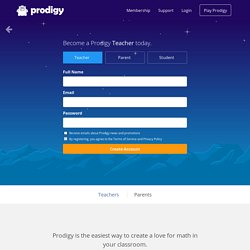
All of the educational content in Prodigy is 100% free, with no restrictions or time limits. We also offer an optional parent membership that unlocks additional game features for kids, but doesn't affect the educational quality of the game. Your child can learn with Prodigy for free. All of the educational content in Prodigy is 100% free, with no restrictions or time limits.
We also offer an optional membership that unlocks exciting game features for kids, such as new pets and wardrobes! Prodigy is completely free for teachers. All of the educational content in Prodigy is 100% free, with no restrictions or time limits. Your child can learn with Prodigy for free. All of the educational content in Prodigy is 100% free, with no restrictions or time limits. The Social Learning Network. Sign Up » TechChef's Top Ingredients for Curation and Creation. Lunch and Learn: Padlet. Web 2.0 Tools - The Digital Dog Pound. Tuxwrench's Clipart - Openclipart. Common Core Standards, Common Cores and Exit Tickets. Quick List: iPad Resources For The Classroom. One question that comes into my inbox or on Twitter a lot lately is one dealing with iPads in the Classroom.

Many schools a all over are investing in iPads in the Classroom and educators want to know how to use them effectively, apps to consider and more. In keeping with the "My Favorite Resources" theme (last week I listed my favorite resources for talking about Twitter) here are my go-to resources when people ask me about iPads in the Classroom. iPads For Education While this site comes courtesy of the Department Of Education in Victoria Australia, there is lots of information that can cross the Pacific that you can use in your classroom. Be sure to check out the suggested apps, the case studies and the 21 Steps To iPad Success which has everything you need to know if or when you roll out these devices.
To help you separate the real bathroom breaks from the bogus ones we have come... Sound Uncovered features facts about sound that are offbeat and informative. Cybrary Man's iPad Resources. Learning in Hand. Noun Project - Icons for Everything.