

So...You Wanna Design Your Own Apps. I have published lots of posts on my favorite iPad resources, my favorite apps for administrators, and posted countless Tweets and had a number of conversations about apps for learning, producing and consuming.

But what about if you want to take the next step? You want (or better yet your kids) to create apps. Whether it's something basic like just appifying your blog or literally building something from the ground up, there are some pretty easy ways to create apps. Before I go the easy route, there are some standard (fairly nerdy) ways to create apps. It starts with a SDK or Software Development Kit that you download from either Apple or Android.
Now, I am lacking on my computer programming skills so I turn to those that have streamlined the process. AppMakr-This is one of those "plug and chug" app makers. iBuildApp-Another one of the easy app builders, there are lots of features to choose from. Podcast402: Montana Teachers Share “Why We Teach” <div class="greet_block wpgb_cornered"><div class="greet_text"><div class="greet_image"><a href=" rel="nofollow"><img src=" alt="WP Greet Box icon"/></a></div>Hello there!

If you are new here, you might want to <a href=" rel="nofollow"><strong>subscribe to the RSS feed</strong></a> for updates on this topic. <div style="clear:both"></div></div></div> This podcast features twenty-five Montana teachers and one Oklahoma teacher answering the question, “Why We Teach?” Many of these teachers share stories about the teacher or teachers who inspired them to join the profession, and why they have persevered as education professionals.
These recordings were originally made using the free AudioBoo (Classic) app on iPads, and then imported into the free software program Audacity. Show Notes: Sketch Nation. Tools for Unleashing Your Inner App Developer. Do you have an idea for an app but lack the programming knowledge to begin building it?

In this weekly blog series, How To Unleash Your Inner App Developer, I will take you, the non-programmer, step by step through the process of creating apps for the iPhone, iPod Touch, and iPad. This is Part 1 of the blog series. Join me each week on this adventure, and you will experience how fun turning your ideas into reality can be! So you want to be an app developer!
As I mentioned in my first post, giving yourself permission to test the waters is the first step in the process. Counting the Cost I've written software for every major smartphone platform, and I have to say, Apple's admission price for getting into app development is hard to beat. With your free admission, you can build apps for the iPhone, iPod Touch, and iPad. Getting the Right Mac If you own a Mac built after August 2006, it has an Intel processor, which is required for iOS app development. Renting a Mac in the Cloud. iPad Apps and Resources for Teachers. iPadTips - Craig Nansen on Diigo. Technology Integration Matrix. Www.lexrich5.org/webpages/kogen/files/apps for project based learning.swf. About. Silvia Rosenthal Tolisano is a Third Culture Kid (TCK).

Born in Germany, raised in Argentina, having lived shortly in Brazil, is now planted in the United States. Her multicultural upbringing fueled her passion for languages, travel, global awareness, and global competencies. Silvia holds a Bachelor’s Degree in Spanish with a Minor in International Studies and a Masters in Education with an emphasis in Instructional Technology. She has worked as a World Language teacher, Technology Integration Facilitator, 21st Century Learning Specialist, Social Media Coordinator, Professional Development and Educational Consultant. Her passions include globally connected learning, technology integration, contemporary upgrades and amplification of the curriculum, documenting for learning (from digital portfolios, digital storytelling, new forms of teacher observations, to building institutional memory), blogging as pedagogy, visualize learning and developing & maintaining a Personal Learning Network.
How To Capture Ideas Visually With The iPad - By its very design, the iPad promotes consumption.
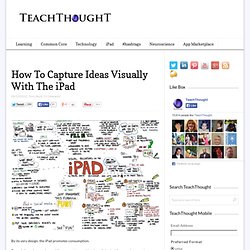
Essentially an interactive mobile screen, the combination of physical form and supporting software-based user interface on Apple’s wunder-tablet suggests watching and listening, enabling you to tear the “monitor” off the desk and take it with you. By lacking a keyboard, input and production aren’t quite as natural. That isn’t necessarily because the iPad can’t accommodate such input, but rather that the software–and our habits as users–haven’t completely caught up with the not-insignificant shift in interface. One iPad in the Classroom? – Top 10 Apps. (www.langwitches.org) From a BYOD (Bring Your Own Device) programme to a 1:1 iPad initiative there are a number of options available to schools when embracing new technology in the classroom.

Consequently it is becoming common for school leaders to purchase a device to trial in the classroom before making any real financial commitment. The iPad and Your Soldiers (Top 10 Tips for Personalised Learning) It is very easy to find a list of recommended apps for general or subject specific use.

However, one of the iPads greatest strengths is its ability to help personalise learning for all. The following ideas are only a snapshot of the potential of the iPad when addressing the needs of each student (soldier). The Soldier ‘Quiet, obedient and consistent, the Soldier charges into every assignment and stops only once enough damage is done to get the desired grade. The Ultimate Guide to Using iPads in the Classroom. There is no doubt to anyone who has used an iPad or any tablet for that matter that they show a clear alternative to teaching learning in the classroom beyond laptops, screens and monitors.

The iPads simplicity of use and massive range of apps give it a great deal of appeal as a teaching and learning tool and the future looks bright for this trend to continue. Yes it does have a number of shortfalls in some areas - like any early technology so I am going to share some great resources with you that I have come across which highlight the benefits of iPads in the class room and hopefully they will be of use to you.
The DEECD located in Victoria Australia has some brilliant resources located at their iPads in the classroom trial website including. The 21 Steps to iPad success which is a document created to assist schools to smoothly implementing their iPads in the classroom, and have provided each school with some support materials.
Volume Purchase Program for Education. Apple - Education - Apple ID Sign In. iPads in Education. iPads for learning. iPad Learning Studio. iPad Classroom.