

HOWTO build wine 32bit on CentOS 7 - CentOS. I have seen around many messages about how it is not possible to build wine 32-bit on CentOS 7.Although it is not straightforward, it is doable.

In this small tutorial I'm going to explain how you can do it yourself.I suggest you to do the build on a CentOS 7 installation in a virtual machine using snapshot. In this way if you make a mess you can go back and start over again. Below, as an attachment, you will find a small script called rpmrebuild.gz that I use to build the rpm. Save it in a place included in your $PATH, decompress and make it executable. Code: Select all gunzip rpmrebuild.gz ; chmod a+x rpmrebuild Its use is straitforward: rpmrebuild [-e] <package.src.rpm>were the option -e allows to edit (with vi) the spec file before the build starts. Step 1become root and install the following packages: now install the following 32-bit packages: if you dont have them, install the Development Tools: yum groupinstall "Development Tools" Step 2build auxiliary 32-bit packages: The ultimate guide to Linux for Windows users.
Updated: May 20, 2014 I have just realized that there is really no super-comprehensive guide on Windows versus Linux for new users, converts and those curious about migrating from their familiar world of Windows operating systems to the strange new constellation of Linux.
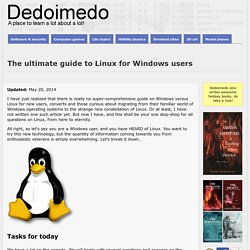
Or at least, I have not written one such article yet. But now I have, and this shall be your one stop-shop for all questions on Linux, from here to eternity. All right, so let's say you are a Windows user, and you have HEARD of Linux. You want to try this new technology, but the quantity of information coming towards you from enthusiastic veterans is simply overwhelming. Tasks for today We have a lot on the agenda. Table of Contents What is Linux? Linux is an operating system, very much like Windows.
The Linux kernel has been developed and released under a GPL license, which means that its source code must be freely available to anyone. How To Install and Secure phpMyAdmin on Debian 7. PhpMyAdmin phpMyAdmin is a free web software to work with MySQL on the web.
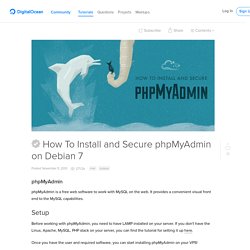
It provides a convenient visual front end to the MySQL capabilities. Setup Before working with phpMyAdmin, you need to have LAMP installed on your server. If you don't have the Linux, Apache, MySQL, PHP stack on your server, you can find the tutorial for setting it up here. Once you have the user and required software, you can start installing phpMyAdmin on your VPS! Install phpMyAdmin The easiest way to install phpmyadmin is through apt-get: sudo apt-get install phpmyadmin During the installation, phpMyAdmin will walk you through a basic configuration. Select Apache2 for the server Choose YES when asked about whether to Configure the database for phpmyadmin with dbconfig-commonEnter your MySQL password when promptedEnter the password that you want to use to log into phpmyadmin After the installation has completed, add phpmyadmin to the apache configuration. sudo nano /etc/apache2/apache2.conf Restart apache: Security.
How To Install Linux, Apache, MySQL, PHP (LAMP) stack on Ubuntu. This tutorial applies to Ubuntu 12.04 - Are you running a more up-to-date version of Ubuntu?
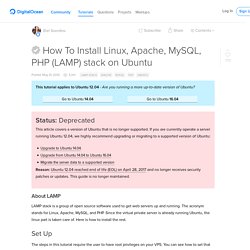
Go to Ubuntu 14.04 Go to Ubuntu 16.04 Status: Deprecated This article covers a version of Ubuntu that is no longer supported. If you are currently operate a server running Ubuntu 12.04, we highly recommend upgrading or migrating to a supported version of Ubuntu: Reason:Ubuntu 12.04 reached end of life (EOL) on April 28, 2017 and no longer receives security patches or updates. About LAMP LAMP stack is a group of open source software used to get web servers up and running.
Set Up The steps in this tutorial require the user to have root privileges on your VPS. Step 1: Install Apache Apache is a free open source software which runs over 50% of the world’s web servers. To install apache, open terminal and type in these commands: sudo apt-get update sudo apt-get install apache2. Install OpenXenManager on Ubuntu 14.04 LTS. How to set up a Mount & Blade: Warband dedicated server on CentOS.
Verified and Tested 04/27/15 Introduction In this article, we will go over how to set up a Mount & Blade: Warband dedicated server in a freshly provisioned CentOS 6.5 cloud server.

Prerequisites. How To Install Counter-Strike: Global Offensive on CentOS 7 - Vultr.com. In this tutorial I'll explain how to setup a Counter-Strike: Global Offensive server.
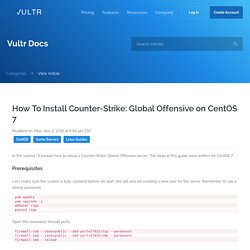
The steps in this guide were written for CentOS 7. Prerequisites Let's make sure the system is fully updated before we start. We will also be creating a new user for the server. Remember to use a strong password. yum update yum upgrade -y adduser csgo passwd csgo Open the necessary firewall ports. firewall-cmd --zone=public --add-port=27015/tcp --permanent firewall-cmd --zone=public --add-port=27015/udp --permanent firewall-cmd --reload. Server Configuration - Official Squad Wiki. Requirements[edit | edit source] Windows[edit | edit source] Visual C++ Redistributable for Visual Studio 2013 vc_redist.x64.exeVisual C++ Redistributable for Visual Studio 2015 vc_redist.x64.exeDirectX End-User Runtimes (June 2010) Linux[edit | edit source] GLIBC 2.17 or higher Installation[edit | edit source] Windows[edit | edit source]

Bash Scripting Tutorial - Ryans Tutorials. Welcome!
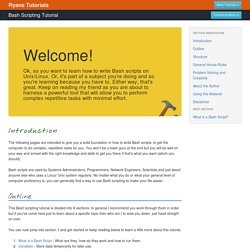
Ok, so you want to learn how to write Bash scripts on Unix/Linux. Or, it's part of a subject you're doing and so you're learning because you have to.