

iOS 5 Storyboard and UITableViews Tutorial. In this tutorial we will: 1.
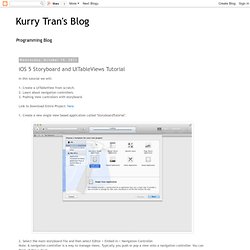
Create a UITableView from scratch. 2. Dynamic ivars: solving a fragile base class problem. Introduction The post is about dynamic ivars in Objective-C.
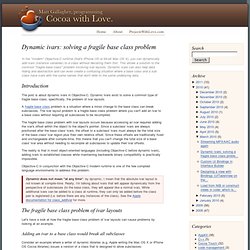
Dynamic ivars exist to solve a common type of fragile base class, specifically, the problem of ivar layouts. A fragile base class problem is a situation where a minor change to the base class can break subclasses. The ivar layout problem is a fragile base class problem where you can't add an ivar to a base class without requiring all subclasses to be recompiled. The fragile base class problem with ivar layouts occurs because accessing an ivar requires adding the ivar's offset within the object to the object's pointer.
The reality is that in most object-oriented languages (including Objective-C before dynamic ivars), adding ivars to established classes while maintaining backwards binary compatibility is practically impossible. Objective-C in conjunction with the Objective-C modern runtime is one of the few compiled language environments to address this problem. The fragile base class problem of ivar layouts Performance note. Creating Lite Versions of iPhone Games / Apps. Another one of those, “I’m going to post it so I know where to find it next time” posts. This was largely taken from a post at the iPhoneDevSDK forums, but I’ve clarified a few things, handled a few pitfalls that you might run into, and added some pretty pictures. So you made an iPhone game or app and it’s selling in the iTunes App Store.
Now you want to make a free “lite” version to get more people to know about it and drive sales to the paid app. Or maybe even put some ads in the free version. People get the free version, like the functionality, want to get rid of the ads or get access to the extra features / levels of the full version and pay up. OK, you could take the most obvious, brute force method possible – copy the project, make a new project, disable some features, put in your ads, and release. So you really want to keep it in one project, one code base. And in there, is usually a single item with the same name as your app. Converting iPhone Apps to Universal Apps. Well, the NDA has finally lifted, so we can start talking about iPhone SDK 3.2 and the iPad. The logical starting place seemed to be how to convert your existing applications into a "Universal App" that runs natively both on the iPad and the iPhone/iPod touch.
Now, a lot of you have likely already had to figure this stuff out so you could get your updated app on the store today, but for those who didn't go the early adopter route, let's take a few minutes to look at the process. It's pretty straightforward but there are a few gotchas. Note: There are some additional things you should know, so read this post also before tackling your update.
Targeting All Devices. Tips & Tricks for conditional iOS3, iOS3.2 and iOS4 code. A project or target that supports multiple versions of iOS To make an application target that runs on multiple versions of iOS is relatively simple: Set the "Base SDK" in your projects settings to the newest version number of iOS whose features you may want.Set the "iPhone OS Deployment Target" to the oldest version number of iOS that you will support However, getting the target settings correct is the easy part of the problem.
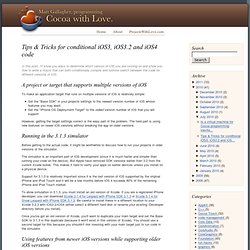
The hard part is using new features on newer iOS versions without breaking the app on older versions. Running in the 3.1.3 simulator Before getting to the actual code, it might be worthwhile to discuss how to run your projects in older versions of the simulator. The simulator is an important part of iOS development (since it is much faster and simpler than running your code on the device). To allow simulation in 3.1.3, you must install an old version of Xcode.
Centre de Formation Apple - Wiki. EN CHANTIER Cette page n'est pas terminée et est en cours d'écriture.

Activez JavaScript pour une utilisation optimale. Introduction Ce tutoriel a pour but de clarifier comment fonctionnent les @property dans le langage Objective-C ainsi que la “syntaxe pointée” pour accéder aux propriétés d'un objet Prérequis Pour pouvoir suivre ce tutoriel vous devez déjà avoir des notions d'Objective-C et de Programmation Orientée Objet, en particulier sur les accesseurs et idéalement la gestion mémoire.
Memoire. Blog d'un développeur multi-support. Mise à jour 29/07/09 : Cet article date d’un peu .. sa version raccourci et plus clair est disponible sur Débuter sur le développement iPhone ! Have Fun :p Cet article a pour but de vous expliquer comment créer une application Iphone . Afin d’éviter un abus de langage, nous différencions deux types d’applications potentiels : • Les applications web : ouvert via Safari et qui ne sont ni plus ni moins un site dédié au format de l’iphone. • Les applications embarqués : Application directement téléchargé sur le iphone store (gratuitement ou pas) pour lequel l’utilisateur doit donner son mot de passe pour l’installer. Cet article traitera principalement du 2e type d’application. Application Web Afin de créer une application web iphone, la règle constatée est d’avoir un look Apple et celui suffit. Liens iPhone. How to Make iPhone Apps.
iPhone SDK Examples. iPhone Programming Tutorial – Intro to SOAP Web Services. This tutorial was contributed by Dave (AKA Clarke76) on the Forums.

WebSite: -Main project on site is eDuo. A .Net app that connects to OWA Exchange and forwards to IMAP account. Free program for those who can’t use Active Sync Important Links: [WebService] -After creating our XML data / SOAP request, we create a URLRequest. -We set the HTTP Method to POST -We set out HTTP Body to the xml file we created -We then create our connection, using the request we just setup.