

joshbinder
Producer, Brand Strategist
d3.js. Top Tech News Aggregators (Websites) B.R. Zoom-X – Where We Are. LEGO Gear Ratio Calculator. 2 Min. Ableton Tip #3: Routing for Live Looping. When I started using Ableton Live, one of the first things I wanted to learn how to do was live, on the fly looping.

The following video shows one way you can accomplish just that. Because Ableton allows you to route any track to any other track, it is pretty easy to set up. In the video example, I have a midi track with an instrument on it (PS that instrument will be available soon!). The instrument is routed to four different audio tracks. To do this, simply select the instrument track in the “audio from” field on all four audio tracks. You are not limited to simply routing just one instrument to four tracks; you could just as easily set up multiple virtual synths and live instruments in the same manner.
If you haven’t seen already, I just released a new Premium Ableton Live Pack, created with samples of the Roland Juno 106. 22 instruments in total, each with their own unique set of macro controls, allowing for some wild sound manipulation. Thanks for your support! PS. Related. Max Objects Database. Epoc EEG Softwares. Arduino Forum. Dreamscapes 3 for Ableton Live - Togeo Studios. 17 Amazing Ableton Live Tutorials. Ableton Live is a DAW that's not only good at producing music, but it's also useful when you're playing live.

It's available for both PCs and Macs, so just about anyone can use the software. One of Live's unique features is its session view. This is a non-linear grid for recording and playing your music ideas in any order. The program can deal with MIDI and audio, supports VST instruments, and has great looping features. It is flexible for musicians, and loved by DJs. The program was first released in 2001, and version 8 came out in April of this year.
This article was previously published on the AudioJungle blog. Last week’s article covered Live’s history and features. 1. Ableton have their own Youtube channel of useful tutorials. 2. Lowkey digital studio » granular toolkit v1.49. Dubstep Talking Wobble Bass: Ableton Live Video Tutorial ~ Operator. Ableton Live: Drum Rack + Impulse. Ableton Live: Effect Rack Tricks. Creative Reverb Techniques in Ableton Live - Ableton Live. You are probably used to creating your beats, bass and synth sounds, then creating a reverb bus channel, and applying some of that reverb effect to your individual instruments.

Sure, this is a nice way to create a room effect that is coherent amongst your instruments and sounds, but what about using some creative techniques with reverb? I am going to show you how to use reverb a little differently to create interesting processing effects with your tracks. I will be using Ableton, but these same principles can be applied in other DAWs as well. The Master Set of Ableton Live Tutorials. First and foremost I'd like to apologize for the stagnation of posts as of late.

There was way too much on my plate and I was simultaneously hit with some personal issues I had to figure out. I had to do some major prioritizing with a very important new job as well as new mixing & mastering clients. Ze Sound Suite is in its infancy so unfortunately it got pushed to the back burner while I got all these other responsibilities under control. I really love teaching and love sound even more, creating this blog is a dream that has manifested itself into reality no matter how small it is. Hopefully one day with your help Ze Sound Suite will become my one and only priority, for now though, I have to balance my work with my hobbies, Now... lets get to why you're all here. No... Ableton Live, Tips and Tricks, Max For Live, Live Packs. Inside Phaedra, the Analog-Style MIDI Sequencer for iPad.
I’m not sure how everyone who owns an iPad uses it for music, but I find myself strangely drawn, more than anything else, to analog step sequencers.

With MIDI connections – via a special interface or a standard USB MIDI interface connected via adapter to the tablet – you can even drive hardware. For me, the app of choice has been Little MIDI Machine. Developer Chris Randall has a new application in the analog-style sequencing category, though, called Phaedra. If you haven’t grabbed it already, you have until the New Year to get it for US$4.99 before the price jumps to ten bucks.
And you get an impressive array of features: Multiple buses, with 32 steps max eachProgrammable note, velocity, gate time, and two MIDI CC outs for each stepSend or receive MIDI Clock for syncUse MIDI hardware (via Core MIDI), other apps (using “background MIDI” or OMAC), or your computer (networking via a MIDI Network Session Phaedra for iPad [iTunes Store Link; you'll need iOS 5.0] MIDIbox Forum. BAT - Bangor Audio Toolkit. x0xb0x. Shruthi-1. This week at Mutable Instruments Yarns, Tides, Frames are officially released!
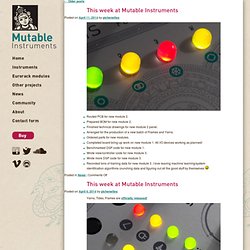
Checked some production documents for Peaks.Fixed a screw problem on 130 Yarns (tiring…).Re-flashed the firmware on 215 Frames (last minute bug fix, tiring…). New steps in factory testing procedure.Re-flashed the firmware on 225 Tides (last minute bug fixes, tiring…).Approved final panel design on new module 2, and started PCB layout. Thanks Hannes! Finished building prototype of new module 1. Meeblip John Grahame.
Getting started. Panasonic AG-HPX170 P2HD Solid-State B & H AGHPX170PUJ máy quay phim.