

Tech Tip: Using mobile devices to empower introverted students. Introverts are students who are bright and capable of communicating, but class discussions feel unnatural or uncomfortable for them.
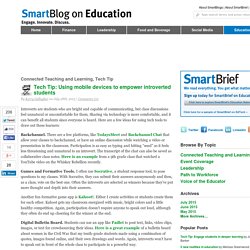
Sharing via technology is more comfortable, and it can benefit all students since everyone is heard. Here are a few ideas for using tech tools to draw out these learners: Backchannel. There are a few platforms, like TodaysMeet and Backchannel Chat that allow your classes to backchannel, or have an online discussion while watching a video or presentation in the classroom. Participation is as easy as typing and hitting “send” so it feels less threatening and unnatural to an introvert. Games and Formative Tools. Another fun formative game app is Kahoot!. Digital Bulletin Board. Strategies like these do more than engage all learners. Kerry Gallagher is a technology integration specialist at St. Apps That Rise to the Top: Tested and Approved By Teachers. 10 Great iPad Apps for Learning English. March , 2014 Over the last couple of weeks I received some requests for featuring a list of iPad apps for ESL learners and I never had time to compile it till tonight.
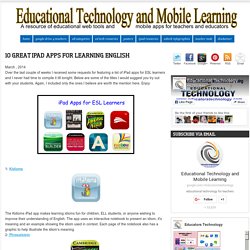
Below are some of the titles I would suggest you try out with your students. Again, I included only the ones I believe are worth the mention here. Enjoy 1- Kidioms The Kidioms iPad app makes learning idioms fun for children, ELL students, or anyone wishing to improve their understanding of English. Doctor Phrasalstein who, with the help of his friends, will teach us 100 phrasal verbs using animations inspired by the classic “horror movie” genre, with a touch of humour and irony. 3- Wordbook WordBook is a comprehensive, quick and intuitive dictionary and thesaurus of the English language. PrepositionBuilder™ is designed to help elementary aged children learn the correct use of prepositions and learn how prepositions can change the meaning of a sentence. 5- Basic Pronunciation. Our First Year as a One to One Primary Classroom. In 2012, I won a contest from Best Buy Canada.

The contest asked applicants to write about what they would purchase at Best Buy if they had any amount up to $20,000 to spend. Since it had long been my dream to be a 1-to-1 computer classroom, and I was intrigued by the possibilities that iPads held for young children, I chose to say that I would purchase a class set of iPads. Much to my delight, I was chosen as a winner, and I had the opportunity to go on the shopping trip of a lifetime! (This contest now appears to have disappeared.) While the initial and on-going management of 30 iPads is no mean feat, I have loved having this opportunity for my grade one students.
Collaboration When I was able to put a device into the hands of every student, one of my fears was that the students might focus on the screen, the way many children do with a television or a computer. Happily, this has not at all proved to be the case for us. 1 to 1 iPad Class. Creating a Classroom Studio with an iPad and a Green Screen. One way to depict the cycle of education is that it moves between the development of learning and the subsequent expression of understanding ... and the amazing growth of inexpensive mobile technology tools is affording learners the ability to communicate their understanding in ever more creative and personalized manners.
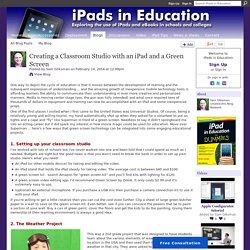
Media is moving center stage (yes, the pun was fully intended) and what once required tens of thousands of dollars in equipment and training can now be accomplished with an iPad and some inexpensive props. One of the first places I visited when I first came to the United States was Universal Studios. Top technology products : iPad Air, iPhone, Smartphones, Tablets , Cameras and Apps. Click here to See The Best iPad Air Cases available now1.
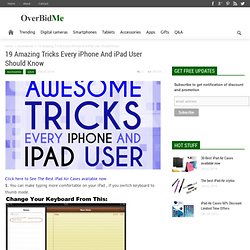
You can make typing more comfortable on your iPad , if you switch keyboard to thumb mode. Just swipe two fingers across the keyboard. On the screen you will see a different keyboard and you can type with your thumbs as you type on your iPhone. Or you can press the “dock and merge” button in the bottom right hand corner of the keyboard and simply drag up. The keyboard will be set in thumb mode. 2. 3.
You can easy save card when you still got internet access. 4. You don’t need to start over if you accidentally type in extra numbers, just swipe from left to right. 5. Guided Access, once turned on, keeps users from errantly clicking or tapping within an app and ending up someplace they’re not supposed to be, or deleting something accidentally. 6. When your phone is set in camera mode you can use the volume + button on the remote on your ear-buds to shoot, or if you set in video mode use the middle button (play/pause). 8. 9.
Part 7: Apps that support literacy instruction. Welcome to Part 7 of “There’s A Special App For That” series on iPhone, iPod Touch and iPad apps for students with special needs.

iPad Helps Special Education Student to Learn - A Video Story. 24470331-iPhone-and-iPod-touch-Apps-for-Special-Education. 70 Interesting Ways to use an iPad in the Classroom. - Best iPad App Developers. 0 Comments December 19, 2011 By: Vicki Windman Dec 18 Written by: 12/18/2011 5:09 PM ShareThis As the search for the best education apps continues, certain developers are working diligently to expand from a single app to an entire line of apps.

Jungle Education has three colorful apps that are multi-lingual, multiple levels and tracks student progress. Eskillslearning has apps in reading comprehension, language arts, and math. Has nearly 30 apps for speech therapy, including apps for autism, apraxia, articulation, caseload management, dysphagia, fluency/stuttering, language skills, oral motor, Spanish and screening and testing. iPad Apps & Resources for People With Autism.
- Best iPad App Developers. iPads for Education.