

Cloud to Cloud Backup Blog. Google announced Classroom in May 2014 as a new tool in Google Apps for Education.

Classroom seeks to simplify communication and workflow between teachers and students by adding classroom and assignment management features to Google Apps. It will be available for any school using Google Apps for Education in September 2014. If you teach, Google Apps for Education already provides powerful tools. Here are a six core uses of Google Apps, listed in order of increasing student engagement. Gmail: Customize, Filter, and Group Group and sort email by classroom in Gmail. Next, create a label for each class (e.g., “CS101” or “3rd Period”), then create a filter to label all incoming mail with the label for the class.
Calendar Create a calendar for each class, and make it public. Syllabus Create a Google Site for your course syllabus, and insert your class calendar onto a page on the site. Effective Search. The future of computing has a name: Chromebook. Jack Wallen tackles the enigma of enigmas, otherwise known as the Chromebook.

Do you think the Chromebook is the future of computing? Over the last few months, I’ve been searching for the ultimate ultrabook. My current laptop has lived a solid, productive life (Sony Vaio running Ubuntu 13.10), but its teeth are long and brittle, and it has the gout. So, I’ve been on the quest for something smaller, more powerful, and easy to use. I’ve looked at just about every possible solution that would fit my needs: LightweightOutstanding screenTop-notch keyboardSolid buildGood battery lifeRuns Linux well I’ve carefully examined the following: Sony Vaio Pro 13Samsung Ativ Book 9MacBook ProSystem 76 Galago ProDell XPS 13 developer editionLenovo Yogo IIASUS Zenbook Prime I’ve spent the better part of two months digging into as many reviews, forum threads, and articles I could find on each to see how users felt about the products -- especially from a Linux standpoint.
But then, there’s Chrome OS. Google Docs for Learning. 20 collaborative Google Apps activities for schools. Google Apps are collaborative, which makes them highly powerful.

They offer opportunities for students to engage unlike ever before. Here are 20 ideas. Google Apps is beginning to revolutionize education. With its highly collaborative, online/offline format — and its attractive price tag (free!) — many schools, businesses and other organizations are ditching their expensive, clunky software for this powerful suite of tools. 12 Ways to Use Google Apps in Education with Susan Oxnevad.
IT Integrator Susan Oxnevad uses Google Forms to train parents about the school’s iPad program.
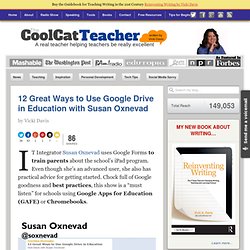
Even though she’s an advanced user, she also has practical advice for getting started. 26 Tips for Teaching with Google Apps. This guide will teach you to be as tech-savvy as your students.

It is meant to acquaint you with Google Apps’ major features and is loaded with best practices and lots of helpful, actionable tips to optimize your investment in Google Apps and improve your students’ learning experience. It’s appropriate for school IT admins, teachers, principals, and anyone else interested in learning more about Google Apps for education. Start implementing these tips today! Gmail Using Gmail, you can easily send messages to students & parents.
Tip #1 – Use Google Translate to convert emails to & from non-English speaking parents or between your students and international pen pals *Google Translate is not a tool for learning another language, but can help cut the language barrier between people who speak different languages. Calendar Calendar helps keep track of events in an organized way and is accessible to anyone from the desktop or a mobile device.
Docs Spreadsheets Presentations Hangouts Forms Sites Groups. 35 Ways to Use Google Apps in the Classroom NEW - Google Slides. Community Round Up: 38 Ideas for Using Google in the Classroom, Saving Files to Multiple Folders, and More - AppsEvents Blog. 38 Ideas for Using Google in the Classroom - plus.google.com A summer reading assignment for all the teachers out there. 38 ways Google Drive can improve productivity in the upcoming school year.

Shared via +Cheryl Hunter. Original post by Googler +Chris Farinacci. 5 Reasons Educators Should Use Google Plus - www.shakeuplearning.com Google+ is the fastest growing social network, and offers some great ways to connect and learn with other educators that you cannot find on other platforms. 100 Ways To Use Google Drive In The Classroom.
100 Ways To Use Google Drive In The Classroom by onlineuniversities.com Students and educators have a wealth of learning and productivity tools available to them online.

Google offers some of the highest-quality resources on the web to meet all your study and teaching needs, and all you need to access them is an internet connection. The Google Docs collection provides a streamlined, collaborative solution to writing papers, organizing presentations and putting together spreadsheets and reports. But besides the basic features, there are lots of little tricks and hacks you can use to make your Google Docs experience even more productive. Ed note: This is an older post, so some of these features or links may be out of date.
Keyboard Shortcuts.