

BlenderNation. Tutorial: Realistic Medium Poly Tree. Before we get on to the tutorial, you should check out this awesome project I’ve been helping out with called One Million Bones!

Vegetation has always been a neglected topic when it comes to tutorials. So I have decided to give the community exactly what they have been asking for. This method makes a tree with a reasonable number of faces. (mine came out to 7,128) This allows for having multiple trees without your scene becoming too heavy.
Another great thing about this method, is that you can use it in the blender game engine. In this tutorial you will be learning Modeling from details first UV Unwrapping Creating normal Maps using xNormal Applying Textures First load your reference photo into the background. Press “Shift +A” and insert a tube into the scene. Start maping the tube to fit the trunk, and main branch. Select one segment from the main branch, and duplicate it “Shift + D”. Use this new segment to shape out another branch.
Repeat this same step for all of the main branches. Modeling a Character in Blender Setup. Links - Tutorials, Models, Books, Textures and more! Blender Suco published a HUGE list of interesting resources for Blender users.
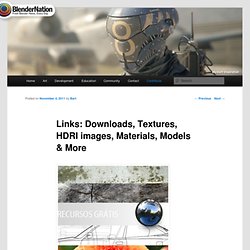
Blender Suco writes: I made a super list of interesting links where one can find useful resources to any digital artist, especially the user and Blender 3D. Not to be always creating new pages with more and more links’ll always want to update this. Link It looks like you're using an ad blocker. Tutorials. Blender Underground Video Tutorials.
Blender Video Tutorial. Welcome to GreyBeard's Blender tutorials! The video tutorials you find on this site are my way of giving back to the Blender community and thanking them for the wonderful work they have done in developing the open source application Blender. I would also like to express my gratitude to the folks at ibiblio.org for making this possible by hosting this site. What is Blender? The Blender web site describes Blender as an integrated 3D graphics creation suite allowing modeling, animation, rendering, post-production, realtime interactive 3D and game creation and playback with cross-platform compatibility.
Blender is licensed under the GPL and is available at www.blender3d.org for Windows, Linux, OSX, Solaris, Irix and FreeBSD. Useful Links My Tutorials Level 1 = Beginner, 4 = Expert Do a "Save as" to save the video to your computer Over the Shoulder Sessions Contributed Tutorials Licences All of my tutorials on this site are licensed under the Free Art License see artlibre.org. Contacts. Blender for Architecture - Blender for Architecture. From Blender for Architecture Blender is quite suitable for Architecture work.
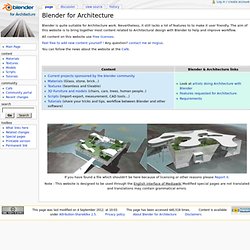
Nevertheless, it still lacks a lot of features to to make it user friendly. The aim of this website is to bring together most content related to Architectural design with Blender to help and improve workflow. All content on this website use Free licenses. Feel free to add new content yourself ! You can follow the news about the website at the Café. If you have found a file which shouldn't be here because of licensing or other reasons please Report it. Note : This website is designed to be used through the English interface of Mediawiki Modified special pages are not translated and translations may contain grammatical errors.
47 Amazing Blender Tutorials. Okay all you freeloaders... here are the Blender tutorials I promised!

I got you 47 amazing tuts from around the far reaches of the interwebs. So go get some coffee or a can of coke, cause you're gonna be here for a while. Model and texture a wooden barrel using multiple modifiers and projection painting with Jonathan Williamson . Learn how to create magic wand effects in this huge 3 part tutorial. This tutorial goes through the process of setting up your UVs, and then using projection painting to create the textures.
An introduction to architecture modeling on blender. Next thing, we'll put some volume to our plane.

There, we'll need to be a bit smart: Remember how we extruded things in several steps, to create vertices where we needed them? We'll do the same thing here. Tutorials for Blender 3D and the Blender 3D Game Engine. Blender 3d Tutorials. 555 Blender Tutorials. In this feature we bring you 555 Blender Tutorials.

That’s right, 555! Blender is a open source 3D graphics application. That means its free, so go download it! We’ll wait….. OK, now that you have your brand new software you may be asking yourself, what the hell does this thing do? This Blender won’t make you a kick ass margarita, but it has a robust feature set similar in scope and depth to other high-end 3D software such as Softimage|XSI, Cinema 4D, 3ds Max, Lightwave and Maya. So now that you know what it can do, go try out some of the tutorials in the insanely long list below. Model and render a wooden sculpture with Blender and YafaRay. Blender tutorials, tips, tricks and articles! Architektur. With July now behind us, the architecture tutorial series is now complete!
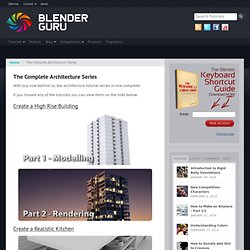
If you missed any of the tutorials you can view them on the links below: Create a High Rise Building Create a Realistic Kitchen I hope you enjoyed the series! Next month’s topic will be announced at the start of next week. Blender Time. Blender Tutorials Downloads Videos & Education – Blender Cookie. Blender 3D Architect. Advance Normal Map generation in Gimp
Lighting.