

The MagPi Issue 1 by The MagPi. Free online course on building a simple Raspberry Pi OS from the University of Cambridge. This summer, the University of Cambridge Computer Lab has been home to a small group working on projects with the Raspberry Pi.
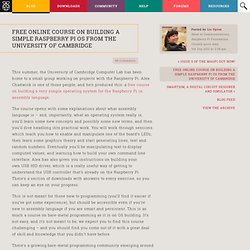
Alex Chadwick is one of those people, and he’s produced this: a free course on building a very simple operating system for the Raspberry Pi in assembly language. The course opens with some explanations about what assembly language is – and, importantly, what an operating system really is; you’ll learn some new concepts and possibly some new terms, and then you’ll dive headlong into practical work. You will work through sessions which teach you how to enable and manipulate one of the board’s LEDs, then learn some graphics theory and start generating lines, text and random numbers. Eventually you’ll be manipulating text to display computed values, and learning how to build your own command line interface. Many thanks to the University of Cambridge Computer lab for making the course available, and especially to Alex.
PrivateEyePi – a DIY home alarm system. A big thank you to Recantha for spotting this one: PrivateEyePi is a project that went straight on my “I MUST make one of these” list when I saw it.

Right now, that list includes an aerial Pi and camera board with the IR filter removed to take pictures of Iron Age sites in inaccessible bits of Cornish moorland; an Airplay-alike MagicPlay receiver; a garden irrigator and an Ambilight clone for the TV. I need a holiday so I can work on all this stuff – there just aren’t enough hours in the day. PrivateEyePi is an open, configurable, automatable home alarm system that you can build and program yourself. Its maker (identified only as “Gadjet Nut”) has documented the whole system minutely and provides parts lists and pricing; wiring schematics; and all the code you’ll need.
You can use motion detectors, or switches attached to doors, or a mixture of the two. Click on the images to visit the PrivateEyePi project, and let us know if you decide to hack your own alarm system together. Home Alarm System project - PrivateEyePi Project. Pi synthesisers. On the road back from Wales this weekend, we listened to Liz’s Playlist for Driving Long Distances.

Gary Numan’s Cars came on. (I am nothing if not literal-minded.) We started talking about the incredible depth and complexity of a lot of 80s music; and how the discipline of only having a limited amount of polyphony and a limited number of tracks brought about music that was, when at its best, so tightly and elegantly arranged that it keeps all of its impact today. Cars was recorded using only four synth tracks (three monophonic and a Polymoog, I think, having just listened again – but I’m ready and willing to be corrected!) And a real live drummer. Turns out, of course, that I’m not the only person with a Pi and a terrible and burning nostalgia for old synthesisers. Marc says: The TronPi is a Mellontron Emulator based on the 35$ Raspberry Pi computer.
Back in Blighty, Phil Atkin has been working on Piana for about a year now. Here’s the Looper in action. SuperCollider » About. Satellite CCRMA. Roll Your Own Looper, Cheap: Raspberry Pi + Pd + KORG monotron Hands-on. If computers are compact and $25, we’re talking a very different world of music hardware.

Armed with the popular Raspberry Pi, Servando Barreiro has made an incredibly-affordable, ultimately-customizable rig with free software and the open source community. Oh, and he’s made the KORG monotron polyphonic – after a fashion. See video at top for some beautiful chords. And that’s just the beginning. We’ll let Servando share how he’s working. Brains of the beast: the Raspberry Pi, best known of a new generation of computer boards that are cheap, low-power, and small – meaning a computer onstage could look less like a laptop, and more like a stompbox. I just got my hands recently on Pi. Before, the fact that you needed an external monitor and keyboard and so on was a bit of a deal breaker, so I didn’t run for it when it came out.
The distro I’m using here is called . Overclocking: Yes, please. The buttons record or delete the loops in each track. More videos, more beautiful sounds: PiPlanter: a plant growth monitor. PiPlanter – A Plant Growth Automator. From datetime import datetime from apscheduler.scheduler import Scheduler import time import datetime import sys import os now =datetime.datetime.now() import RPi.GPIO as GPIO GPIO.setmode(GPIO.BOARD) GPIO.cleanup() pin = 26 GPIO.setup(pin, GPIO.OUT) NPNtrans = 3 GPIO.setup(NPNtrans, GPIO.OUT) sampleLED = 5.
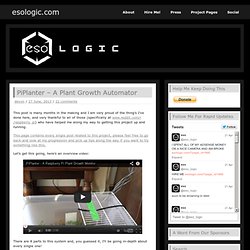
Raspberry Pi Accessories.