

Recoloring Eyes for Gimp by ~droz928 on deviantART.
Video Tutorial. The open palette: Creating grungy Gimp brushes using Inkscape. Welcome to the second installation of The open palette.

Last time, we focused on creating orbs and 3D text using Inkscape’s new blur filter. This month, we’ll be focusing on creating brushes for the Gimp using Inkscape. Gimp brushes can be used as ‘stamps’ to rapidly create multiple copies of the brush shape; they can be smeared across the canvas; they can be tiled across the entire canvas to create unique textures. You can generate new artwork from the ground up or manipulate photos (think sparkle brushes applied to a photo of a person’s eyes) and other graphics using Gimp brushes. They are also very versatile tools because of the ease with which they can be created and customized.
The Inkscape techniques introduced in this tutorial are especially useful for creating shapes for Gimp brushes, but these techniques can also be used in creating unique shapes for other applications as well. Installing Inkscape and the Gimp yum install gimp Now that you have the software you need, we’ll begin! GIMP Tutorial Directory - Overview Page 1. Tutorials. Beginner GIMP Quickies Use GIMP for simple graphics needs without having to learn advanced image manipulation methods.
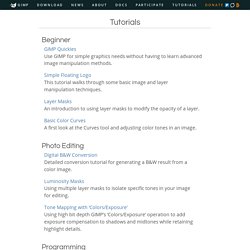
Simple Floating Logo This tutorial walks through some basic image and layer manipulation techniques. Layer Masks An introduction to using layer masks to modify the opacity of a layer. Basic Color Curves A first look at the Curves tool and adjusting color tones in an image. Photo Editing Digital B&W Conversion Detailed conversion tutorial for generating a B&W result from a color image.
Luminosity Masks Using multiple layer masks to isolate specific tones in your image for editing. Tone Mapping with ‘Colors/Exposure’ Using high bit depth GIMP’s ‘Colors/Exposure’ operation to add exposure compensation to shadows and midtones while retaining highlight details. Programming Basic GIMP Perl Learn how to write simple perl scripts using the gimp-perl module (GNU/Linux users only).
Gimp Tutorial: Creating a Brushed-Metal Button. The following tutorial shows you how to create a push button with brushed-metal effect that can be used in both web-page and application interface design.

The button. 1) Start the Gimp and open a new document with 377 x 233 pixels dimensions. Fill the background with medium gray. 2) Add a new layer and click the rectangle selection tool; in the tool options menu tick the Rounded corners check-box and set the Radius about 20; then create a selection and fill with white. Look at the image for reference. 3) Because you need this selection for later use, it is a good idea to save the selection into a channel. 4) Back to the layer palette, duplicate the base layer and load its selection; then go to Select>Shrink; shrink the selection about 5 pixels. 5) Save the selection in a channel as you did with the base selection and name it Top; then Select>None. 6) Make the top layer active and go to Filter>Blur>Gaussian Blur, blur the top layer about 5 pixels.
The final image. GIMP Tutorials and useful snippets. Index page. Tutorials. GIMP Plus - High Quality GIMP Tutorials. 30 Exceptional GIMP Tutorials and Resources - Noupe Design Blog. Oct 20 2008 GIMP is a freely distributed GNU Image Manipulation Program.
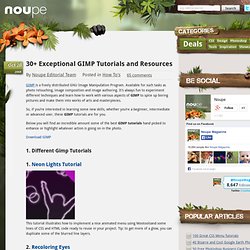
Available for such tasks as photo retouching, image composition and image authoring. It’s always fun to experiment different techniques and learn how to work with various aspects of GIMP to spice up boring pictures and make them into works of arts and masterpieces. So, if you’re interested in learning some new skills, whether you’re a beginner, intermediate or advanced user, these GIMP tutorials are for you. Below you will find an incredible amount some of the best GIMP tutorials hand picked to enhance or highlight whatever action is going on in the photo. 1. 1. This tutorial illustrates how to implement a nice animated menu using Mootoolsand some lines of CSS and HTML code ready to reuse in your project.
Gimphelp homepage. Index page. Mygimptutorial.com - Gimp tutorials and resources. Smelting text / Creating blood text. 1 Make a new file: 600×400 px.

White background. Write one or two words with a sans-serif-font (i.e. “bloody GIMP” ;)).Size: 140px. Line height: ca. -15 Color of text: #870000 (a dark red)Layer / Layer to Image size. After this the text cannot be changed because it is rendered. 2 The next technique is optional. Set the layers mode to “Hard light” and you get nice dark blood ;)Have fun by making your own blood! Meet the GIMP. Gimp-Savvy.com - Learn the GIMP - Tutorials and Resources. Gimp-tutorials.net - Gimp , tutorials , brushes , downloads, forum.