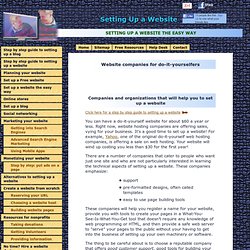There Are Many Different Ways To Make A Website. I have mentioned this a few times, there are many different ways to make a website, hand coding is only one way and it is also the hardest.

If you are new to websites and you just want to create your own website for any reason then I recommend NOT hand coding your website. Let’s take a look at some of the ways to create a website without you having to know any type of coding at all. Even though there are many different ways to create a website the way you create yours will be greatly determined by what type of website you are wanting to create. Content Management System’s Content Management System is usually shortened to CMS so from now on I will use CMS to save me typing it out every time. To give you an example of a Joomla Website just look at this site you are on now, yep this website is managed by Joomla.
Note: Joomla is also Open Source which means that it is 100% free for you to download and use. Site Build It (SBI) Blogging Software. Website Planning Guide - Smashing Magazine. As a veteran designer, developer and project manager for more websites than I can count, I’ve identified a common problem with many Web projects: failure to plan.
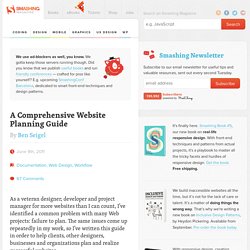
The same issues come up repeatedly in my work, so I’ve written this guide in order to help clients, other designers, businesses and organizations plan and realize successful websites. This guide is written in relatively non-technical language and provides a broad overview of the process of developing a website, from the initial needs assessment through the launch, maintenance and follow-up. It is appropriate for: Small and medium-sized businesses;Organizations;Institutions;Web designers, developers, and design and development firms. If you’re building a four-page website for your family reunion or a 5000-page website for a Fortune 500 company, then this guide might not be for you; it will either be too detailed or way too short, respectively. Why Plan? Planning is essential for most businesses and organizations. As Ms. Mr. Following A Web Design Process - Smashing Magazine. Almost every Web designer can attest that much of their work is repetitive.
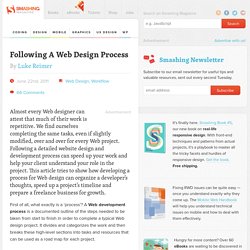
We find ourselves completing the same tasks, even if slightly modified, over and over for every Web project. Following a detailed website design and development process can speed up your work and help your client understand your role in the project. This article tries to show how developing a process for Web design can organize a developer’s thoughts, speed up a project’s timeline and prepare a freelance business for growth.
First of all, what exactly is a ‘process’? A Web development process is a documented outline of the steps needed to be taken from start to finish in order to complete a typical Web design project. A Typical Process Link Here is a standard process that was put together using examples from around the Web as well as my own experience. 1. The planning stage is arguably the most important, because what’s decided and mapped here sets the stage for the entire project. Resource links for this phase: Coda for Mac - Free software downloads and software reviews - CNET Downloads. Coda from Panic Software offers a sleek, trimmed-down alternative to expensive Web design suites.

This one-window Web design app combines all the tools you need to build a site, with an emphasis on creating a fast, easy, integrated workflow. Coda's collaboration tools let you seamlessly work together with others, and a built-in FTP sidebar--using the power of Panic's powered-up Transmit 4--helps you get your site updated quickly.
Hand-coding experts will like the full-featured CSS and text editors (although no code folding here), and editing multiple files side by side in split panes is a breeze. Coda also has tons of time-saving features, including Clips (for frequently used code snippets), an Open Quickly window (for fast access to specific files), and integrated subversion. We particularly like the powerful Find and Replace tools, which let you drag-and-drop global changes to your code. From Panic: A fresh approach to web code. So, you code for the web. This update is, truly, major. A guide to setting up your own website. Companies and organizations that will help you to set up a website.