

Compositing in Adobe Photoshop: Time-Saving Tips - Smashing Magazine. Advertisement Compositing is a skill and process that spans the entire spectrum of creative industries.

At the high end, compositing boasts its own specialized profession in film and television post production and visual effects. Dedicated software such as NUKE and Shake have taken the craft to powerful levels of its own, leaving behind the relatively basic compositing toolset of Adobe Photoshop. However, for many graphics practitioners compositing is a vital everyday process — and as with all pixel-pushing endeavors, Photoshop remains the entry point and hub to learning and ultimately mastering the fundamentals of this important skill. In this article, I’ll share some of my own time-saving tips for compositing in Photoshop. Tip 1: Matching Tones, Channel by Channel One of the challenges we face when compositing is matching the colors and tones of various images to produce a realistic and convincing composite. 1These are the three images we will composite together Visual Evaluation. How to Create Eroded Metal Text with Photoshop. In this tutorial I'll show you how to create an eroded metal text effect.

Throughout this tutorial we'll make use of various drawing techniques, channels, and patterns. Let's get started! Editor's note: This tutorial was originally published on Psdtuts in September 2009. Step 1 First we need to define a pattern of dots. Fill the selection with white. Now drag two more guides to the center of the selection as in the image below. Step 2 Now create a new document 1450 pixels wide and 700 pixels high at a resolution of 300 pixels/inch. Step 3 Now we'll apply two Layer Styles. Step 4 Make the "Background" layer invisible and create a new layer on top and name it "2 Alpha. " Step 5 Command-click the "2 Alpha" layer to load the selection and hit Command + C to copy.
Step 6 Go to the Layers Palette. Step 7. Mastering Photoshop: Noise, Textures, Gradients and Rounded Rectangles - Smashing Magazine. Advertisement Often, it’s the little details that turn a good layout into a great design; details such as subtle textures, shading and smooth shapes.

Photoshop contains a vast array of tools for embellishing a design, but choosing the right one isn’t always easy. Being the obsessive-compulsives that we are, we’ve conducted a huge range of experiments to determine the benefits and disadvantages of each technique. Here, then, is an obsessive-compulsive’s guide to some frequently used tools and techniques for Web and UI design in Photoshop. Noise and Textures Subtle noise or texture on UI elements can look great, but what’s the best way to add it? Number of layers used: fewer is better.Ability to scale: if the document is resized, will the effect maintain its quality? 1. Using a high amount of noise, setting the layer blending mode to Luminosity and reducing the opacity will yield the most control over the noise with the least disturbance to the underlying layers. Useful Photoshop Tips And Tricks For Photo Retouching - Smashing Magazine. Advertisement When it comes to designing in Photoshop, there is a myriad of ways one could use to achieve a certain result, especially when it comes to photo retouching.

Designers use technique they are most confident as well as comfortable with, which is great because it’s always useful to peek into the workflow of our colleagues and learn new design approaches. We have had articles on cloning1, compositing2, masks3 and obscure Photoshop time-savers4 in the past. This article is different. I’ll be covering some of the useful techniques and tricks which I’ve learned from my experience. Here is a short overview of the techniques we’ll be covering: Naturally Increased Light The light of the sun creates texture. Increase light on a separate layer. Then use the brush tool with a soft brush, and hold the Alt/Option key to pick up colors from the area that you want to brighten. The blending mode “Color Dodge” creates realistic results. Simulate Infrared Images It’s almost like an infrared image. Pixel Perfection When Rotating, Pasting And Nudging In Photoshop - Smashing Magazine. Advertisement When creating Web and app interfaces, most designers slave over every single pixel, making sure it’s got exactly the right color, texture and position.
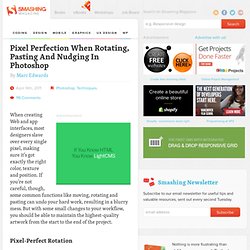
If you’re not careful, though, some common functions like moving, rotating and pasting can undo your hard work, resulting in a blurry mess. Edit Multiple Pictures with Photoshop Actions, Batch Jobs, and Droplets. Posted on May 8, 2009 by Jared One of the best things about digital photography is how easily you can take dozens of pictures and quickly share them with your friends and family.

No longer do we have to keep up with envelopes of negatives or worry about getting your film developed. However, with each improved model of digital camera, the number of pixels used to create our photos increases, often by the millions. This isn’t a problem when it comes to printing your photos. In fact, the more pixels you have the better your printed photos will look. So, we are often left with the task of resizing these images so that they are “web ready.” Photoshop. Photoshop.