

How to Create a Multimedia Timeline. Using ThingLink. July 22, 2014ThingLink is an excellent web tool that allows you to create interactive images online.
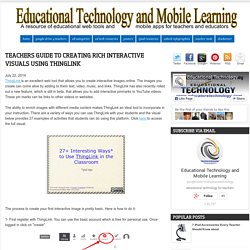
The images you create can come alive by adding to them text, video, music, and links. ThingLink has also recently rolled out a new feature, which is still in beta, that allows you to add interactive pinmarks to YouTube videos. These pin marks can be links to other videos or websites. The ability to enrich images with different media content makes ThingLink an ideal tool to incorporate in your instruction. There are a variety of ways you can use ThingLink with your students and the visual below provides 27 examples of activities that students can do using this platform. The process to create your first interactive image is pretty basic. 1- First register with ThingLink. 2- There are four ways to upload an image to your ThingLink account: you can upload one from your hard-drive, import it from Facebook, use a public Flickr image, or use one hosted online. Padlet.
Internet: On the Web: Best of the Web: Selective Link Lists. U.S. Government Agencies and Departments @ Gavel2Gavel.com. Deep Link Web Directories - Deep Link Web Directory List. 100 Lists Web Directory. Submit Links for Genius Optimization in Genius Listing Directory. Google Calendar. Vissa av våra elever har svårare att strukturera sin vardag än andra.

Den gemensamma klasskalendern kan vara till mycket hjälp i att strukturera sitt arbete men ibland krävs det ännu mer hjälp. Då kan en schemakalender med påminnelser vara praktisk för eleven. Påminnelserna kommer att komma varje gång eleven är inloggad på sitt googlekonto i Chrome men också på mobilen om man lägger till kalendern där (vilket kanske är den bästa lösningen). Förhoppningsvis kommer schemakalendrar genereras automatiskt sen men tyvärr är vi inte där ännu, så vi kan göra det manuellt. Face.co - Online Vector Avatars Generator for Your Site. How to Create a Progress Chart in Google Sheets. Frequently Overlooked Useful YouTube Features - A PDF Handout. An Excellent Google Drive Tool for Creating Interactive Presentations. April 28, 2015 Pear Deck is a nice app that allows you to plan and build interactive presentation decks directly from your Google Drive.

One distinctive feature of Pear Deck is that it includes some amazing formative assessment tools that allows you to engage the entire class with a series of questions on the content of the presentation. When you present through Pear Deck you are actually creating a live session that students can join from their own devices. As a teacher, you have full control of the flow of the presentation and using your tablet you can even easily move in the class while going through the slides in your projector screen.Pear Deck has a variety of unique interactive features (e.g. draggable, drawing, text or number, multiple choice…etc) that enable students to actively participate in your presentation and respond to your questions. Students responses can be shared in realtime and anonymously on classroom projector or interactive whiteboard. Drawing tool.
How to Sign Documents That Have Been Emailed to You Without Printing Them. 8 Overlooked Useful YouTube Tools. When most people think about YouTube they think sharing videos and or about all of the videos they can discover.

Most people don't think about the useful editing tools that are built into YouTube. The YouTube video editor has some useful features for teachers and students. 1. Create photo slideshows. The YouTube photo slideshow creation tools allow you to specify the length of time that each image is displayed for. Speech to Text in Google Documents. Last week I published a list of ten good Google Docs, Sheets, and Forms Add-ons.

This week through a Tweet by Jen Deyenberg I learned of another good one to add to the list. Speech Recognition is a free Google Docs Add-on that will allow to you speak to create a document. Get the Add-on by selecting "Get Add-ons" from the Add-ons drop-down menu in a Google Document. After selecting the Speech Recognition Add-on enable the permissions then select "start.
" Once you've selected "start" a new menu will appear on the right side of your screen. The Speech Recognition Add-on does have one major flaw. Last week I published a list of ten good Google Docs, Sheets, and Forms Add-ons.