

Student Digital Portfolios: Redefining Assessment with iPads & Google Apps. The first session of day two that I am attending is “Student Digital Portfolios: Redefining Assessment with iPads and Google Apps” by Holly Clark.

You can view the slides from her presentation here. Holly highlights the fact that we have to think forward and progressively, “Are you Blockbuster or are you Netflix?” While people originally thought that mailing movies to you was “crazy,” ten years later Blockbuster is now dead. Disruptive innovation isn’t just for businesses, it’s something that we can, and in fact should, be doing in education! Traditional models are dinosaurs and leaving students behind in the real world! Holly began to implement Digital Portfolios as a means for students to reflect on their work and experiences with their educational material. Digital Student Portfolios = Digital Citizenship When people hear “digital citizenship” then think “cyber-bullying.”
Controlling your online presence is important. Digital Footprints 3 Types of Student Portfolios Who Owns? Holly Clark. ePortfolio Talk with Grade 9 Learners. Dropr - Create Multimedia Portfolios. Dropr is a free service for creating portfolios of your images, videos, and audio files.

Within your Dropr account you can have multiple portfolio pages. If you wanted to have a page for images that you took in the fall and a page for images that you took in the spring, you can do that in Dropr. To create a Dropr portfolio start by signing up with a social media profile or with your email address. Then start your first project by uploading a cover image. Once you have started a project you can drag and drop media from your desktop to the Dropr website. Student Portfolios X iPads.
How to Use the Google Drive iPad App to Create Student Portfolios. Scrapbook is not a verb: How to Use Evernote for Student Portfolios « Miss Night's Marbles. So, the thing is… this is NOT a “how-to” blog.

I’ve never really been comfortable with the idea of using my blog to explain my tools, tips, routines, rituals, in great detail. It always somehow feels like bragging. Don’t ask me how TWEETING about some new trick (something I do all. the. time.) doesn’t feel like bragging, but it just doesn’t. Maybe because Twitter is a conversation, so sharing something there feels more like TALKING? And writing a blog post seems more like hanging a poster saying “Look at me, I am so awesome?” Ok, great, I am not even up to the how-to part, and I have already probably offended half of you. Back-story: This School has portfolio-based assessment as part of our 3-year strategic plan, and we decided that this year was The Year that every teacher at every grade level would include portfolios in our assessment strategy. Ok, so: we needed portfolios, I wanted a way out of scrapbooks (not a verb, not a verb, not a verb). Evernote is not perfect.
'Digital Badges' Would Represent Students' Skill Acquisition. How to Create a Portfolio with Evernote (Education Series) Bio Rob is a teacher at Trillium Charter School in Portland, where he primarily instructs students aged 8-11.
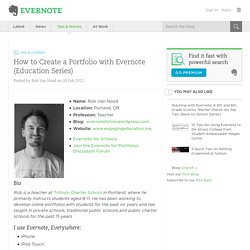
He has been working to develop online portfolios with students for the past six years and has taught in private schools, traditional public schools and public charter schools for the past 15 years. I use Evernote, Everywhere: iPhoneiPod TouchiPadMacWindows E-Portfolios: a student’s project warehouse and progress tracker I started teaching 15 years ago and that is when I first came across this concept of a ‘portfolio.’ Initially, I had my students create paper portfolios. We had a bin where we’d put these documents and at the end of the year, they’d have 10-20 pieces that they’d take with them into the next school year. After spending years with paper portfolios, I’ve transitioned this concept into digital form, and have started to implement Evernote as the primarily system for creating portfolios in my classroom. Evernote as an portfolio system Parent/Teacher conferences and Evernote.