

Indd (templates 4 InDesign) Danielle LaPorte: 30 Days To Fire Up Your Creative Genius, Day 25: A Visualization For Creation. Cool Photoshop Abstract Effect Tutorials « PixelDetail. Photoshop is a powerful tool that belongs in any designers toolbox.
Abstract works is a mysterious of web design header, beautiful photo effects, vibrant desktop backgrounds or it can be beautiful art. One of the most unique and creative things you can accomplish with Photoshop are abstract effects. In order to save your time, I have collected some of the best Photoshop abstract effect tutorials of all time.
These are selected from our Photoshop users and readers. Learn tips and tricks, cool effects, and how to use the Photoshop tools more effectively. 1. In this tutorial, you will learn a simple technique for creating brilliant light streaks. Create Brilliant Light Streaks in Photoshop. Art1. Line | shape | value | color | space | texture | balance | contrast | repetition | emphasis | unity | art techniques rubrics | vocabulary assignments | final 1 sem. | final 2 sem.

Creative Truths. Get inspired. Get motivated. Practice. Improve your drawing skills! Check out my cool home design on Autodesk Homestyler! © 2013 Autodesk, Inc.
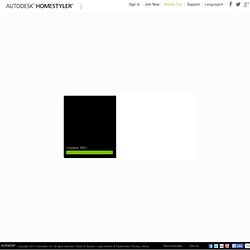
All rights reserved. Use of the service is subject to the Homestyler Terms of Use. Trademarks Autodesk is a registered trademarks or trademarks of Autodesk, Inc., and/or its subsidiaries and/or affiliates. All other brand names, product names or trademarks belong to their respective holders. Third-Party Software Credits and Attributions Apache Ant, Apache HTTP Server Project, Apache Struts, Apache Tomcat, Enunciate and Jets3t are licensed under the Apache License, Version 2.0 (the "License"); you may not use this file except in compliance with the License.
Unless required by applicable law or agreed to in writing, software distributed under the License is distributed on an "AS IS" BASIS, WITHOUT WARRANTIES OR CONDITIONS OF ANY KIND, either express or implied. AS2 revision copyright 2004, Richard Wright [wisolutions2002@shaw.ca] JS original copyright 2003, John Haggerty [ AS3CORELIB Copyright (c) 2008, Adobe Systems Incorporated All rights reserved. Sketch Swap. Achieving a Vintage Look Through Color Tones in Photoshop CS. By Guest Contributor Anna Gay Photographers are often striving for a “vintage” look in their photos, and even though there are endless ways of achieving a vintage look, there are a couple of characteristics to keep in mind.

First of all, the color tones in a vintage photo often lean towards either a blue or a red hue, or a cross-processed look. Vintage photos also have an element of noise or grain that can be achieved through textures, and also a certain amount of vignetting around the edges of the photo. In this tutorial, we will look at adjusting color tones and adding vignettes. This photo is the result of adjusting the color curves, adding two vignettes, and a color fill, which we will walk through step-by-step. First, open your photo in Photoshop and make sure your foreground color is set to white in your side tool bar. Color — Method of Action.