

Utiliser un module bluetooth HC-05 avec Arduino. Un fil USB pour communiquer c’est contraignant ! On est limité en distance et on ne peut pas mettre en boîte notre carte, une vraie laisse ! Heureusement, ce ne sont pas les solutions sans fil qui manquent ! Je vous propose dans cette annexe du tutoriel Arduino de découvrir, utiliser et paramétrer un module bluetooth qui coûte une poignée d’euros : le HC-05. Sommaire Le bluetooth et le module HC-05 Afin de bien débuter, voyons d’abord à quoi ressemble le bluetooth et découvrons de quoi est composé le nouveau module que nous allons utiliser.
Qu’est ce que le bluetooth ? Le bluetooth est un protocole de communication sans fil. Rentrons un peu dans le détail. Le maître se met en mode "reconnaissable" L’esclave trouve le maître et demande à s’y connecter Le maître accepte la connexion Les périphériques sont alors appairés (ou associés) La communication peut commencer. Connecting your phone, tablet or laptop to APM/Pixhawk using Bluetooth – DIY Drones. [UPDATE: We now sell a Bluetooth set that has all this pre-setup for you.

If you get that, no need to read further!]. We're going to be adding Bluetooth connectivity to more 3DR products in the coming months, but there's no need to wait. Right now you can add Bluetooth connectivity yourself with cheap third-party bluetooth modules. Connecting the APM and Pixhawk via Bluetooth is a great way to do basic setup and mission planning with your laptop (Mac, PC or Linux) or Android phone or tablet, without the need to carry and connect a 3DR radio and OTG cable.
You’re limited to Bluetooth range (about 50m), but for wireless setup before launch, this works fine. This tutorial will show you how to connect two kinds of commonly available Bluetooth modules (shown above) to APM or Pixhawk. The process consists of three steps: SensoDuino: Turn Your Android Phone into a Wireless Sensors Hub for Arduino. UPDATES Nov 23, 2013: SensoDuino 0.160 gets a face left.

Nov 19. 2031: OPINION: The Amazing Synergy Between Arduino & Android. Nov 19, 2013: SensoDuino 0.159 is out. Android phone date (y,m,d) and time (h,m,s) are supported as sensors. Support for Android KitKat (4.4/API 19). INTRODUCTION Think of SensoDuino as having over a dozen virtual shields for your Arduino each providing a function or feature such as GSM, GPS, Gyro, etc but without having to stack or wire these components.
You can install SensoDuino from Google Play only. You can control the frequency of sensor data reading, transmitting, and logging (subject to the specifications of the sensor vendor.) SensoDuino eliminates the need for USB Host hardware for your phone or Arduino Uno. Save over $200 in sensors and parts for your Arduino Uno or microcontroller project, if you already have a mid-range Android device such as my Samsung Galaxy II Plus. Reads Android sensors. Modify The HC-05 Bluetooth Module Defaults Using AT Commands. UPDATES September 4, 2013: Featured on Hackaday.com September 1, 2013: Featured on DangerousPrototypes.com In this guide, I will explain how to use Arduino to change the settings of the ubiquitous HC-05 Bluetooth module using the AT command set.
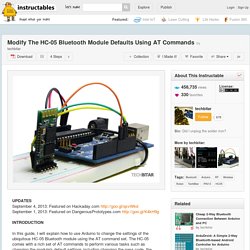
The HC-05 comes with a rich set of AT commands to perform various tasks such as changing the module's default settings including changing the pass code, the device name, and the baud rate. But the process of switching the HC-05 into AT command mode for first time users of the module is not straight forward and the docs takes short cuts. There are a couple of ways to do this. I have picked the one I think is the easiest I will do my best to illustrate the process in simple to follow steps. The HC-05 Bluetooth module and its siblings are by far the most popular and inexpensive Bluetooth modules used for RF communications by microcontroller hackers. This guide only covers the HC-05 module with the breakout board. Android et arduino. De Wikidebrouillard.

Article incomplet en cours de rédaction Présentation de l'expérience Vous venez de réaliser les tutoriels d'arduino, et vous etes à la recherche d'un nouveau "truc" à faire avec cette petite carte. Dans cette page, nous vous proposons de connecter votre arduino à un téléphone android. Ainsi votre carte favorite aura acces à votre téléphone, donc aux SMS, au GPS, aux capteurs Acceleromètres etc ... et surtout aux services Web. Matériel un arduino un smartphone sous android et avec l'option bluetooth - avoir activé "sources inconnues" dans les parametres un grove shield (pas indispensable) une carte bluetooth (indispensable) un ordinateur connecté à internet L'expérience La manipulation Tout d'abord ici l'idée n'est pas d'apprendre à programmer Arduino mais de comprendre comment interfacer celui-ci avec un téléphone sous Android.
ArduDroid: Simple Bluetooth control for Arduino and Android - TechBitar. Bluetooth Comunication Arduino.