

[HOW-TO]: Get a BLE peripheral MAC address with iOS and CoreBluetooth : Bluegiga Technologies. [HOW-TO]: Update the firmware on the BLED112 dongle using USB DFU : Bluegiga Technologies. Introduction to Core Bluetooth: Building a Heart Rate Monitor. If you're new here, you may want to subscribe to my RSS feed or follow me on Twitter.
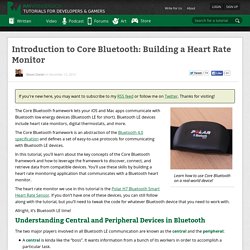
Bluetooth Development Portal. Bluetooth Development Portal. BTRichHTML2 The Device Information Service (DIS) exposes manufacturer information about a device.
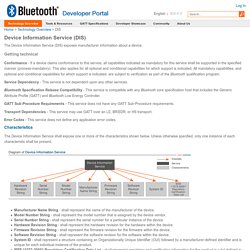
Conformance - If a device claims conformance to this service, all capabilities indicated as mandatory for this service shall be supported in the specified manner (process-mandatory). This also applies for all optional and conditional capabilities for which support is indicated. All mandatory capabilities, and optional and conditional capabilities for which support is indicated, are subject to verification as part of the Bluetooth qualification program. Service Dependency - This service is not dependent upon any other services. [HOW-TO]: Get a BLE peripheral MAC address with iOS and CoreBluetooth : Bluegiga Technologies. Ios - Get MAC address of bluetooth low energy peripheral.
Core Bluetooth Programming Guide: Core Bluetooth Background Processing for iOS Apps. For iOS apps, it is crucial to know whether your app is running in the foreground or the background.
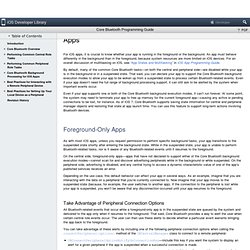
An app must behave differently in the background than in the foreground, because system resources are more limited on iOS devices. For an overall discussion of multitasking on iOS, see “App States and Multitasking” in iOS App Programming Guide. By default, many of the common Core Bluetooth tasks—on both the central and peripheral side—are disabled while your app is in the background or in a suspended state.
That said, you can declare your app to support the Core Bluetooth background execution modes to allow your app to be woken up from a suspended state to process certain Bluetooth-related events. Even if your app doesn’t need the full range of background processing support, it can still ask to be alerted by the system when important events occur. Even if your app supports one or both of the Core Bluetooth background execution modes, it can’t run forever. Discovering and Advertising Network Services.
OS X and iOS provide four APIs for discovering and advertising network services: NSNetService—A high-level Objective-C API suitable for most app developers.CFNetService—A high-level C API suitable for use in Core Foundation code.DNS Service Discovery—A low-level C API suitable for cross-platform code.
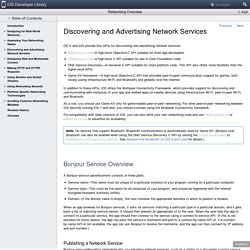
iPhone Bluetooth Programming. Ne of the neat features available in iPhone OS 3.0 is the GameKit framework. The GameKit framework contains APIs to allow communications over a Bluetooth network. Using these APIs, you can create peer-to-peer games and applications with ease. Unlike other mobile platforms, using Bluetooth as a communication channel in iPhone is way easier than expected. Hence, in this article, I will show you how to build a simple application that allows two iPhone or iPod Touch devices to communicate with each other. Creating the Project Using Xcode, create a new View-based Application project and name it as Bluetooth. In the BluetoothViewController.h file, declare the following object, outlets, and actions: #import The GKSession object is used to represent a session between two connected Bluetooth devices. In the BluetoothViewController.m file, add in the following statements in bold: #import "BluetoothViewController.h" #import Text Field Round Rect Button Perform the following actions:
Ios - How to get list of available Bluetooth devices? Welcome. Smart Devices List. iOS 7 SDK: Core Bluetooth - Practical Lesson - Tuts+ Code Tutorial. The Core Bluetooth (CB) framework provides the resources your iOS apps need to communicate with devices that are equipped with Bluetooth low energy (BTLE) technology.
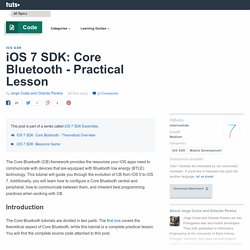
This tutorial will guide you through the evolution of CB from iOS 5 to iOS 7. Additionally, you will learn how to configure a Core Bluetooth central and peripheral, how to communicate between them, and inherent best programming practices when working with CB. The Core Bluetooth tutorials are divided in two parts. The first one covers the theoretical aspect of Core Bluetooth, while this tutorial is a complete practical lesson.
You will find the complete source code attached to this post. This tutorial's objective is to teach you how to use the Core Bluetooth framework. We assume that you know the basics of Xcode and iOS since we will only focus on the Core Bluetooth data. All views are already in place and properly defined. The SERVICES.h file contains two unique UUIDs. It is a required protocol method. Performing Common Central Role Tasks. Devices that implement the central role in Bluetooth low energy communication perform a number of common tasks—for example, discovering and connecting to available peripherals, and exploring and interacting with the data that peripherals have to offer.
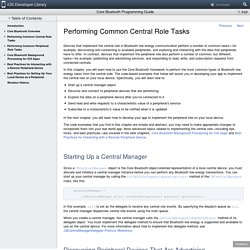
In contrast, devices that implement the peripheral role also perform a number of common, but different, tasks—for example, publishing and advertising services, and responding to read, write, and subscription requests from connected centrals. In this chapter, you will learn how to use the Core Bluetooth framework to perform the most common types of Bluetooth low energy tasks from the central side. The code-based examples that follow will assist you in developing your app to implement the central role on your local device.