

How to Hack Your Kinect - Maximum PC. When the Kinect first launched last November, gamers were (to put it charitably) a bit skeptical.

Here was a device with incredible technological potential, and the most impressive game that came out with it was a dance simulator. Still, the Kinect has become a bona fide hit, selling more than eight million units in the first 60 days alone and being named the “fastest-selling consumer electronics device” of all time by Guinness World Records. But more importantly, the software problem has been solved. Not by Microsoft, whose Kinect releases have been few and far between, but by the ever-growing legion of hackers creating innovative tech demos and applications for Kinect on the PC.
If you have a Kinect, you owe it to yourself to see what’s happening in the hacking scene—putting this knowledge to use isn’t even that hard. 1. Physically setting up the Kinect is a piece of cake, as long as you have the stand-alone power supply that comes with the boxed version of the Kinect. Kinect Connector Pinout - Page 2 - Xbox360 Case / Hardware Modding. Thanks to Jason at I was thinking of cutting the end off of the PSU that you get when you buy Kinect separately.
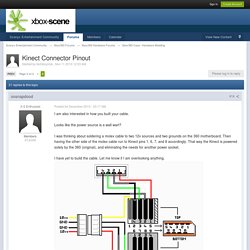
Then soldering that cable into the 360, and mounting the port into the back of my case. [TUTO] Scan 3D avec une kinect 360 - Autres / Divers / Découvertes - Melinyel. Guide d'achat des consommables d'impression 3D - Makershop.fr. Il existe de très nombreux consommables disponibles pour l’impression 3D, et leur nombre augmente régulièrement.

Vous avez donc le choix, et ce guide a pour vocation de guider dans l'acquisition de vos consommables en vous donnant toutes les informations nécessaires. Les imprimantes les plus courantes à dépôt de filaments fondus (FDM) utilisent des filaments 3D. La gamme de matériaux disponibles à l'achat est très vaste pour les filaments 3D. Chaque type de filament possède ses propres caractéristiques, ses avantages et ses limites. Vous faites du prototypage mécanique ou des pièces finies, des impression simples ou complexes, vous disposez d'un plateau chauffant ou non, votre imprimante peut imprimer à une température de 260°C ou de 300°C...tous ces paramètres et bien d'autres sont à prendre en compte pour acheter votre filament 3D, et ce guide vous y aide. D’autres imprimantes 3D utilisent un autre type de consommable : la résine. Image to Lithophane. 8 Tips for 3D Printing with Sketchup - www.MasterSketchup.com.
I am new to the world of 3D printing.
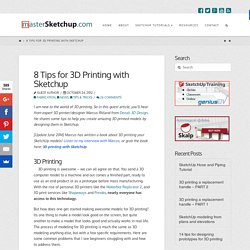
So in this guest article, you’ll hear from expert 3D printer/designer Marcus Ritland from Denali 3D Design. Mini Fabrikator 3D Printer by Tiny Boy - First Steps - AirBirds - FPV Racing. Mini Fabrikator 3D Printer Update 2015-08-15: We published a small video review for the printer!

Yesterday we got the EU version of the Mini Fabrikator 3D Printer by Tiny Boy. We setup the printer according to the manual, but it did not work as expected. Turn Yourself into a Vase with SketchUp! (Making Rotational Portrait Sculptures from Silhouettes for 3D Printing) - SketchUp for Design. You likely have seen the effect before: An image like the one above shows some shapes that look like vases.

After a little while, however, you notice that the curved shapes that define the vases are actually faces – or more specific: the negative silhouette of the faces. As it turns out, this can easily be accomplished in SketchUp. Turning these shapes into real objects is also pretty simple these days as long as you have access to a 3D printer, a CNC lathe or can browse the web, where you can order 3D printed objects from any of the vendors that I list on this page. Follow these steps to turn yourself into a vase: 1. 2. 3. If you traced the outline using more than one segment, use the Weld plugin (get it from Smustard’s site) to combine all of the segments into one.You will likely have traced too fine around details such as the tip of the nose. Creating lines from image, (tracing) - SketchUp - SketchUp Community.
Getting better prints - 3DVerkstan Knowledge Base. This page is meant to give a few tips that may help you improve your prints or just be helpful in general.

Before reading this page it might be a good idea to check out our Visual troubleshooting guide. Calibration. This page has been flagged as containing duplicate material that RepRapSoftwareTweakingManual also attempts to cover.These pages should be merged such that both pages do not attempt to cover the duplicate topics.
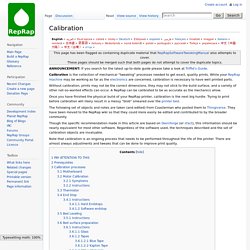
ANNOUNCEMENT: If you search for the latest up-to-date guide please take a look at Triffid's Guide. Calibration is the collection of mechanical "tweaking" processes needed to get exact, quality prints. While your RepRap machine may be working as far as the electronics are concerned, calibration is necessary to have well printed parts. Without calibration, prints may not be the correct dimensions, they may not stick to the build surface, and a variety of other not-so-wanted effects can occur. A RepRap can be calibrated to be as accurate as the mechanics allow.
Once you have finished the physical build of your RepRap printer, calibration is the next big hurdle. The following set of objects and notes are taken (and edited) from Coasterman who posted them to Thingiverse. Motherboard.