

The Flipped Classroom Model by Carrie Nepstad on Prezi. Online tools and applications - Go2web20. Web 2.0 Tools Based on Bloom's Digital Taxonomy - Web 2.0 Tools Based on Bloom's Digital Taxonomy. 101 Web 2.0 Teaching Tools. Online tools and resources have made it easier for teachers to instruct students, and for students to collaborate with those teachers and with other students and parents.

These “Web 2.0” teaching tools aren’t magical, but they may seem to defy definition at times since they save time, help you to stay organized, and often take up little space on a computer. Some of these applications are Web-based, which means that they can be accessed from any computer. The following list is filled with tools that will make a teacher’s, or those enrolled in the best online education programs, life easier.
The categories are listed in alphabetical order and the links to each tool are also listed alphabetically within those categories. Aggregators The following list includes free tools that you can use to stay on top of current events, including headlines and blogs. Aggie: Aggie is an open source news aggregator that’s also a desktop application. Bookmark Managers. Copy of 81 Interesting Ways to Use Google Forms in the Classroom - Google Slides. Results Matter Video Library - Early Intervention. We wish to thank the families and early childhood education teams who have partnered with us to create the videos in the Results Matter Video Library.
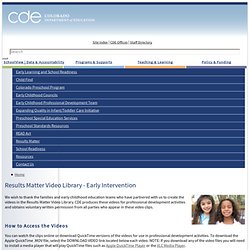
CDE produces these videos for professional development activities and obtains voluntary written permission from all parties who appear in these video clips. How to Access the Videos You can watch the clips online or download QuickTime versions of the videos for use in professional development activities. To download the Apple QuickTime .MOV file, select the DOWNLOAD VIDEO link located below each video. NOTE: If you download any of the video files you will need to install a media player that will play QuickTime files such as Apple QuickTime Player or the VLC Media Player.
Limitations on Video Use 1) You may not use any of the videos on this site for commercial purposes. 2) You may not edit, alter, transform or build upon any of the videos on this site. 8 Free and simple tools to create video tutorials for Teachers. Knowmia - Technology for Teaching. Made Simple. How to Use Digital Storytelling in Your Classroom. Empower student creativity with affordable and accessible technology.
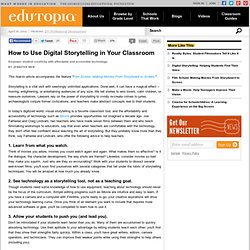
This how-to article accompanies the feature "Film School: Making Movies From Storyboard to Screen. " Storytelling is a vital skill with seemingly unlimited applications. Done well, it can have a magical effect -- moving, enlightening, or entertaining audiences of any size. We tell stories to woo lovers, calm children, or reassure ourselves. Lawyers rely on the power of storytelling to vividly re-create crimes to juries, archaeologists conjure former civilizations, and teachers make abstract concepts real to their students. In today's digitized world, visual storytelling is a favorite classroom tool, and the affordability and accessibility of technology such as iMovie provides opportunities not imagined a decade ago. 1. 100 Ways To Use iPads In Your Classroom. There’s likely a new iPad getting unveiled in the very near future.

Like, in the next couple of weeks kinda near future. What better time to take a step back and figure out how to actually use these devices in your classroom? There’s more to the iPad than just apps . Just ask the always incredible Tom Barrett , creator of the below presentation. Some of my favorites from the presentation (use the bottom left arrows to advance and go back) are below. Practicing letter formations (Slide #6) Project using GoodReader (Slide #10) Control your classroom computer (Slide #13) Turn it into a mini IWB (Slide #18) Evernote! APPitic: Home. 40+ Resources for Teaching Using Animation and Comics. January 27, 2014 Some of the animation links catalogued here will give educators very basic tools and histories of animation while others have the animation already created and set in motion, it’s just a matter of sharing it with students.
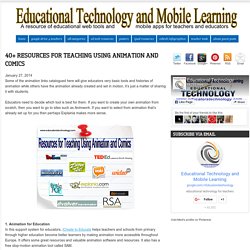
Great Resources for Teaching Using Comics. March , 2014 A few days ago I shared with you here in Educational Technology and Mobile Learning a list featuring some of the best web tools that you can use with your students to create comics.

As a teacher you can leverage the power of comics in several ways: you can use them for teaching writing, reading and speaking. The 35 Best Web 2.0 Classroom Tools Chosen By You. If you’re not an avid follower of #edchat on Twitter, you may be missing out on a great opportunity to learn about some new Web 2.0 tools that are currently being used in classrooms around the world.
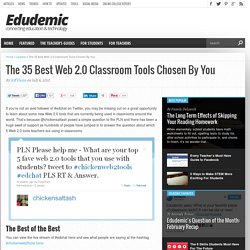
That’s because @chickensaltash posed a simple question to the PLN and there has been a huge swell of support as hundreds of people have jumped in to answer the question about which 5 Web 2.0 tools teachers are using in classrooms. The Best of the Best You can view the live stream of #edchat here and see what people are saying at the hashtag #chickenweb2tools here. Teachers iPad Apps. Educational Technology and Mobile Learning.