

Firefox Mobile. The Many Faces of Mozilla. Browsers. Free ways to customize your Internet.
Favorite Sites works with Firefox. Add Notes to webpages. FastestFox: Browse Faster. TMP User Manual. Help Index Forum Troubleshooting Downloads Change Log Updated: November 27, 2011 Tab Mix Plus - General Tab Mix Plus is a very popular extension for the Mozilla Firefox® browser that enhances Firefox's® tab browsing abilities.

It includes such features as duplicating tabs, controlling tab focus, tab clicking options, undo closed tabs and windows, plus much more. It also includes a Session Manager with crash recovery that can save and restore combinations of opened tabs and windows. All parameters that are set through these categories are stored the prefs.js file in the users profile directory. Enter "about:config" in the URL box and press <Enter> Enter "extensions.tabmix" in the filter box to limit the results to Tab Mix Plus entries Tab Mix Plus Installation in Firefox® Tab Mix Plus add-on installs in your open active Firefox® browser. ReminderFox. Thunderbird. Calendar Project - Home of Lightning and Sunbird® Search Engine - Better Web Search. iGoogle. Bing. Silverlight.
Yahoo! WOT Web of Trust. Rock Your Firefox. Java + You. Welcome to ReminderFox! Open To Choice. The SeaMonkey® Project. SeaMonkey: Download & Releases. Air Mozilla. Video - MDC. Summary The HTML <video> element is used to embed video content in an HTML or XHTML document.
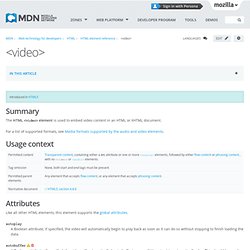
For a list of supported formats, see Media formats supported by the audio and video elements. Usage context Attributes Like all other HTML elements, this element supports the global attributes. autoplay A Boolean attribute; if specified, the video will automatically begin to play back as soon as it can do so without stopping to finish loading the data. autobuffer A Boolean attribute; if specified, the video will automatically begin buffering even if it's not set to automatically play. Implementation note: though part of the early drafts of the HTML5 specification, the autobuffer attribute has been removed in later releases. Buffered An attribute you can read to determine which time ranges of the media have been buffered. Controls If this attribute is present, Gecko will offer controls to allow the user to control video playback, including volume, seeking, and pause/resume playback.
Track Firefox 3.6 Statistics. – June 14, 2011Posted in: Archived, Retired We launched the first version of glow.mozilla.org with the Firefox 4 release in March 2011 as a way to visualize Firefox downloads and community involvement around the world.

Thanks to the development skill of Matthew Claypotch and Jeff Balogh, and the design talents of Sean Martell, it was a great success, with more than 1.2 million unique visitors and frequent press mentions. (It was also a pretty nifty demo of some of the best open technology the modern web has to offer.) The first version of Glow used several technologies including SQLStream and HBase to process download request logs in real time and make them available for the site to display. If you are interested in learning the technical details behind Glow read this article from the Mozilla Metrics team, which has links to the code repositories: As we move toward a new rapid release cycle, we are finding new ways of measuring Firefox success across the globe.
Under the Hood of Firefox. Our Causes: Universal Subtitles. Getting Started with Firefox. Welcome to Firefox! We'll show you all the basics to get you up and running. When you're ready to go beyond the basics, check out the other links for features you can explore later.
By default, Firefox gives you access to great content every time you open a new tab. Customize this page by hovering over the sections and thumbnails or click the gear icon for more options. Whether you know the exact web address or you're just searching, Firefox's address bar handles it all. Found a great web page? Browse the Internet without saving any information on your computer about which sites and pages you’ve visited. Click the menu button and then click New Private Window. Set up Firefox Accounts so you can take your browsing information with you wherever you go. , choose Sign in to Sync and follow the instructions to create your account.
Choose the page that opens when you start Firefox or click the Home button. Video tour of Firefox browser features. Video: Firefox extension vulnerabilities may increase malware ri. 10 Must Have Privacy Plugins for Firefox - cybercrimes, firefox, 6 Best Firefox Printing Plugins - Firefox Addons, Firefox extens. Website for The Kim Komando Radio Show®, Komando Downloads Never. Thanks to Twitter and Facebook, shortened Web addresses, also called shortened URLs, are everywhere.

They’re good for saving space in posts, but bad for security. Hackers and scammers love to hide malicious downloads and websites behind these generic URLs and say they’re something else. You won’t even know where you’re going until you click. What you need is something that tells you what’s really hiding in there, and there’s now a pair of browser extensions that do just that. With Long URL Please on Firefox and Long URL on Chrome, you will never have to see a shortened URL ever again. You can use these add-ons whether you’re a PC or a Mac user, it just depends on your browser. There are four browsers that have Long URL support.