

Paketet - Ipad. 7 Ways To Use Your iPad In The Classroom. 8 Ways To Turn Students Into Storytellers 6.22K Views 0 Likes In the era of social media and always-on learning, it's hard to take a step back. Keynote. Hämtamusiktill iMovie.pdf - Dropbox. 30 iPad Apps Every Teacher Should Be Using. Appar för läs- och skrivstöd till äldre elever. Hur gör man för att stödja äldre elever i behov av läs- och skrivstöd på en iPad?

Vilka appar fungerar? Det är inte alltid lätt att hitta bra appar för äldre elever, appar som de kan godkänna, känna sig bekväma med och använda i klassrummet. Många appar med läs-och skrivstöd har alldeles för barnslig grafik och ljudstöd. Jag fick denna fråga av en specialpedagog som precis delat ut en iPad till en elev i årskurs åtta. Gardner's Multiple Intelligences for iPads. Bloom-iPads-Apps.jpg (1024×768) Educational Technology and Mobile Learning: 30 iPad Apps Every Teacher Should Be Using.
What Students Can Actually DO With An iPad. Online, in workshops, and even with friends, I frequently get asked What can the iPad actually do? As a sort of challenge to the worth of the device. I would rather that they ask, What can you actually do with an iPad? So last week, in preparing for the New England Reading Association Conference and the NYSCATE Mobile Learning Summit , I decided to change my approach. Rather than structure my presentations by tool, or by app, or even by project, I organized myself around desired student outcomes – aka. what students can actually do.
However, before addressing that question, I asked not only WHY iPads but WHY Technology ? I want my students to communicate in complex and modern ways. What does this tangibly look like in the classroom? I want my students to demonstrate their knowledge of the parts of a story. Paddagogik allmänt. 23 Ways To Use The iPad In The 21st Century PBL Classroom By Workflow. 23 Ways To Use The iPad In The 21st Century PBL Classroom by TeachThought Staff The iPad is not magic, and as many educators have found integrating them meaningfully is by no means a just-add-water proposition.

The same applies to Project-Based Learning. Project-Based Learning is a method of giving learners access to curriculum in authentic ways that promote collaboration, design, imagination, and innovation while also allowing for more natural integration of digital and social media. Below we’ve offered 23 ways that the iPad can be used in your classroom. Note that the visual is also arranged in a kind of visual spectrum, as our past visuals have been. One iPad in the classroom tips - presentation from TeachMeet Woodham #woodtm.
21 Reasons To Use Tablets In The 21st Century Classroom. 21 Reasons To Use Tablets In The 21st Century Classroom by Julie DeNeen, opencolleges.edu.au When I was a kid, I dreamt about our school desks as computer screens. How cool would it have been to be able to draw, write, and learn directly onto my own computer? As the years went on, people theorized that laptops would take over the classroom, but the price of these devices was too high for a 1 to 1 ratio. It never quite caught on in lower grade schools. Now, it is the age of the tablet. Yet, some educators are still skeptical. 1. In a subject like art, people might think, “How could a tablet be useful? It is, but what about an app that helps with color matching and combination, or tools for interior design where the child can map out their project in concept before getting to work?
And how about access to Google’s Art Project? 2. App developers have continually surprised the public with the complexity of tools they are able to create for tablets. 10 Steps to a Successful School iPad Program. Portions excerpted from new book, "iPad in Education for Dummies" by Sam Gliksman iPads have certainly become a highly desired commodity in education. Apple is reporting that schools are purchasing iPads by a ratio of 2:1 over MacBooks. However, that rush to purchase the latest technologies often precedes the careful planning and preparation that’s crucial to their success as educational tools.
Stated simply, technology alone doesn’t have the capacity to improve education. It needs to be woven into a holistic approach to education that encompasses thorough planning and ongoing review of the skills and competencies required by the rapidly changing society that characterizes life in the 21st century. Well-planned technology deployments have the potential to have a remarkably transformative impact on schools and students. 1. Do you have adequate incoming Internet bandwidth to connect all the devices and use them at the same time? 2. 23 Things Every Teacher Should Be Able To Do With An iPad. Using an iPad is simple due to its intuitive interface, elegant touch interface, and user-friendly operating system.
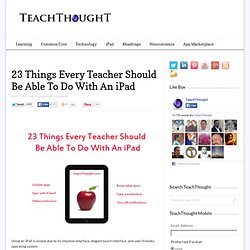
Below we’ve listed 23 different tasks a teacher should be able to perform with their iPad. We’ve tried to focus on the basics, along with some typical tasks a teacher may be required to complete. We’ve also (roughly) arranged them from less complicated to more complicated, so consider yourself an Unofficial iPad “Basic Hacker” if you can get to the bottom. For more complex iPad tasks and functions, we’re doing a follow-up post. Stay tuned!