

Students use virtual reality to learn anatomy - Park Labrea News/ Beverly PressPark Labrea News/ Beverly Press. The giggles of students in teacher Stacie Miller’s physiology class at Immaculate Heart High School were not triggered by a closer look at the skeletal system, but by virtual reality glasses that made it possible.
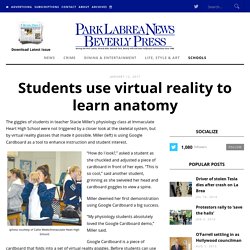
Miller (left) is using Google Cardboard as a tool to enhance instruction and student interest. (photo courtesy of Callie Webb/Immaculate Heart High School) “How do I look? ,” asked a student as she chuckled and adjusted a piece of cardboard in front of her eyes. “This is so cool,” said another student, grinning as she swiveled her head and cardboard goggles to view a spine. Miller deemed her first demonstration using Google Cardboard a big success. “My physiology students absolutely loved the Google Cardboard demo,” Miller said. Google Cardboard is a piece of cardboard that folds into a set of virtual reality goggles. “I act as a guide and the students act as explorers,” Miller said. Founded in 1906, Immaculate Heart educates young women in the 6th through 12th grades. How to use Google Cardboard. What is Google Cardboard?

Google Cardboard is a phone application that enables the user to turn their smart phone into a virtual reality device. Watch this video for a demonstration of how Google Cardboard appears to the viewer. How does Google Cardboard work? Here is a video on how the Google Cardboard viewer, in combination with the Google Cardboard application, utilizes the capabilities of a smart phone to create virtual worlds. So, now that we know what it is and how it works… How to Start Using Google Cardboard To begin using Google Cardboard you need three things: 1. Google Cardboard works with smart phones that have screens up to 6 inches. 2.
Currently, Google Cardboard operates on both Android and iOS devices and is available on Google Play and the iOS App Store. Google Cardboard for Android can be found here. Google Cardboard for iOS can be found here. 3. For this, you have two options. I. II. What are the Pros and Cons of using Google Cardboard? Pros Cons References. Safety and regulations for using a virtual reality headset. HEALTH & SAFETY WARNINGS: Please ensure that all users of the Freefly VR carefully read the warnings below before use to reduce the risk of personal injury, discomfort or property damage.

All warnings apply to both personal use and when giving the Freefly VR to other people. If giving the Freefly VR to other people, you agree to provide them with the following warnings. Use of any Freefly VR branded hardware is entirely at the user’s risk. You will need to agree to this before purchasing and / or downloading Freefly VR branded hardware and content. Introduction Virtual reality is not suitable for everyone and if you have any doubt whether you are suitable for virtual reality, please consult your Doctor. In general, use of the Freefly VR is not suitable for those who are pregnant, have high blood pressure, suffer from motion sickness, inner ear infections or claustrophobia, had any form of recent surgery, pre-existing binocular vision abnormalities, heart conditions or epileptic symptoms.
How To Use Google Expeditions with Students. Prepare to lead an expedition - Expeditions Help. Begin an expedition - Expeditions Help. Khanacademy.