

How To Rip DVDs With VLC. Yesterday we took a look at the new feature in VLC 1.0 which allows you to record DVDs to your computer.
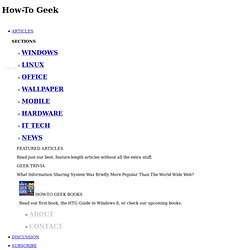
There is also an overlooked feature in VLC that allows you to rip your DVDs as well. Here we will take a look at how to rip DVD movies with VLC for Windows. Note: This feature should work with VLC versions 0.9.6 and up. Ripping a DVD with VLC Load up the DVD you want to rip and start up VLC. The Open Media window will appear and you want to click on the Disc tab. Next the Convert screen opens where you will want to select a location for the ripped file.
While you are browsing to the location to put the ripped file make sure to give it a name and a supported extension. When everything is set up the Convert screen will look something like this where we have the source drive and destination file with appropriate extension. While the DVD is being ripped you will see a progress count in the main UI. You may notice a slowdown of your system as the process takes up a lot of resources. Access Any Website Or Forum Without Registering. Visit any forum or website to find something useful and they will ask you to register.

Every time a forum asks me to register, I simply close the site. You would probably do the same. But this time, lets face it. Before I begin, you should know how things work. All websites and forums will block unregistered users, but they won’t block Google Bot. First grab the add-on for Firefox called ‘user agent’ here and install it. Select User Agent from the left sidebar and click Add. Crawl-66-249-66-1.googlebot.com and in user agent field type: Googlebot/2.1 (+ as shown in the screenshot below. Hack Attack: Turn your $60 router into a $600 router. Learn the Default Password for Every Network Router! How to Watch Blocked Internet Videos « Broken Secrets.
September 27, 2010 at 5:00 am Chad Upton By Chad Upton | Editor The internet is a great place to catch TV shows and clips that you or your PVR missed.
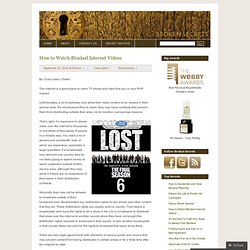
Unfortunately, a lot of websites only allow their video content to be viewed in their service area. It’s not because they’re mean, they may have contracts that prevent them from distributing outside their area, not to mention cost savings reasons. That’s right, it’s expensive to stream video over the internet to thousands or hundreds of thousands of people in a reliable way. Secondly, they may not be allowed to broadcast outside of their broadcast area. There are also legal agreements with members of various guilds and unions that may prevent content from being distributed in certain areas or for a finite time after the original air date.
Broadcasters can identify which country you’re in when you access their website. I think there is at least one ethical use for circumventing regional lockouts. Broken Secrets Sources: Hulu, Spike Like this: Which Programming Language Should I Learn First? How to Dual Boot Windows 7 with XP or Vista. Top 10 Ways to Unblock Websites. How to unblock websites?

These days, Internet filtering and controlled access is the new trend. More business owners are implementing filters within their companies with the purpose of blocking websites. Their intention is understandable but, on the other side, people love freedom and sometimes they feel mistreated. However, here are some things you can do that will help you bypass filters and unblock websites. How to easily delete your online accounts. Spring Financial is a finance company based in Canada.

The company was founded in 2014. Spring Financial is a subsidiary of Canada Drives, which is a leading auto financing company in Canada. The Chief Executive Officer is Michael Galpin. The Director is Cody Green. The Customer Relations Manager is Laura Marchand. Upon loan approval, the funds will go into a secure trust account. How to View Passwords Hidden Under Asterisks [Video] Google Chrome, Firefox and other browsers hide passwords behind asterisks but you can easily view the saved passwords using the built-in developer tools.
![How to View Passwords Hidden Under Asterisks [Video]](http://cdn.pearltrees.com/s/pic/th/passwords-hidden-asterisks-40134694)
Web browser hide passwords under asterisk characters for improved security. Say you are on the Gmail login page and the web browser, as always, has auto-filled the username and passwords fields for you. This is convenient because you can sign-in to your account with a click but because you have not been typing these saved passwords for a while now, you don’t even remember the Gmail password anymore. All web browsers, for security reasons, mask the password fields in login forms behind asterisk characters thus making it impossible for passersby to see your secret string. There’s however an easy workaround that will let you convert those asterisks into the actual password and you don’t need any external utilities or bookmarklets for this.
Right-click the password field and then choose “Inspect Element.” How to Break Into a Windows PC (and Prevent It from Happening to You) How to Pirate Software Without Getting Caught.