

John
Professional photographer based in West Central Scotland
Photo Tips & Techniques. Using Your Digital Camera-Contents. 11 Most Efficient Free Fonts to Create Elegant Designs. As before we tried to present freebies those are very much useful for designers, such as fonts, patterns, textures, psd design elements, icons etc. Today we present some most efficient free fonts to create elegant designs.
Photoshop Plugins. Photo Retouching. Retro Is the Rage! 10 Tips for Professional Vintage Photo Editing With an ever-increasing number of remakes of movies and TV shows, not to mention the popularity of shirts featuring images and characters from our childhood, it's clear that old is the new, well. Photoshop-tutorial-120-tips. Color Scheme Designer 3. Yet Another Colorization Tutorial. Eyes on Design - Download free graphics and learn how to create stunning Adobe Photoshop effects. Viona-art. Tutorial Magazine / photoshop / photo_retouching.
Tutorials - Photoshopcontest.com. MCP Photoshop Actions and Tutorials Blog for Photographers. You are here: Blog Home » Guest Bloggers » The 4 Best Types of Natural Light for Your Photography The 4 Best Types of Natural Light for Your Photography I’m very particular about light.

Adobe Photoshop Tutorials from Beginner to Advanced. Achieving Better Focus and Sharpness in Your Images. Twice a month we revisit some of our reader favorite posts from throughout the history of Phototuts+.
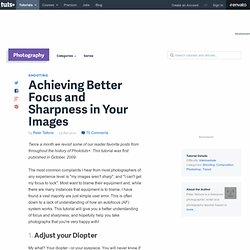
This tutorial was first published in October, 2009. 11 Excellent Photoshop Tutorials to Boost Creativity. Tutorials can often be your greatest source of inspiration.

Sometimes, you may find it difficult to look for some of the highest quality Photoshop tutorials using search engines. There’s so many tutorials available, but only a handful offer inspiration along with valuable tips and techniques. Photoshop provides designers pretty much endless possibility of creating realistic effect. I have settled on 11 tutorials working with mix of typography and some other cool effects for you to practice and learn to apply in your future projects and designs. So here are the some cool, creative tutorials collected by us, we hope these tutorials should help sharpen your Photoshop skill-set.
Don’t forget to comment and share your favorite tutorial. Design a Slick 3D Ice Text Effect. 10+ Superb Photoshop Photo Effects Professional Tutorials. Posted admin in Tutorials on June 8th, 2011 / 3 Comments Advertisement Adobe Photoshop is a graphics editing program developed and published by Adobe Systems Incorporated. Adobe Photoshop is the first tool for digital artists while it arrives to professionally heightening images. Photography. How to Shoot the Night Sky (Introduction to Astrophotography) The following post on photographing the night sky is by jgomez65 – one of dPS’s forum members.

Several people asked me to post a simple tutorial on how I took some night sky pictures. I am not an astrophotographer in any way, shape or form, nor do I have any expensive equipment. I simply read several tutorials, picked a dark spot on the beach and tried to do my best. Anyway, here is how I did it. 1. You need a camera that has manual exposure mode. You will also need a remote control or a shutter release cable in order to minimize shaking the camera when taking the pictures. DNG vs RAW. 80 Time Saving and Free Photoshop Action Sets To Enhance your Photos - Noupe Design Blog.
Jun 03 2011 Photoshop is a wonderful tool that not only lets you create amazing graphics but also automate your work and improve your workflow.
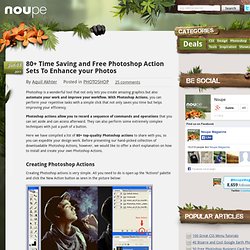
With Photoshop Actions, you can perform your repetitive tasks with a simple click that not only saves you time but helps improving your efficiency. Photoshop actions allow you to record a sequence of commands and operations that you can set aside and can access afterward. They can also perform some extremely complex techniques with just a push of a button. Retouch a Model Portrait with Flawless Natural Skin. 60 Most Wanted Photoshop Tutorials, Brushes, .PSDs and Resources - Noupe Design Blog. Jan 04 2009 For months, we have been bookmarking interesting, useful and creative Adobe Photoshop tutorials and Resources, so you can now rest assured that you will have the necessary tools to get the job done.

Due to this phenomenally vast amount of textures, brushes, patterns available, you can now add dirt, rust, floral effect, swirls, mold, oil stains in your artworks and photos to give them an aged, damaged, dreamy or any look you want. So in today’s post, you’ll find an assortment of top-notch tutorials, brushes, patterns, textures, actions and .PSD downloadable files that others have freely contributed to the design community for making your next photoshop effect.
Photo Effect. Three easy ways to make money taking pictures. Use these three easy ways to make money taking pictures with your digital camera.
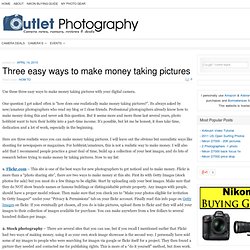
One question I get asked often is “how does one realistically make money taking pictures?”. Its always asked by new/amateur photographers who read my blog or I close friends. Professional photographers already know how to make money doing this and never ask this question. But it seems more and more these last several years, photo hobbyist want to turn their hobby into a part-time income. It’s possible, but let me be honest, it does take time, dedication and a lot of work, especially in the beginning. Here are three realistic ways you can make money taking pictures. Stock Photos and Royalty Free Images : Stock Photography. Learn how to creatively retouch portrait photos in Photoshop. Retouching is a skill that we cover in Advanced Photoshop regularly, because no matter what kind of project you are working on, there will almost always be some retouching involved.

Here, we will be working on a typical model shot, straight from the camera. While the model looks great, her skin is blemished in places, there are a few wrinkles, especially on the hands, there are shiny patches and some of the amazing makeup work is cracked. Luckily, this is all fixable, but we don’t want to overdo it and make her look like an airbrushed Barbie doll. So, the key is in removing the main blemishes without losing skin texture. We also want to keep in things like freckles, as they add realism to the piece. Once we have tidied up the skin, we will concentrate on boosting the eyes and teeth, and enhancing the makeup on the face. 01 Open in Camera Raw. Monitor calibration and setup for photography and printing. *Note: Basic monitor calibration is not difficult, but if you are not happy with changing settings on your machine, it is always best to ask someone who knows how to do it first.

A well set up monitor should enhance your viewing of most sites. Incidentally, it's never a good move to adjust someone else's monitor without their permission. Calibrating your monitor for viewing photographs correctly The strip shows a range of greys from pure black to pure white. Slow Sync Flash. One camera function that can be a lot of fun to play with (and that can get you some interesting results) is slow sync flash.

Low Light Photography Options When shooting with a subject in low light situations you generally have two options; either to shoot with a flash or to shoot with a slow shutter speed. 1. Flash – When shooting in low light with a flash in auto mode your camera will choose a relatively fast shutter speed. Achieving Better Focus and Sharpness in Your Images. Understanding Histograms. Possibly the most useful tool available in digital photography is the histogram. It could also well be the least understood. In this article we will look at what a camera histogram tells the photographer and how best to utilize that information. Virtually every digital camera, from the simplest point-and-shoot to the most sophisticated digital SLR has the ability to display a histogram directly, or more usually superimposed upon the image just taken.
(The Hasselblad H1, the latest generation of film & digital capable cameras, can display a histogram on the camera grip’s LCD while the image is separately displayed on the digital back’s LCD.) On most cameras though the histogram display takes place on the rear LCD screen, and most cameras can be programmed to do this both on the image that is displayed immediately after a shot is taken, or later when frames are being reviewed. The 21st Century Light Meter In Bloom. Canon EOS 1Ds with 16-35mm f/2.8L lens @ 24mm. Dynamic Range. Calumet Photographic. Compact Camera Meter. Best Photoshop Tutorials. Photoshop is what makes the virtual world seem alive.
Pearltrees videos. Portrait Tutorial Photoshop.